Atdec ProAV TH-VWV Bruksanvisning
Atdec
ej kategoriserat
ProAV TH-VWV
Läs gratis den bruksanvisning för Atdec ProAV TH-VWV (5 sidor) i kategorin ej kategoriserat. Guiden har ansetts hjälpsam av 12 personer och har ett genomsnittsbetyg på 5.0 stjärnor baserat på 6.5 recensioner. Har du en fråga om Atdec ProAV TH-VWV eller vill du ställa frågor till andra användare av produkten? Ställ en fråga
Sida 1/5
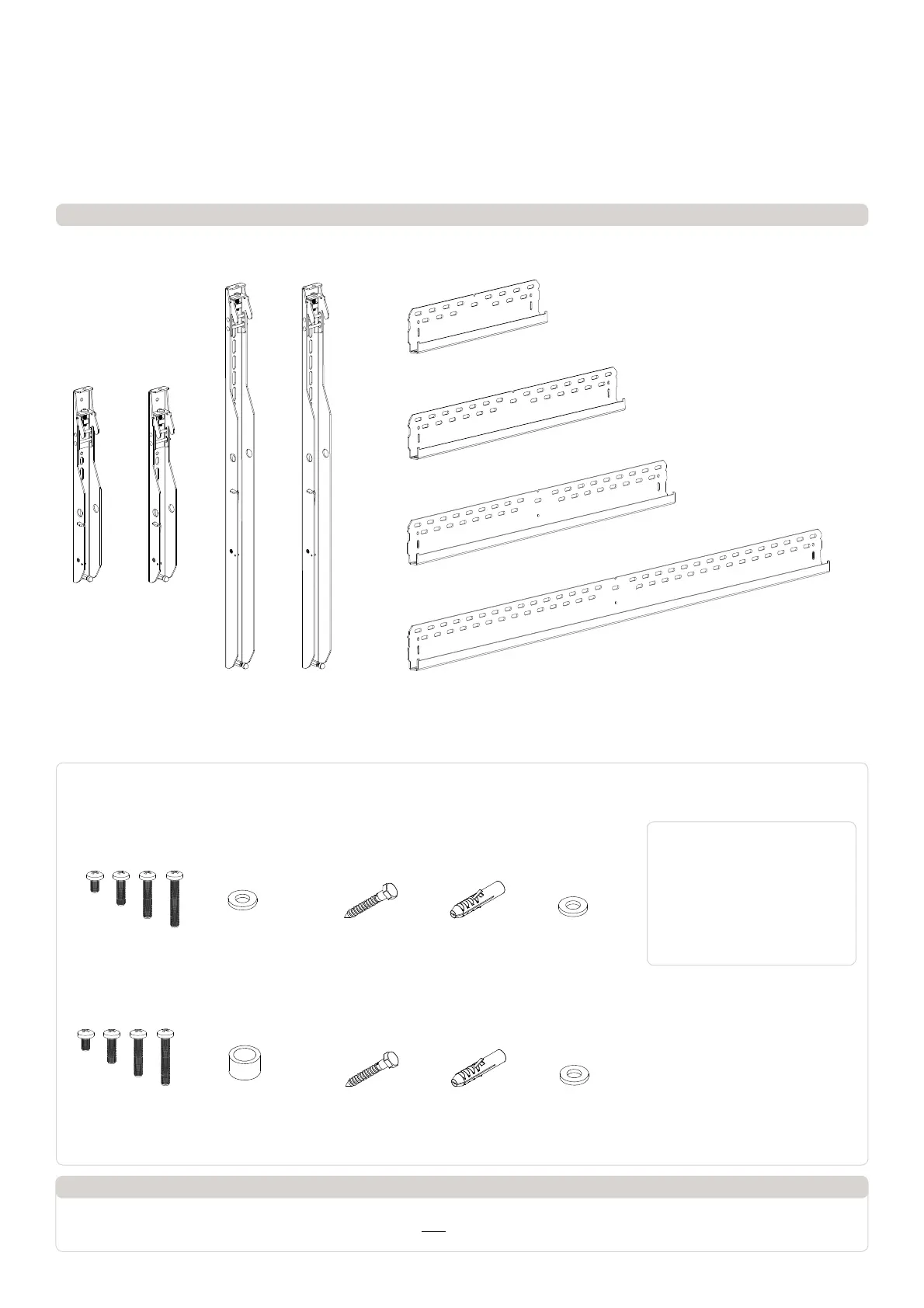
TH-VWV
TH-VWVP
TH-VWP-050
TH-VWP-080
TH-VWP-100
TH-VWP-160
Component Checklist
Universal Video Wall
! IMPORTANT - Install Video Wall as per installation instruction.
! This product supports a maximum load of 165kg (363lbs.) per panel or screen.
! The manufacturer accepts no responsibility for incorrect installation.
IMPORTANT INFORMATION:
Mounting Bracket (x2)
TH-VWVP
Mounting Bracket (x2)
TH-VWV
Wall Plate (1.6m)
TH-VWP-160
Wall Plate (0.8m)
TH-VWP-080
Wall Plate (0.5m)
TH-VWP-050
Wall Plate (1m)
TH-VWP-100
HARDWARE
Mounting Brackets
(TH-VWV, TH-VWVP)
Wall Plate 0.5m, 0.8m, 1m
(TH-VWP-050, TH-VWP-080, TH-VWP-100)
Wall Plate 1.6m
(TH-VWP-160)
Coach Screw
(x2)
Coach Screw
(x3)
M6 x 16/30/45/60
(x4)
M8 x 16/30/50/65
(x4)
Nylon
Anchor (x2)
Nylon
Anchor (x3)
8mm Washer (x2)
8mm Washer (x3)
Tools Required:
• Power Drill
• 8mm (0.31”) Drill Bit
• 10mm (0.39”) Masonry Drill Bit
• 13mm (0.51”) Socket Wrench
Shifter
• Phillips Head Screwdriver
• Spirit Level
• Tape Measure
M6 Washer (x4)
Spacer (x8)
Installation Instructions
Produktspecifikationer
| Varumärke: | Atdec |
| Kategori: | ej kategoriserat |
| Modell: | ProAV TH-VWV |
| Vikt: | 3200 g |
| Bredd: | 130 mm |
| Djup: | 490 mm |
| Höjd: | 70 mm |
| Förpackningens bredd: | 270 mm |
| Material: | Stål |
| Produktens färg: | Svart |
| Låddjup: | 520 mm |
| Vikt inkl. förpackning: | 13400 g |
Behöver du hjälp?
Om du behöver hjälp med Atdec ProAV TH-VWV ställ en fråga nedan och andra användare kommer att svara dig
ej kategoriserat Atdec Manualer

10 Oktober 2025

10 Oktober 2025

10 Oktober 2025

9 Oktober 2025

9 Oktober 2025
ej kategoriserat Manualer
- Essentiel B
- Turtle Beach
- Emko
- Keter
- Planet
- Balderia
- Zafferano
- Auer Signal
- Calorex
- Konyks
- American Audio
- Kidde
- U-Line
- Progress Lighting
- Go-eCharger
Nyaste ej kategoriserat Manualer

23 Oktober 2025

23 Oktober 2025

23 Oktober 2025

23 Oktober 2025

23 Oktober 2025

23 Oktober 2025

23 Oktober 2025

23 Oktober 2025

23 Oktober 2025

23 Oktober 2025