Audiovox Gentex ADVGEN20A Bruksanvisning
Läs gratis den bruksanvisning för Audiovox Gentex ADVGEN20A (15 sidor) i kategorin Dashcam. Guiden har ansetts hjälpsam av 42 personer och har ett genomsnittsbetyg på 5.0 stjärnor baserat på 3 recensioner. Har du en fråga om Audiovox Gentex ADVGEN20A eller vill du ställa frågor till andra användare av produkten? Ställ en fråga
Sida 1/15
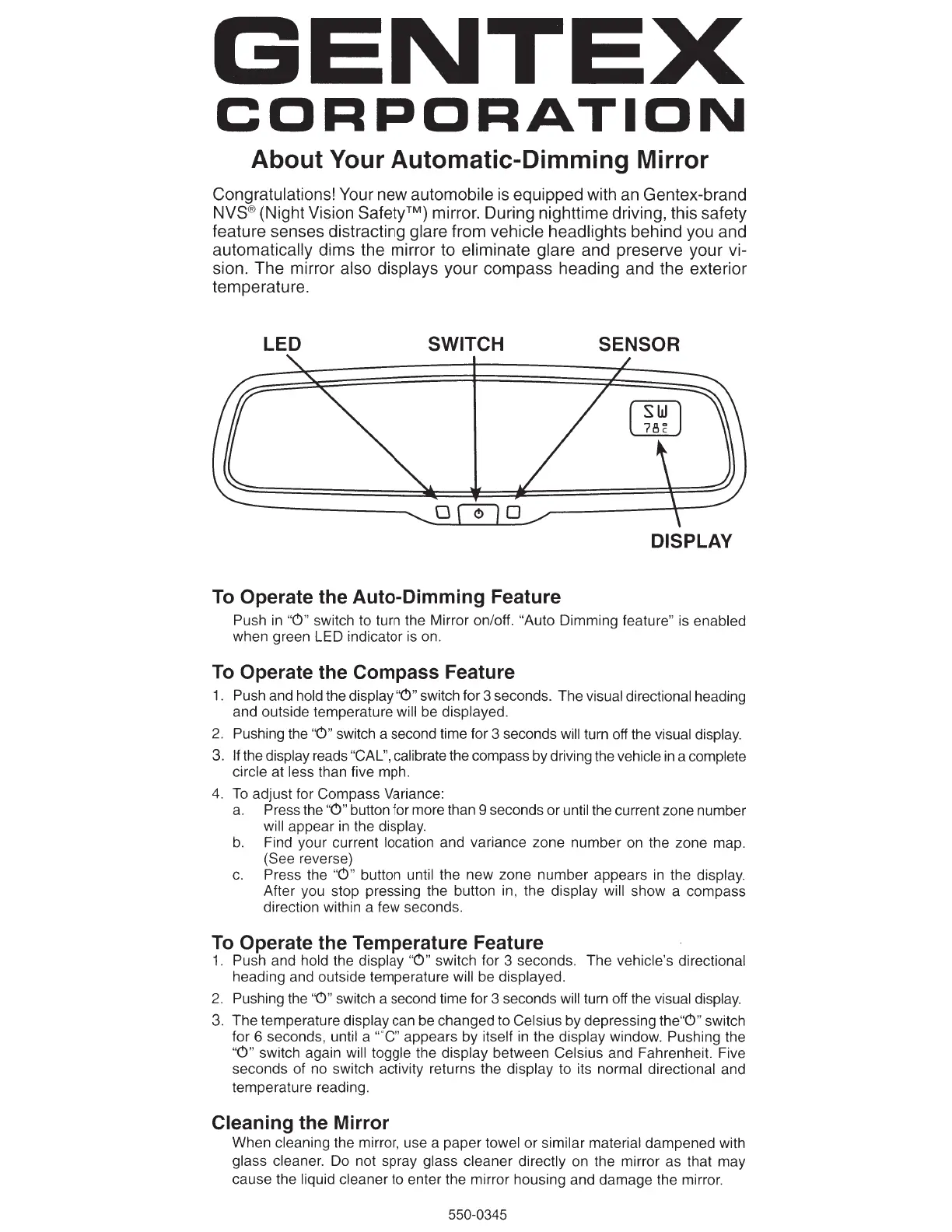
GENTEX
CORPORATION
About Your Automatic-Dimming Mirror
Congratulations! Your new automobile
is
equipped with an Gentex-brand
NVS®
(Night Vision Safety™) mirror. During nighttime driving, this safety
feature senses distracting glare from vehicle headlights behind you and
automatically dims the mirror to eliminate glare and preserve your vi-
sion. The mirror also displays your compass heading and the exterior
temperature.
LED SWITCH
SENSOR
DISPLAY
To
Operate the Auto-Dimming Feature
Push
in
"C)"
switch to turn the Mirror on/off. "Auto Dimming feature" is enabled
when green LED indicator
is
on.
To
Operate the Compass Feature
1.
Push and hold the display
"C)"
switch for 3 seconds. The visual directional heading
and outside temperature will be displayed.
2.
Pushing the
"C)"
switch a second time for 3 seconds will turn off the visual display.
3.
If
the display reads "CAL", calibrate the compass by driving the vehicle
in
a complete
circle at less than five mph.
4.
To
adjust for Compass Variance:
a.
Press the
"C)"
button for more than 9 seconds or until the current zone number
will appear
in
the display.
b.
Find your current location and variance zone number
on
the zone map.
(See reverse)
c.
Press the
"C)"
button until the new zone number appears
in
the display.
After you stop pressing the button in, the display will show a compass
direction within a few seconds.
To
Operate the Temperature Feature
1.
Push and hold the display
"C)"
switch for 3 seconds. The vehicle's directional
heading and outside temperature will be displayed.
2.
Pushing the
"C)"
switch a second time for 3 seconds will turn off the visual display.
3. The temperature display can be changed to Celsius by depressing the"C)" switch
for 6 seconds, until a
"OC"
appears by itself
in
the display window. Pushing the
"C)"
switch again will toggle the display between Celsius and Fahrenheit. Five
seconds of no switch activity returns the display to its normal directional and
temperature reading.
Cleaning the Mirror
When cleaning the mirror, use a paper towel or similar material dampened with
glass cleaner. Do not spray glass cleaner directly on the mirror as that may
cause the liquid cleaner to enter the mirror housing and damage the mirror.
550-0345
Produktspecifikationer
| Varumärke: | Audiovox |
| Kategori: | Dashcam |
| Modell: | Gentex ADVGEN20A |
Behöver du hjälp?
Om du behöver hjälp med Audiovox Gentex ADVGEN20A ställ en fråga nedan och andra användare kommer att svara dig
Dashcam Audiovox Manualer

29 September 2025

18 September 2024

18 September 2024

18 September 2024

18 September 2024

18 September 2024

18 September 2024

18 September 2024

18 September 2024

18 September 2024
Dashcam Manualer
Nyaste Dashcam Manualer

23 Oktober 2025

19 Oktober 2025

15 Oktober 2025

14 Oktober 2025

14 Oktober 2025

14 Oktober 2025

13 Oktober 2025

6 Oktober 2025

30 September 2025

30 September 2025