AVPro Edge AC-AEX-KIT Bruksanvisning
AVPro Edge Inte kategoriserad AC-AEX-KIT
Läs gratis den bruksanvisning för AVPro Edge AC-AEX-KIT (2 sidor) i kategorin Inte kategoriserad. Guiden har ansetts hjälpsam av 29 personer och har ett genomsnittsbetyg på 4.3 stjärnor baserat på 3 recensioner. Har du en fråga om AVPro Edge AC-AEX-KIT eller vill du ställa frågor till andra användare av produkten? Ställ en fråga
Sida 1/2
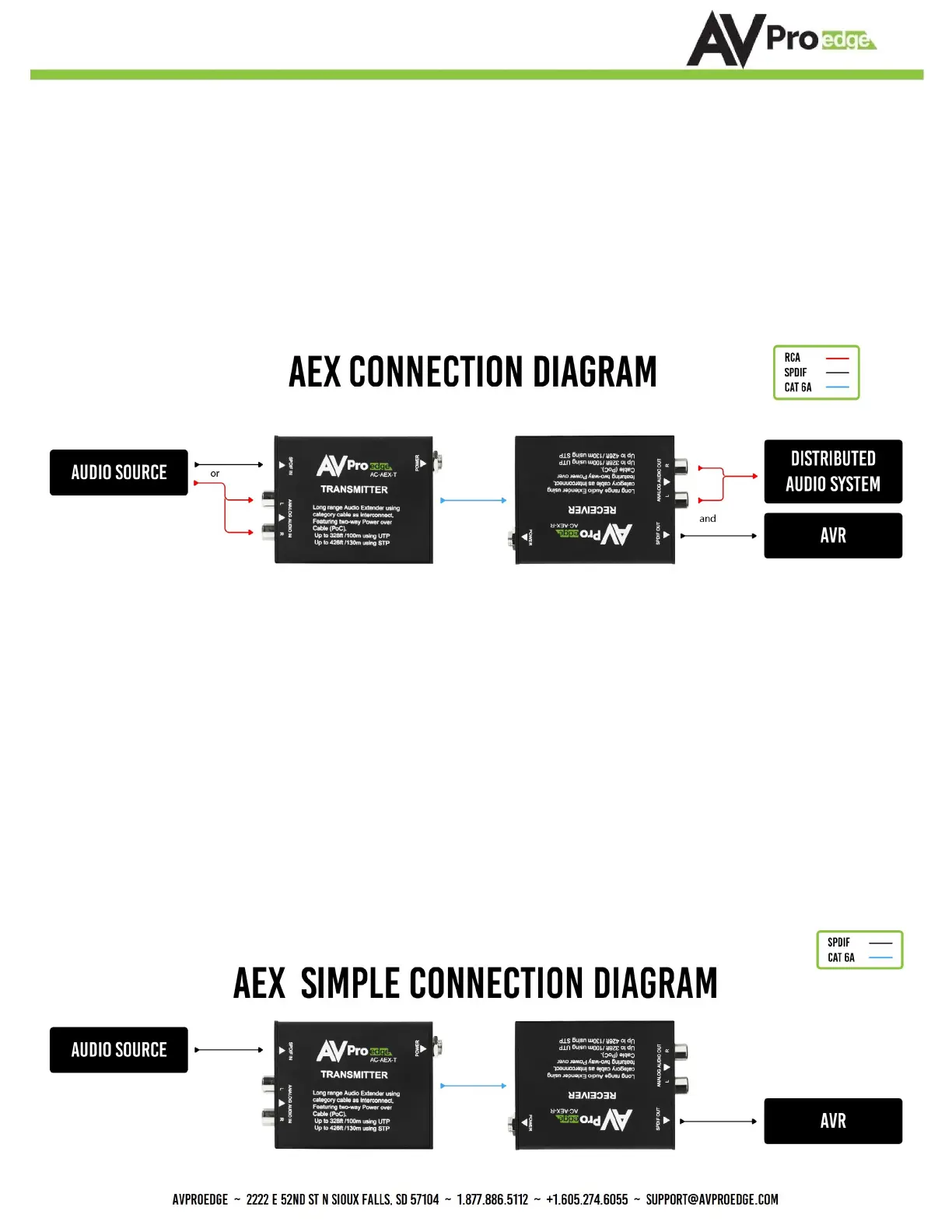
AC-AEX-KIT
Quick Start Guide
1
The AC-AEX-KIT is a basic solution for extending audio signals up to multichannel 5.1.
Featuring Bidirectional POC and capable of sending both analog and digital up to 100 me-
ters over traditional cat 5e and up to 130 meters over shielded cat 5e. The AEX also has a
Dual Play function, allowing simultaneous playback on both the analog and digital output,
regardless of input.
Setup
1. Connect the audio Input source to desired input on the AC-AEX-T.
2. Set the Input Source switch to the desired input on the AC-AEX-T.
3. Connect the AC-AEX-T to the AC-AEX-R using Cat 5e or better.
4. Connect the AC-AEX-R to PC or similar device using the desired audio output(s).
5. Connect power to preferred device to provide power to both devices.
Troubleshooting
- No Audio – Ensure Desired Input is selected.
- No Audio – Ensure multichannel audio does not exceed Dolby Digital 5.1.
- No POC – Try powering at other device. Ensure the Category run has not been damaged.
- No POC – Ensure distance does not exceed Cat Capabilities (100M UTP/130M STP).
Produktspecifikationer
| Varumärke: | AVPro Edge |
| Kategori: | Inte kategoriserad |
| Modell: | AC-AEX-KIT |
Behöver du hjälp?
Om du behöver hjälp med AVPro Edge AC-AEX-KIT ställ en fråga nedan och andra användare kommer att svara dig
Inte kategoriserad AVPro Edge Manualer

20 Februari 2025

11 September 2024

8 September 2024

7 September 2024

7 September 2024

7 September 2024

6 September 2024

6 September 2024

5 September 2024
Inte kategoriserad Manualer
Nyaste Inte kategoriserad Manualer

9 April 2025

9 April 2025

9 April 2025

9 April 2025

9 April 2025

9 April 2025

9 April 2025

9 April 2025

9 April 2025

9 April 2025