B.E.G. LC-Click-N 140 Bruksanvisning
B.E.G.
Inte kategoriserad
LC-Click-N 140
Läs gratis den bruksanvisning för B.E.G. LC-Click-N 140 (4 sidor) i kategorin Inte kategoriserad. Guiden har ansetts hjälpsam av 18 personer och har ett genomsnittsbetyg på 4.6 stjärnor baserat på 9.5 recensioner. Har du en fråga om B.E.G. LC-Click-N 140 eller vill du ställa frågor till andra användare av produkten? Ställ en fråga
Sida 1/4
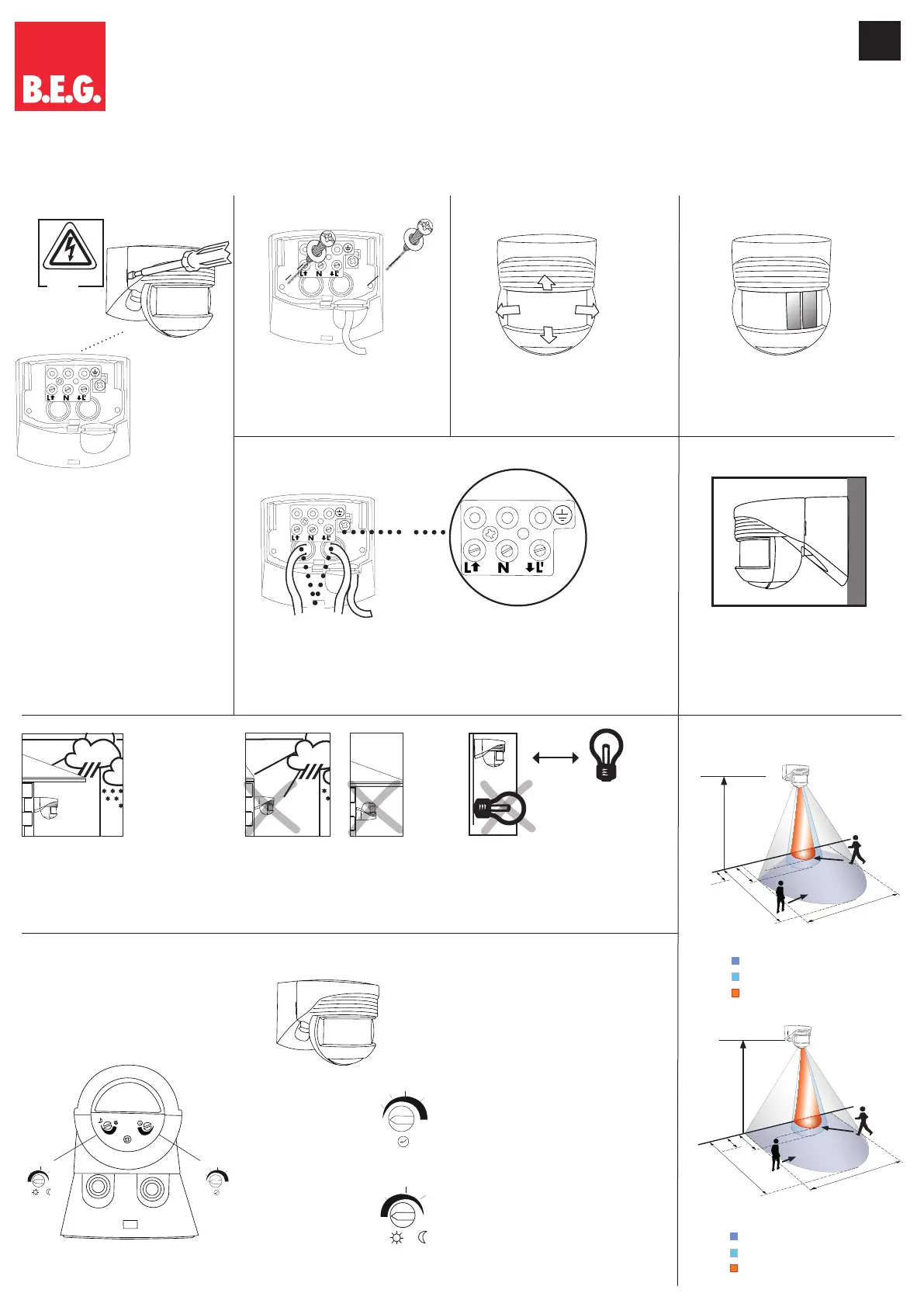
10 m
4 m
12 m
140°
2,50 m
2 m
10 m
4 m
12 m
200°
2,50 m
2 m
LUXOMAT
®
LC-Click-N 140 / 200
EN
Installation and Operation instruction motion detector B.E.G. – LUXOMAT
®
LC-Click-N 140 and LC-Click-N 200
6. Mounting type
1) Wall mounting
3.
Cable insertion
1) Cable can be inserted from behind, from
below and from above. When inserting the
cable from above, please use a seal ring.
2) Connector block and labelling
2. Wall mounting
Mount the plug-in socket with two screws on a
firm base.
(Pay attention to cable insertion, see point 3)
4. Sensor head optics
By turning the sensor head horizontally
(approx. 90°) and/or vertically (approx.
85°), the detection area can be adjusted.
5.
Exclude sources of interference
8. Detection range
LC-Click-N 140
Walking Towards
Walking across
Anti-creep
1
Walking Towards
Walking across
Anti-creep
If the detection zone is too large, or areas
are covered that should not be monitored,
use the blinds to reduce or limit those areas
(can also be used for anti-creep zone).
1
2
1
2
1
3
3
3
3
1. Mounting preparations
1) Caution: have all work involving the 110 -
240 V
mains supply carried out by a quali-
fied electrician! Before starting disconnect
the mains! The device does not fulfil the
requirements of DIN EN50131-2-2 and
therefore cannot be used in professional
intrusion detection systems.
2) Socket pluggable
The device is not suited for safe disconnection
of the mains supply.
Important: The LUXOMAT
®
LC-Click-N
140/200 has to be mounted in such a way that
the potentiometers are facing down.
Caution: Do not connect more than 5 LUXOMAT
®
LC-Click-N in parallel in order to avoid any
erroneous switching.
1
2
2
1) Install the LC-Click-N in a weather protected
area
2) Influence of weather has negative impact
on the device’s lifetime. Inappropriate
installation or use will interfere with trouble-
free operation or will make a trouble-free
operation impossible.
3) Minimum distance to switched lighting,
frontally or laterally to device: 1m
4) Do not install any lighting below the device.
1:4
1.
0.5
0.25
Futura Book 24Pt
> 1m
1
2
1
2
LC-Click-N 200
7. Putting into operation / Settings
Self test cycle
The product enters an initial 60-second self-test cycle
and the light is turned on, when the supply is first
connected. Thereafter, the device is ready for operation
and settings can be made manually using the
potentiometers.
Follow-up time
4 sec. ... 20 min.
Lux value
Night operation...Dusk...Day operation
(Day operation: light evaluation inactive, switching
at any brightness value)
4
sec
20
1.2
20
min
6
50
2000
40
10
130
2 Lux
4
sec
20
1.2
20
min
6
50
LC-Click-N 200
2000
40
10
130
2 Lux
Produktspecifikationer
| Varumärke: | B.E.G. |
| Kategori: | Inte kategoriserad |
| Modell: | LC-Click-N 140 |
Behöver du hjälp?
Om du behöver hjälp med B.E.G. LC-Click-N 140 ställ en fråga nedan och andra användare kommer att svara dig
Inte kategoriserad B.E.G. Manualer

21 September 2024

21 September 2024

21 September 2024

21 September 2024
Inte kategoriserad Manualer
- Infasecure
- Behringer
- IKRA
- Tanaka
- Onkyo
- Germania
- Goldtouch
- Geneva
- Hensel
- Novo
- Universal Remote Control
- Truetone
- Stelzner
- LELO
- Maxxmee
Nyaste Inte kategoriserad Manualer

9 April 2025

9 April 2025

9 April 2025

9 April 2025

9 April 2025

9 April 2025

9 April 2025

9 April 2025

9 April 2025

9 April 2025