Bose PowerMatch PM8500 Bruksanvisning
Läs gratis den bruksanvisning för Bose PowerMatch PM8500 (52 sidor) i kategorin mottagare. Guiden har ansetts hjälpsam av 29 personer och har ett genomsnittsbetyg på 5.0 stjärnor baserat på 15 recensioner. Har du en fråga om Bose PowerMatch PM8500 eller vill du ställa frågor till andra användare av produkten? Ställ en fråga
Sida 1/52

PowerMatch
®
Configurable Professional Power Amplifiers
Installation and Operating Guide
PM8500 / PM8500N
PM8250 / PM8250N
PM4500 / PM4500N
PM4250 / PM4250N
Produktspecifikationer
| Varumärke: | Bose |
| Kategori: | mottagare |
| Modell: | PowerMatch PM8500 |
| Typ av operation: | Draaiknop |
| Färg på produkten: | Wit |
| Inbyggd display: | Nee |
| Vikt: | 37400 g |
| Bredd: | 500 mm |
| Djup: | 600 mm |
| Höjd: | 850 mm |
| Belysning inuti: | Nee |
| Brännare/kokzonseffekt 2: | 2000 W |
| Brännare/kokzonseffekt 3: | 2900 W |
| Brännare/kokzonseffekt 1: | 1000 W |
| Antal brännare/kokzoner: | 4 zone(s) |
| Typ av häll: | Gaskookplaat |
| Total inomhuskapacitet (ugnar): | 60 l |
| Ugnens strömkälla: | Natuurlijk gas |
| Antal ugnar: | 1 |
| Antal gasbrännare: | 4 zone(s) |
| Kontrollposition: | Voorkant |
| LED-indikatorer: | Fel |
| Antal glasdörrpaneler: | 2 |
| Att laga: | Ja |
| Total ugnseffekt: | - W |
| Ugn med nettokapacitet: | 60 l |
| Ugn med bruttokapacitet: | 60 l |
| Ugnskraft: | - W |
| Ljudutgångskanaler: | 8.0 kanaler |
| Total harmonisk distorsion (THD): | 0.1 % |
| Effektivitet: | 75 % |
| Typ produkt: | Vrijstaand fornuis |
| Toppeffekt per kanal: | 500 W |
| Förstärkarklass: | D |
| Produktens färg: | Svart |
| Vikt inkl. förpackning: | 15700 g |
| Datahastighet för Ethernet-LAN: | 100 Mbit/s |
| Antal LAN (RJ-45) anslutningar: | 1 |
| Temperatur vid drift: | 0 - 40 ° C |
| AC-inspänning: | 100 - 240 V |
| Anslutningsteknologi: | Kabel |
| Växelström Frekvens: | 50 - 60 hz |
| På / av-knapp: | Ja |
| Typ av USB-port: | USB Typ B |
| Ändamål: | Uppträdande/scen |
| Signal/brusförhållande (SNR): | 102 dB |
| Kylning typ: | Aktiv |
| Synkroniserad ingångsimpedans: | 100 Ω |
| Audio ingångskanaler: | 8 kanaler |
| Crosstalk (1 kHz): | 65 dB |
Behöver du hjälp?
Om du behöver hjälp med Bose PowerMatch PM8500 ställ en fråga nedan och andra användare kommer att svara dig
mottagare Bose Manualer

27 September 2025

26 September 2025

26 September 2025

26 September 2025

10 Juli 2025

10 Juli 2025

10 Juli 2025

9 Juli 2025

9 Juli 2025

9 Juli 2025
mottagare Manualer
- Inter-M
- VMV
- Teac
- Taramp’s
- Technical Pro
- Planet Audio
- Roksan
- PSB
- Cambridge
- Klark Teknik
- Vision
- Arcam
- MIPRO
- CYP
- Zgemma
Nyaste mottagare Manualer
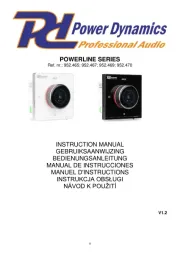
19 Oktober 2025

19 Oktober 2025

18 Oktober 2025
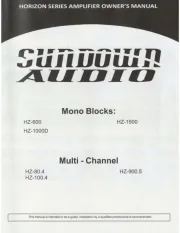
18 Oktober 2025

18 Oktober 2025

18 Oktober 2025

17 Oktober 2025

15 Oktober 2025
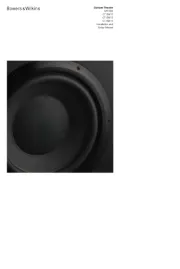
15 Oktober 2025

15 Oktober 2025