Brother DCP-L2665DW Bruksanvisning
Läs gratis den bruksanvisning för Brother DCP-L2665DW (2 sidor) i kategorin Fax. Guiden har ansetts hjälpsam av 39 personer och har ett genomsnittsbetyg på 5.0 stjärnor baserat på 6 recensioner. Har du en fråga om Brother DCP-L2665DW eller vill du ställa frågor till andra användare av produkten? Ställ en fråga
Sida 1/2
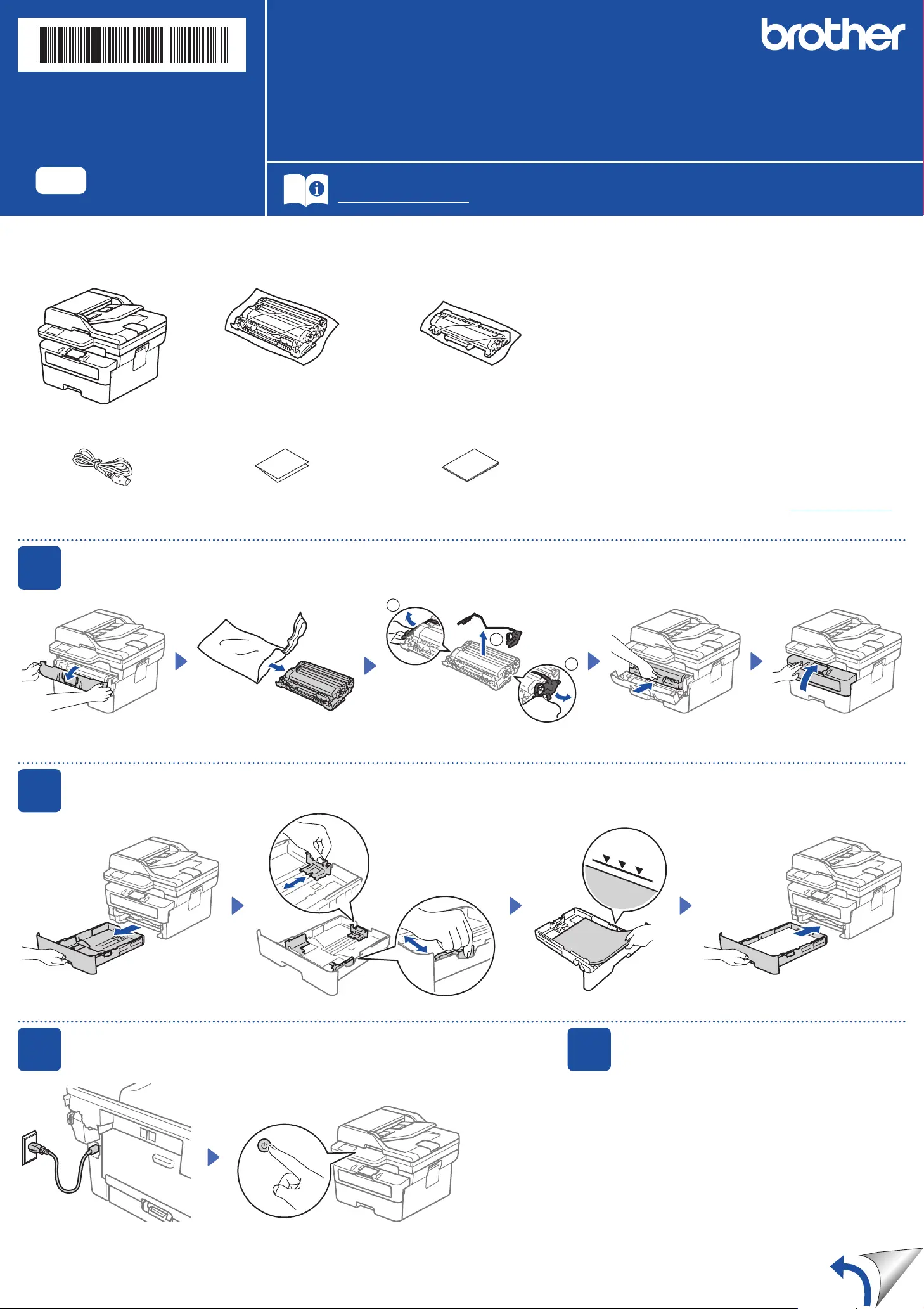
Unpack the machine and check the components
Toner Cartridge and Drum Unit
Assembly
Toner Cartridge Replacement
(DCP-L2627DWXL /
MFC-L2827DWXL only.
Save for later use.)
AC Power Cord
Quick Setup Guide
Product Safety Guide
1
Remove the packing materials and install the toner cartridge and drum unit assembly
2
Load paper in the paper tray
3
Connect the power cord and turn the machine on
BackFront
NOTE:
Before connecting the power cord, locate the Serial Number
label on the back or side of the machine. Record this number
for product registration and warranty support.
NOTE:
•The components included in the box may differ depending on your
country.
•The available connection interfaces vary depending on the model.
If you use a wired connection, you must purchase the correct cable for
the interface you want to use.
•USB cable
We recommend using a USB 2.0 cable (Type A/B) that is no more
than 2 metres long.
•Network cable (for wired network models only)
Use a straight-through Category 5 (or greater) twisted-pair cable.
•The screens and images in this Quick Setup Guide show the
MFC-L2860DW.
•Brother aims to reduce waste and save both raw materials and the
energy required to produce them.
Read more about our environmental work at www.brotherearth.com.
Remove the orange part.
1
1
2
Push firmly.
Adjust the paper
guides.
Do not exceed this mark.
4
Select your country/language
(Initial setup only)
After turning the machine on, you may be required
to set your country or language (depending on your
machine).
If required, follow the on-screen instructions.
Remove the protective tape or film covering the machine and the supplies.
Quick Setup Guide
Read the Product Safety Guidefirst,thenreadthisQuick Setup Guide for the correct installation procedure.
Not all models are available in all countries.
The latest manuals are available at the Brother support website:
support.brother.com/manuals
EN
DCP-L2600D / DCP-L2620DW / DCP-L2622DW / DCP-L2625DW / DCP-L2627DW /
DCP-L2627DWXL / DCP-L2627DWE / DCP-L2640DN / DCP-L2660DW / DCP-L2665DW / MFC-L2802DN /
MFC-L2800DW / MFC-L2802DW / MFC-L2827DWXL / MFC-L2827DW / MFC-L2835DW / MFC-L2860DWE /
MFC-L2860DW / MFC-L2862DW / MFC-L2886DW / MFC-L2922DW
D02SV0001-00
UK
D02SV0001-00
UK
Version 0
Produktspecifikationer
| Varumärke: | Brother |
| Kategori: | Fax |
| Modell: | DCP-L2665DW |
Behöver du hjälp?
Om du behöver hjälp med Brother DCP-L2665DW ställ en fråga nedan och andra användare kommer att svara dig
Fax Brother Manualer

17 September 2025

16 September 2025

16 September 2025

16 September 2025

15 September 2025

15 September 2025

15 September 2025

15 September 2025

15 September 2025

15 September 2025
Fax Manualer
Nyaste Fax Manualer

10 Oktober 2025

12 September 2025

11 September 2025

25 Juli 2025

25 Juli 2025

18 Juli 2025

21 Oktober 2024

21 Oktober 2024

15 September 2024

14 September 2024