Clas Ohlson OY661 Bruksanvisning
Clas Ohlson
Tangentbord
OY661
Läs gratis den bruksanvisning för Clas Ohlson OY661 (12 sidor) i kategorin Tangentbord. Guiden har ansetts hjälpsam av 31 personer och har ett genomsnittsbetyg på 4.4 stjärnor baserat på 16 recensioner. Har du en fråga om Clas Ohlson OY661 eller vill du ställa frågor till andra användare av produkten? Ställ en fråga
Sida 1/12

English
GREAT BRITAIN • customer service
tel: 0845 300 9799 customerservice@clasohlson.co.uk www.clasohlson.com/uke-mail: internet:
1 2 3
456
Ver. 20140507
Wireless Bluetooth
Keyboard + Stand
Art.no 18-8404, 38-6326 Model OY661
Please read theentire instruction manual before using theproduct and then
save it for future reference. We reserve theright for any errors in text or images
and any necessary changes made to technicaldata. In theevent of technical
problems or other queries, please contact our Customer Services.
Safety
• Do not subject thekeyboard to knocks andblows.
• Do not place thekeyboard where there is arisk that it may fall into water or
other liquids.
• Do not place thekeyboard close to astrong heat source or expose it to
direct sunlight for prolonged periods.
• Never attempt to tamper with, repair or modify thekeyboard in anyway.
Buttons and functions
Establishing aBluetooth connection with
atablet/mobile phone/computer,etc.
Pull thecharger cable (sold separately)
through thehole in thestand and fix
thecable to thebottom of thestand.
1. [ CONNECT ] Bluetooth connection
2. [ OFF/ON ] Power switch
3. Batterycover
4. LED indicator – shines green when [ Caps Lock ] is activated
5. LED Bluetooth connection indicator
6. LED battery status indicator – shines blue when thekeyboard is switched
on if thebattery has enough capacity to power thekeyboard. Iftheindicator
shines weakly when thekeyboard is switched on, it is asign that
thebatteries will need replacingsoon.
Note: Most LEDindicators above will switch off after afew seconds to save
batterypower.
Operating instructions
Batteries
1. Open thebattery compartment and insert thebatteries (2×AAA/LR03).
Notethepolarity markings in thebattery compartment to ensure correct
battery insertion.
2. Refit thebatterycover.
1. Set the [ OFF/ON ] switch (2) to
the position.ON
2. Push and hold in [ CONNECT ] (1)
for 3 seconds.
3. Thegreen LED Bluetooth indicator (5) will flash
to show that thekeyboard is detectable for
other devices.
4. Activate Bluetooth on thedevice you intend to connect to thekeyboard. Referto
theinstruction manual of your device for further clarification if you are unsure.
5. Thekeyboard will now appear on your device as “Bluetooth keyboard”,
selectit.
6. The keyboard’s passkey will now appear on your device. Enter this passkey
on your device and then press [ ENTER ]. Thetwo devices will now connect
(pair) with eachother.
Note:
• Thekeyboard can only be paired with one device at atime.
• If, for example, you have thekeyboard paired with your iPad and then
decide to pair it with your mobile phone instead, you can’t just reactivate
theprevious connection to youriPad. Youwill have to delete thekeyboard
(Bluetooth keyboard) from thelist of Bluetooth devices connected from
your iPad and then carry out anew Bluetooth device search to re-establish
afreshconnection.
Thestand
Thestand can be used as acharging and storage cradle for
atelephone or tablet PC.
Care and maintenance
Wipe thekeyboard clean with adry cloth as and when required.
Troubleshootingguide
Thekeyboard
won’t turnon.
Thebatteries might beflat. Checkthebatteries and
replace if necessary.
Thekeyboard
doesn’twork.
• Make sure that aBluetooth connection has been
properly established. Referto theEstablishing
aBluetooth connection... sectionabove.
• Make sure that no other wireless devices are
interfering with thewireless keyboard connection.
• If thedevice that you are attempting to connect
thekeyboard to is already connected to another
Bluetooth device, this may impair or prevent
thekeyboard from pairing with your currentdevice.
Disconnect theother (disrupting) wireless device.
Certain
special
character
keys do
notwork.
• If theany of thekeys do not seem to work when using
thekeyboard, it could mean that thesettings in your
smartphone or tablet are not correctlyset. Checkthat
thelanguage setting is correct,e.g. English UK.
Samsung
• Thekeyboard language settings can be found under
Settings/My Device/Language and input language.
Clickon thecog symbol to theright of Samsung
Keyboard/Input language.
iPhone/iPad
• Keyboard language settings are listed under Settings/
General/Keyboard/Keyboard/. Thecurrent language
setting will be displayed. Clickon thedesired
language to change.
Disposal
This product should be disposed of in accordance with local regulations.
Ifyou are unsure how to proceed, contact your local council.
Specifications
Bluetooth 2.0
Batteries 2×AAA/LR03
Range Approx. 10m
Produktspecifikationer
| Varumärke: | Clas Ohlson |
| Kategori: | Tangentbord |
| Modell: | OY661 |
Behöver du hjälp?
Om du behöver hjälp med Clas Ohlson OY661 ställ en fråga nedan och andra användare kommer att svara dig
Tangentbord Clas Ohlson Manualer

19 Juli 2025

17 September 2024

13 September 2024

14 Augusti 2024
Tangentbord Manualer
- Arctic Cooling
- Aluratek
- Blaupunkt
- Logik
- Perfect Choice
- Buffalo
- Akko
- X9 Performance
- AOC
- Vivanco
- Philips
- BT
- Studiologic
- Lemokey
- General Music
Nyaste Tangentbord Manualer
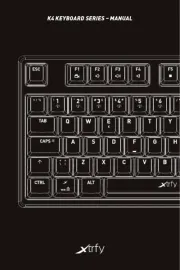
19 Oktober 2025

19 Oktober 2025

19 Oktober 2025

10 Oktober 2025
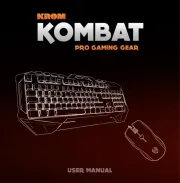
10 Oktober 2025
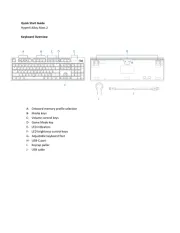
10 Oktober 2025
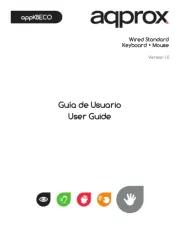
9 Oktober 2025
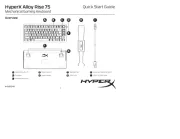
9 Oktober 2025

9 Oktober 2025

9 Oktober 2025