Corsair K60 RGB Pro Bruksanvisning
Corsair Tangentbord K60 RGB Pro
Läs gratis den bruksanvisning för Corsair K60 RGB Pro (12 sidor) i kategorin Tangentbord. Guiden har ansetts hjälpsam av 10 personer och har ett genomsnittsbetyg på 4.9 stjärnor baserat på 3 recensioner. Har du en fråga om Corsair K60 RGB Pro eller vill du ställa frågor till andra användare av produkten? Ställ en fråga
Sida 1/12
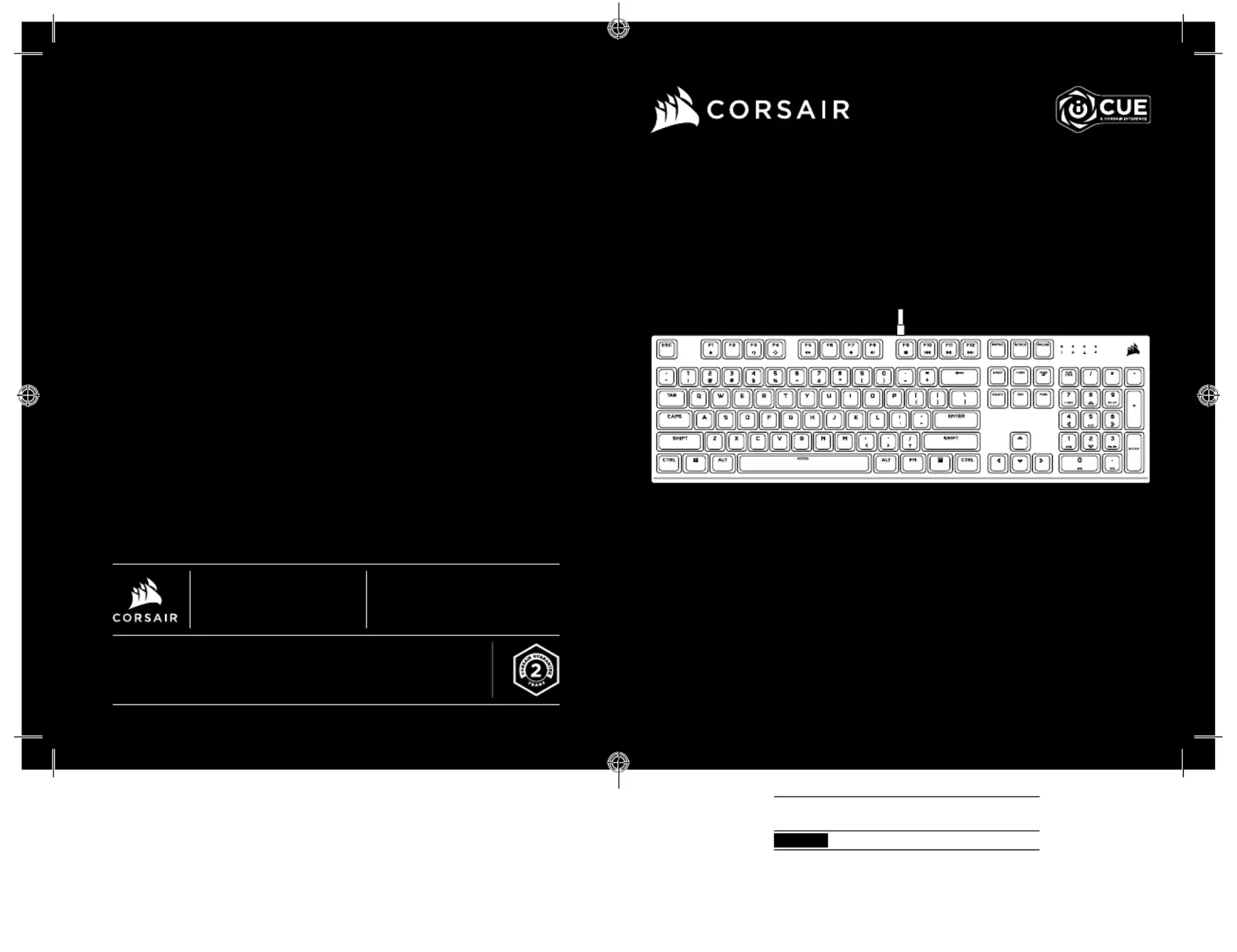
WEB: corsair.com
PHONE: (888) 222-4346
SUPPORT: support.corsair.com
BLOG: corsair.com/blog
FORUM: forum.corsair.com
YOUTUBE: youtube.com/corsairhowto
© 2020 CORSAIR MEMORY Inc. All rights reserved. CORSAIR and the sails
logo are registered trademarks in the United States and/or other countries. All
other trademarks are the property of their respective owners. Product may vary
slightly from those pictured. 49-002117 AA
Mechanical Gaming Keyboard
K60 RGB PRO
K60 RGB PRO
REGION: NA
LANGUAGES: ENGLISH / FRENCH / SPANISH (LATIN AMERICA) /
PORTUGUESE (BRAZIL)
BLACK
PART NUMBER: 49-002117 Rev AA
DATE: Friday May 15, 2020
MATERIAL: Stock100# Matrix Dull White Text
FLAT SIZE: W:210mm x H:127mm
FLAT SIZE WITH BLEEDS: W:222mm x H:139mm
FOLDED SIZE: W:105mm & H:127mm
DESIGNER: Jieyu Wu
UPDATE:
PROJECT: K60 RGB PRO Mechanical Gaming Keyboard
Produktspecifikationer
| Varumärke: | Corsair |
| Kategori: | Tangentbord |
| Modell: | K60 RGB Pro |
| Gränssnitt: | USB |
| Material: | Gjuten aluminium |
| Typ av bakgrundsbelysning: | RGB LED |
| Rekommenderad användning: | Spela |
| Bakgrundsbelysning: | Ja |
| Tangentbordslayout: | QWERTY |
| Headsetets vikt: | 880 g |
| Handledsstöd: | Nej |
| Inbyggt minne: | Ja |
| Anti-ghosting: | Ja |
| Produktens färg: | Svart |
| Antal produkter som medföljer: | - styck |
| Numeriskt tangentbord: | Ja |
| Strömkälla av typen: | Batteri |
| Antal tangenter: | 105 |
| Tangentbordsspråk: | Fransk |
| Justerbar bakgrundsbelysning: | Ja |
| Antal USB 3.2 Gen 1 (3.1 Gen 1) typ A-portar: | 1 |
| Färg på bakgrundsbelysning: | Röd/Grön/Blå |
| Pekredskap: | Styrplatta |
| Tangentbordets formfaktor: | Fullstor (100 %) |
| Tangentbordsstil: | Rak |
| Tangentteknik: | Mekaniska tangentbrytare |
| Windowstangent: | Ja |
| Snabbknappar: | Ja |
| Multimediatangenter: | Ja |
| Flertangentsregistrering (rollover): | N-tangent rollover |
| Pollningsfrekvens: | 1000 hz |
Behöver du hjälp?
Om du behöver hjälp med Corsair K60 RGB Pro ställ en fråga nedan och andra användare kommer att svara dig
Tangentbord Corsair Manualer

16 Juli 2025

16 Juli 2025

16 Juli 2025

16 Juli 2025

16 Juli 2025

16 Juli 2025

16 Juli 2025

16 Juli 2025

16 Juli 2025

15 Juli 2025
Tangentbord Manualer
Nyaste Tangentbord Manualer

26 Januari 2026

19 Oktober 2025

19 Oktober 2025

19 Oktober 2025

10 Oktober 2025

10 Oktober 2025

10 Oktober 2025

9 Oktober 2025

9 Oktober 2025

9 Oktober 2025