CRUX RVCFD-79F Bruksanvisning
CRUX
ej kategoriserat
RVCFD-79F
Läs gratis den bruksanvisning för CRUX RVCFD-79F (3 sidor) i kategorin ej kategoriserat. Guiden har ansetts hjälpsam av 9 personer och har ett genomsnittsbetyg på 4.3 stjärnor baserat på 5 recensioner. Har du en fråga om CRUX RVCFD-79F eller vill du ställa frågor till andra användare av produkten? Ställ en fråga
Sida 1/3
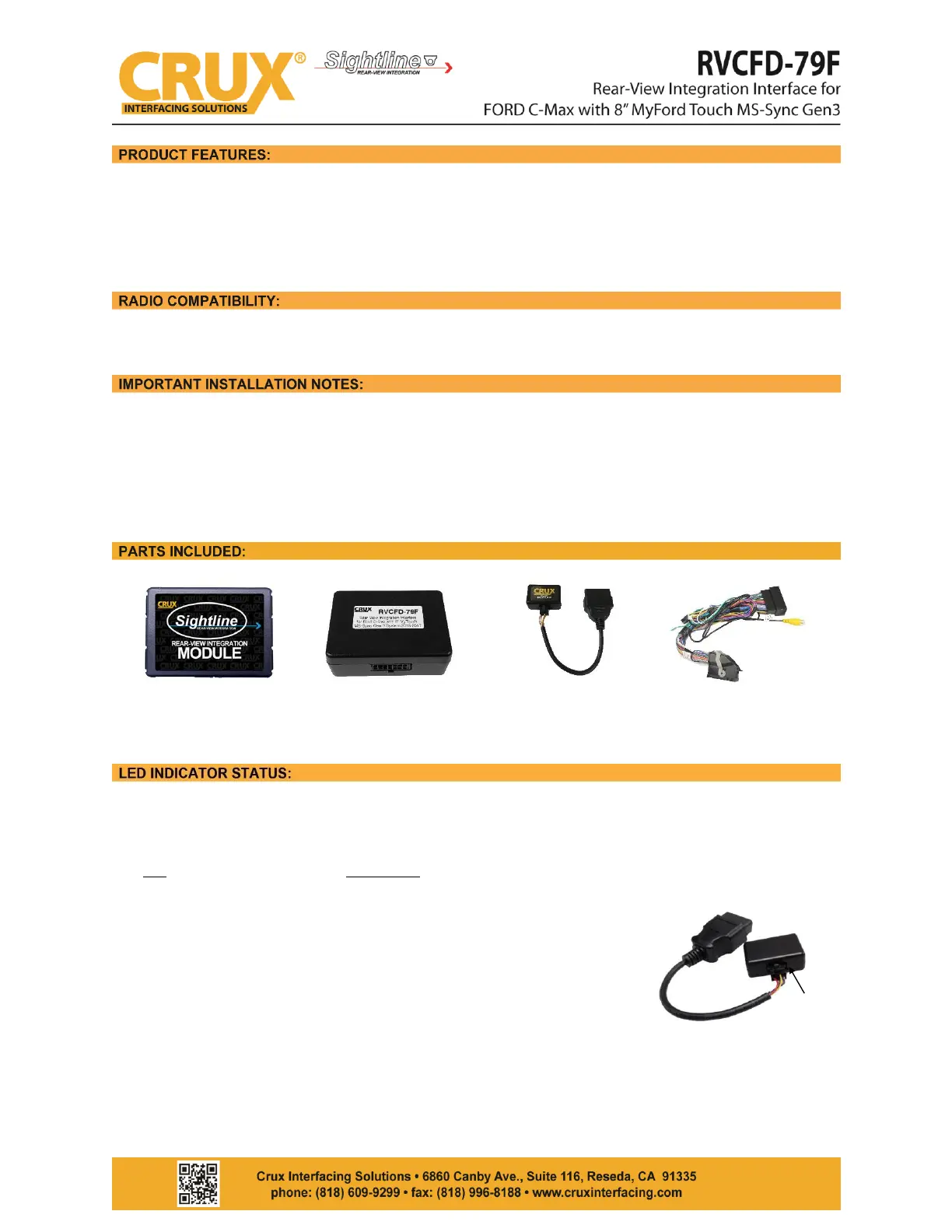
- Activates Rear-view camera function via OBD II port.
- Forced rear view camera option.
- Retains functionality of Factory-installed Navigation System for passenger access at anytime.
- Plug and Play Installation.
- MyFord Touch 8” MS-Sync Gen 3
1. OBD2 dongle can be used for one vehicle.
2. During programming process, maintain battery voltage above 12V.
3. Do not interrupt while programming radio by disconnecting OBD2-Dongle or Turn key OFF.
4. Programming process takes less than 15 seconds.
5. Vehicles with Manual Transmission are not compatible.
RVCFD-79F
VIM MODULE
RVCFD-79F VIDEO
INTERFACE MODULE
RVCFD-79F
OBD2 CODER
RVCFD-79F
T- HARNESS
OBD2 CODER:
The LEDs are located inside the right side of the 8-Pin connector of the OBD2 Coder.
LED
Description
BLUE
Solid
RED
Solid
Blinking with blue LED OFF
GREEN
Solid
Blinking with blue LED OFF
RED & GREEN
Solid
Normal Operation
Invalid Operation
License Expired (OBD2 Coder has been used)
RVC Coding successful
License Invalid / Blue LED ON = Diagnostic
coding in progress
Can Communication Error or Diagnostic
session terminated with error
rev.082117
1 / 3
LEDs
Produktspecifikationer
| Varumärke: | CRUX |
| Kategori: | ej kategoriserat |
| Modell: | RVCFD-79F |
Behöver du hjälp?
Om du behöver hjälp med CRUX RVCFD-79F ställ en fråga nedan och andra användare kommer att svara dig
ej kategoriserat CRUX Manualer

9 Oktober 2025

9 Oktober 2025

9 Oktober 2025

9 Oktober 2025

9 Oktober 2025

9 Oktober 2025
ej kategoriserat Manualer
- JLab
- Holzmann
- Atdec
- Dometic
- Nanlite
- Adam Hall
- Gardenfuchs
- AGM
- Protector
- PoolSkim
- Tenda
- Haeger
- Avantco
- Mean Well
- Access Lighting
Nyaste ej kategoriserat Manualer

23 Oktober 2025

23 Oktober 2025

23 Oktober 2025

23 Oktober 2025

23 Oktober 2025

23 Oktober 2025

23 Oktober 2025

23 Oktober 2025

23 Oktober 2025

23 Oktober 2025