Defender Rager Bruksanvisning
Defender joystickar Rager
Läs gratis den bruksanvisning för Defender Rager (8 sidor) i kategorin joystickar. Guiden har ansetts hjälpsam av 31 personer och har ett genomsnittsbetyg på 4.4 stjärnor baserat på 5 recensioner. Har du en fråga om Defender Rager eller vill du ställa frågor till andra användare av produkten? Ställ en fråga
Sida 1/8
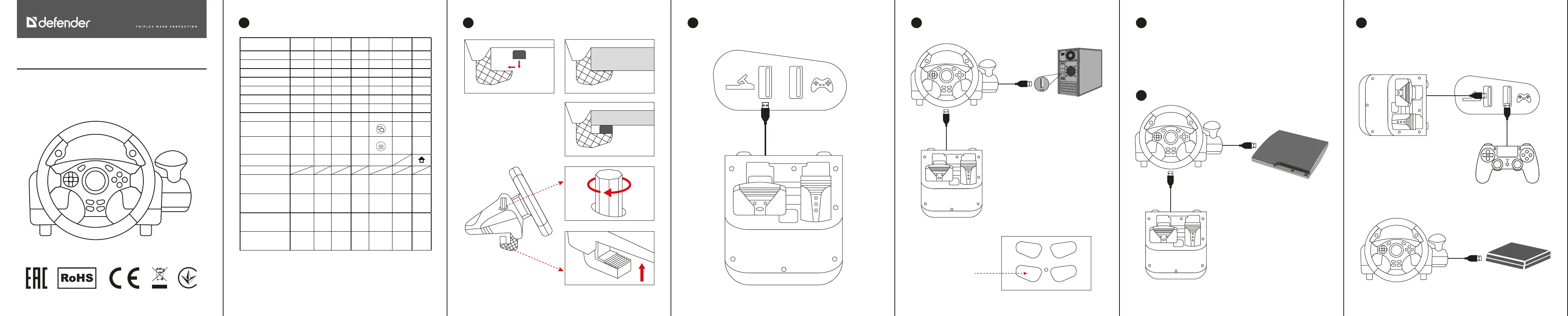
Rager
Operation manual
Gaming wheel
Fastening
2.
Table Functions Keys
1.
Connecting pedals
3.
Connecting to Windows
By default, the steering wheel operates in Xinput mode
1. Press WIN+R on your computer keyboard
2. In the window that opens, type joy.cpl and click OK
3. In the window that opens, select the steering wheel and click the
“Properties” button
4. Turn the steering wheel and press the pedals and buttons to make
sure they work
To switch to Dinput mode,
press and hold for 3 seconds
4.
Checking the serviceability of the steering wheel in Windows
5.
1. Turn off your PS4 controller while holding the HOME button
2. Connect pedals to the left USB port
3. Connect the switched off gamepad with a wire to the right USB port
4. Connect the steering wheel to PS4
Connecting to PS4
7.
Connecting to PS3
6.
To switch pedals to L2 / R2 press L3 + START and hold for 3 seconds
SELECT
PS
START
SEN
Bu�onsPS4PS3PC
Xbox
360
Xbox
One/S/X
Android SWITCH
A※※3AAAA
B○○2BBBB
X□□4XXXX
Y
△△
1YYYY
LSL3L311L3L3L3L3
RSR3R312R3R3R3R3
LTL2L27LTLTL2ZL
RTR2R28RTRTR2ZR
SELECTSHARESELECT9BACKSELECT
-
STARTOPTIONSSTART10STARTSTART
+
PSPSPSMODEHOMEHOME
SEN
Pedal
refueling
R2※LYRTRTR2A
Pedal
brake
L2□LYLTLTL2B
Gear
lever R1
R1R16RBRBR1R
Gear
lever L1
L1L15LBLBL1L
Produktspecifikationer
| Varumärke: | Defender |
| Kategori: | joystickar |
| Modell: | Rager |
Behöver du hjälp?
Om du behöver hjälp med Defender Rager ställ en fråga nedan och andra användare kommer att svara dig
joystickar Defender Manualer

16 September 2025

16 September 2025

16 September 2025

16 September 2025

16 September 2025
joystickar Manualer
Nyaste joystickar Manualer

18 Oktober 2025

18 Oktober 2025

2 Oktober 2025

2 Oktober 2025

1 September 2025

13 Augusti 2025

13 Augusti 2025

16 Juli 2025