Draytek VigorTalk ATA-24 Bruksanvisning
Läs gratis den bruksanvisning för Draytek VigorTalk ATA-24 (121 sidor) i kategorin Telefon. Guiden har ansetts hjälpsam av 32 personer och har ett genomsnittsbetyg på 4.3 stjärnor baserat på 16.5 recensioner. Har du en fråga om Draytek VigorTalk ATA-24 eller vill du ställa frågor till andra användare av produkten? Ställ en fråga
Sida 1/121

VigorTalk ATA24 Series User’s Guide
i
VigorTalk ATA-24
24-Port Analogue Terminal Adapter
User’s Guide
Version: 1.01
Date: 28/05/2009
Produktspecifikationer
| Varumärke: | Draytek |
| Kategori: | Telefon |
| Modell: | VigorTalk ATA-24 |
Behöver du hjälp?
Om du behöver hjälp med Draytek VigorTalk ATA-24 ställ en fråga nedan och andra användare kommer att svara dig
Telefon Draytek Manualer

6 Augusti 2024

2 Augusti 2024
Telefon Manualer
- Hama
- Gigaset Pro
- Proximus
- Teledex
- Silvercrest
- Scosche
- Toshiba
- Apple
- CSL
- Spectralink
- RCA
- Realme
- CTA Digital
- Parrot
- Audio-Technica
Nyaste Telefon Manualer

19 Oktober 2025

17 Oktober 2025
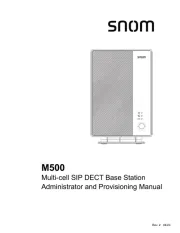
15 Oktober 2025

15 Oktober 2025
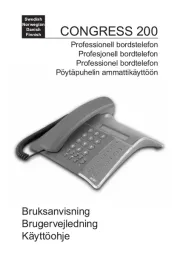
13 Oktober 2025

13 Oktober 2025
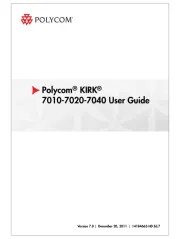
1 Oktober 2025

1 Oktober 2025

30 September 2025

30 September 2025