Ematic ESB107 Bruksanvisning
Ematic Vagga/dockningsstation ESB107
Läs gratis den bruksanvisning för Ematic ESB107 (2 sidor) i kategorin Vagga/dockningsstation. Guiden har ansetts hjälpsam av 22 personer och har ett genomsnittsbetyg på 4.4 stjärnor baserat på 8 recensioner. Har du en fråga om Ematic ESB107 eller vill du ställa frågor till andra användare av produkten? Ställ en fråga
Sida 1/2
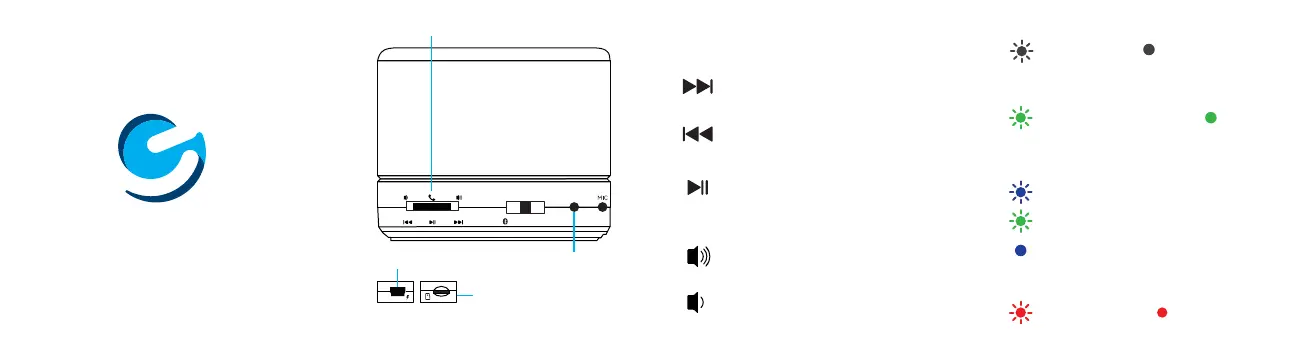
User’s Manual
ESB107
Previous Track / Rewind
Play/Pause
Volume Up
(Does not work in AUX mode)
(For all modes)
Playback Controls
LED Light Indicator
Next Track / Fast Forward
Short Press Right
Short Press Left
Short Press Center
Long Press Right
Volume Down
Long Press Left
Multi-function Button
LED Indicator
MicroSD Card Slot
AUX In
MODE
OFFSD/AUX
AUX
Low battery
Bluetooth pairing
In MicroSD/AUX Mode
In Bluetooth Mode
Battery Level/ Charging Mode
Paused
Entering Bluetooth mode
Charging battery
Bluetooth mode
MicroSD card mode
AUX mode
( Flashing light/ Steady light)
Produktspecifikationer
| Varumärke: | Ematic |
| Kategori: | Vagga/dockningsstation |
| Modell: | ESB107 |
Behöver du hjälp?
Om du behöver hjälp med Ematic ESB107 ställ en fråga nedan och andra användare kommer att svara dig
Vagga/dockningsstation Ematic Manualer

19 September 2024
Vagga/dockningsstation Manualer
Nyaste Vagga/dockningsstation Manualer

5 April 2025

31 Mars 2025

26 Mars 2025

12 Mars 2025

12 Mars 2025

10 Mars 2025

27 Februari 2025

27 Februari 2025

16 Februari 2025

11 Februari 2025