F-Secure Sense Bruksanvisning
Läs gratis den bruksanvisning för F-Secure Sense (8 sidor) i kategorin Router. Guiden har ansetts hjälpsam av 28 personer och har ett genomsnittsbetyg på 4.8 stjärnor baserat på 14.5 recensioner. Har du en fråga om F-Secure Sense eller vill du ställa frågor till andra användare av produkten? Ställ en fråga
Sida 1/8

Quick guide
Pikaopas
Hurtig vejledning
Kurzanleitung
Guía breve
Guide rapide
Hurtigveiledning
Snabbguide
f-secure.com/sense/guide
Downloaded from www.vandenborre.be
Produktspecifikationer
| Varumärke: | F-Secure |
| Kategori: | Router |
| Modell: | Sense |
| Produkttyp: | Bordsrouter |
| Bredd: | 90 mm |
| Djup: | 125 mm |
| Höjd: | 217 mm |
| Processorfrekvens: | 1 MHz |
| Wi-Fi-standarder: | 802.11a, Wi-Fi 5 (802.11ac), 802.11b, 802.11g, Wi-Fi 4 (802.11n) |
| SIM-kortplats: | Nej |
| Kabelteknik: | 10/100/1000Base-T(X) |
| 3G: | Nej |
| 4G: | Nej |
| Uteffekt: | 2 A |
| Ethernet WAN: | Ja |
| Brandvägg: | Ja |
| DSL WAN: | Nej |
| Antenndesign: | Intern |
| Produktens färg: | Silver, White |
| Inbyggd processor: | Ja |
| Datahastighet för Ethernet-LAN: | 10,100,1000 Mbit/s |
| Antal LAN (RJ-45) anslutningar: | 4 |
| Utgångsspänning: | 12 V |
| AC-inspänning: | 110 - 240 V |
| Nätverksansluten (Ethernet): | Ja |
| Likströmsingång: | Ja |
| Strömkälla av typen: | DC |
| Växelström Frekvens: | 50 - 60 hz |
| Antenner mängd: | 4 |
| USB-port: | Ja |
| Antal USB 3.2 Gen 1 (3.1 Gen 1) typ A-portar: | 1 |
| Kommunikationsstandarder: | IEEE 802.11a, IEEE 802.11ac, IEEE 802.11b, IEEE 802.11g, IEEE 802.11n |
| Typ av Ethernet LAN-gränssnitt: | Gigabit Ethernet |
| Wi-Fi-standard: | Wi-Fi 5 (802.11ac) |
| Wi-Fi-band: | Dual-band (2,4 GHz / 5 GHz) |
| Kompatibelt med 3G/4G USB-modem: | Nej |
| Dataöverföringshastighet via WLAN (max): | - Mbit/s |
| Gästanvändare: | Ja |
| Minneskortsplats(er): | Nej |
Behöver du hjälp?
Om du behöver hjälp med F-Secure Sense ställ en fråga nedan och andra användare kommer att svara dig
Router F-Secure Manualer

6 September 2024
Router Manualer
- ConiuGo
- Intelix
- A-NeuVideo
- Konig
- Strong
- Engenius
- Lindy
- Opticis
- Sweex
- Toolcraft
- CradlePoint
- T-Mobile
- I-Tec
- Digi
- Digital Forecast
Nyaste Router Manualer

19 Oktober 2025

19 Oktober 2025

19 Oktober 2025

18 Oktober 2025
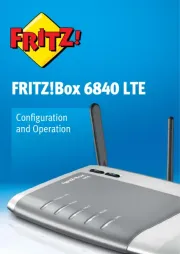
14 Oktober 2025
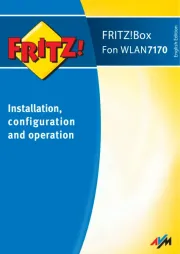
13 Oktober 2025
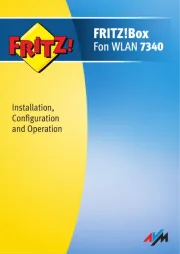
13 Oktober 2025
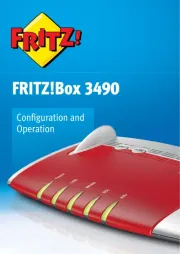
13 Oktober 2025

9 Oktober 2025

8 Oktober 2025