Geonaute ONrhythm 110 Bruksanvisning
Geonaute
Sportklocka
ONrhythm 110
Läs gratis den bruksanvisning för Geonaute ONrhythm 110 (2 sidor) i kategorin Sportklocka. Guiden har ansetts hjälpsam av 30 personer och har ett genomsnittsbetyg på 4.1 stjärnor baserat på 15.5 recensioner. Har du en fråga om Geonaute ONrhythm 110 eller vill du ställa frågor till andra användare av produkten? Ställ en fråga
Sida 1/2

EN ONrhythm 110
1/2
■ Access the ACTIVITY
Mode ►Press
.
■ Access the settings ►Press and hold
down .
■ Displaying the date Press or► .
"TIME" Mode
3
1Intuitive guide First use
2
■ Install the heart rate belt, following steps , and .A B C
■ Access the ACTIVITY Mode, see 3.
■ Searching for the heart rate belt starts automatically (duration: 30
s max).
NOTE : To skip this search, go straight to the next step.
■ Start the stopwatch .► Press
■ ► Pause Press .
■ View the time .► Press
■ View the heart rate .► Press
- If the belt is connected, the HR is displayed.
- If the belt is not connected, --- is displayed:
►Press to start the search again.
■ Return to the previous screen Press and hold down .►
■ ► Reset Press and hold down .
"ACTIVITY" Mode
4
A
B
C
Heart Rate Belt:
Go back
/ Stop
Conrm
Time /
BPM /
Stop-
watch
Left
or "-"
Right
or "+"
Low battery
Flashing = Searching
Solid = Not found
HR > max. HR
HR < min. HR
Settings
Alarm
on
■ To start, press one of the buttons for 1 s.
■ Follow the intuitive onscreen guide, see 1,
for setting the time, the date and the min.
and max. heart rate.
Produktspecifikationer
| Varumärke: | Geonaute |
| Kategori: | Sportklocka |
| Modell: | ONrhythm 110 |
Behöver du hjälp?
Om du behöver hjälp med Geonaute ONrhythm 110 ställ en fråga nedan och andra användare kommer att svara dig
Sportklocka Geonaute Manualer

8 September 2024

1 September 2024

26 Augusti 2024

13 Augusti 2024

31 Juli 2024
Sportklocka Manualer
- Goodis
- Lezyne
- Ventus
- Wahoo Fitness
- Hama
- Pyle
- Guardo
- Krontaler
- Lamax
- Diesel
- Cresta
- Honor
- Cubot
- Clas Ohlson
- Coros
Nyaste Sportklocka Manualer

16 Oktober 2025

16 Oktober 2025
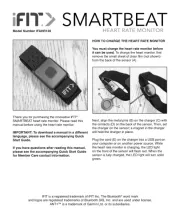
11 Oktober 2025
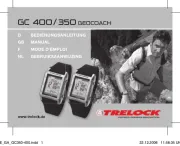
10 Oktober 2025

9 Oktober 2025

9 Oktober 2025

9 Oktober 2025

9 Oktober 2025
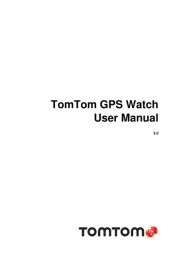
4 Oktober 2025
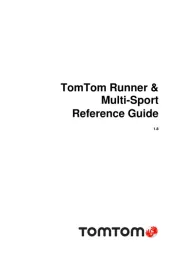
4 Oktober 2025