Hotpoint HIC 3C41 CW Bruksanvisning
Hotpoint
Diskmaskin
HIC 3C41 CW
Läs gratis den bruksanvisning för Hotpoint HIC 3C41 CW (72 sidor) i kategorin Diskmaskin. Guiden har ansetts hjälpsam av 17 personer och har ett genomsnittsbetyg på 4.6 stjärnor baserat på 9 recensioner. Har du en fråga om Hotpoint HIC 3C41 CW eller vill du ställa frågor till andra användare av produkten? Ställ en fråga
Sida 1/72

EN
1
APPLIANCE
PRODUCT DESCRIPTION
DAILY REFERENCE
GUIDE
CONTROL PANEL
1 2 3 4 5 6 7 8 9 10
11
1. On-O/Reset button with indicator light
2. Program selection button
3. Salt rell indicator light
4. Rinse Aid rell indicator light
5. Program number and delay time indicator
6. Tablet indicator light
7. Display
8. 3D Zone Wash indicator lights
9. 3D Zone Wash button
10. Delay button
11. START/Pause button with indicator light / Tab
1. Upper rack
2. Foldable aps
3. Upper rack height adjuster
4. Upper spray arm
5. Lower rack
6. Cutlery basket
7. Lower spray arm
8. Filter Assembly
9. Salt reservoir
10. Detergent and Rinse Aid dispensers
11. Rating plate
12. Control panel
0000 000 00000
Service:
1
2
3
4
5
6
10
12
7
11
9
8
Before using the appliance carefully read Safety Instructions guide.
THANK YOU FOR BUYING A HOTPOINT ARISTON
PRODUCT. In order to receive a more complete
assistance, please register your appliance on:
www.hotpoint.eu/register
PLEASE SCAN THE QR CODE ON YOUR
APPLIANCE IN ORDER TO HAVE MORE
DETAILED INFORMATION
Produktspecifikationer
| Varumärke: | Hotpoint |
| Kategori: | Diskmaskin |
| Modell: | HIC 3C41 CW |
| Inbyggd display: | Ja |
| Vikt: | 35500 g |
| Bredd: | 598 mm |
| Djup: | 555 mm |
| Höjd: | 820 mm |
| Torksystem: | Självtorkning |
| Förpackningens bredd: | 625 mm |
| Självrengörande: | Ja |
| Antal tvättprogram: | 9 |
| Energiförbrukning per 100 cykler: | 75 kWh |
| Justerbara fötter: | Ja |
| Sköljmedelsindikator: | Ja |
| AquaStop-funktion: | Ja |
| Tvättprogram: | Förtvättning |
| Energiförbrukning per cykel: | 0.748 kWh |
| Övre korg justerbar höjd: | Ja |
| Temperatur (max): | 65 ° C |
| Inbyggd vattenavhärdare: | Ja |
| Vattenkapacitet: | Kall |
| Invändigt material: | Rostfritt stål |
| Skärmtyp: | LED |
| Kontrolltyp: | Knappar |
| Låddjup: | 675 mm |
| Vikt inkl. förpackning: | 37500 g |
| Klar-indikator: | Ja |
| AC-inspänning: | 220 - 240 V |
| Tvättklass: | A |
| Energiklass: | C |
| Apparatens placering: | Helt integrerad |
| Växelström Frekvens: | 50 hz |
| Redo för anpassad panel: | Ja |
| Energieffektivitetsskalning: | A till G |
| Ström: | 10 A |
| Bulleremission, klass: | B |
| Ljudnivå Lc IEC: | 41 dB |
| Installationsfack, bredd: | 625 mm |
| Installationsfack, djup: | 560 mm |
| Strömväxlingsteknik: | Ja |
| Dörr färg: | Ej tillämpligt |
| Fördröjd start timer: | Ja |
| Fördröjd start: | 12 h |
| Vattenförbrukning per omgång: | 9.5 l |
| Återstående tidindikering: | Ja |
| Barnsäkert: | Ja |
| Ansluten effekt: | 1900 W |
| Strömförbrukning i avslaget läge: | 0.5 W |
| Periodlängd: | 190 min |
| Torkklass: | A |
| Antal kuvert: | 14 kuvert |
| Diskmaskinsprogram: | Tyst |
| Halv-belastning: | Nej |
| Kontrollpanelens färg: | Silver |
| Salt-indikator: | Ja |
| Installationsfack, höjd (min): | 900 mm |
| Installationsfack, höjd (max): | 910 mm |
| Produktens storlek: | Full storlek (60 cm) |
| Högsta temperatur för varmvattentillflödet: | 60 ° C |
| Automatisk öppning av dörr: | Ja |
| Wi-Fi-styrning: | Nej |
| Typ av justering av fötter: | Främre och bakre |
| Indikatorljus för golv: | Nej |
| Vilolägets varaktighet: | 12 min |
Behöver du hjälp?
Om du behöver hjälp med Hotpoint HIC 3C41 CW ställ en fråga nedan och andra användare kommer att svara dig
Diskmaskin Hotpoint Manualer

13 Augusti 2025

3 Augusti 2025

29 Juli 2025

29 Juli 2025

19 Juli 2025

18 Juli 2025

18 Juli 2025
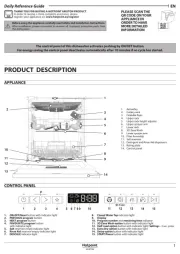
18 Juli 2025

7 Juli 2025

6 Juli 2025
Diskmaskin Manualer
- Leonard
- Thor
- Scandomestic
- Eurolux
- Zenith
- BEKO
- Noble Warewashing
- CaterChef
- Arcelik
- Team
- Saba
- Edesa
- Ecozy
- Essentiel B
- Teco
Nyaste Diskmaskin Manualer
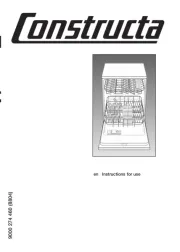
23 Oktober 2025

21 Oktober 2025

21 Oktober 2025

19 Oktober 2025
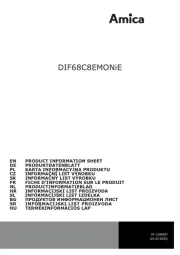
19 Oktober 2025

18 Oktober 2025

18 Oktober 2025

18 Oktober 2025

18 Oktober 2025

18 Oktober 2025