IPEGA PG-9193 Bruksanvisning
IPEGA SLR kamera PG-9193
Läs gratis den bruksanvisning för IPEGA PG-9193 (1 sidor) i kategorin SLR kamera. Guiden har ansetts hjälpsam av 24 personer och har ett genomsnittsbetyg på 5.0 stjärnor baserat på 4 recensioner. Har du en fråga om IPEGA PG-9193 eller vill du ställa frågor till andra användare av produkten? Ställ en fråga
Sida 1/1
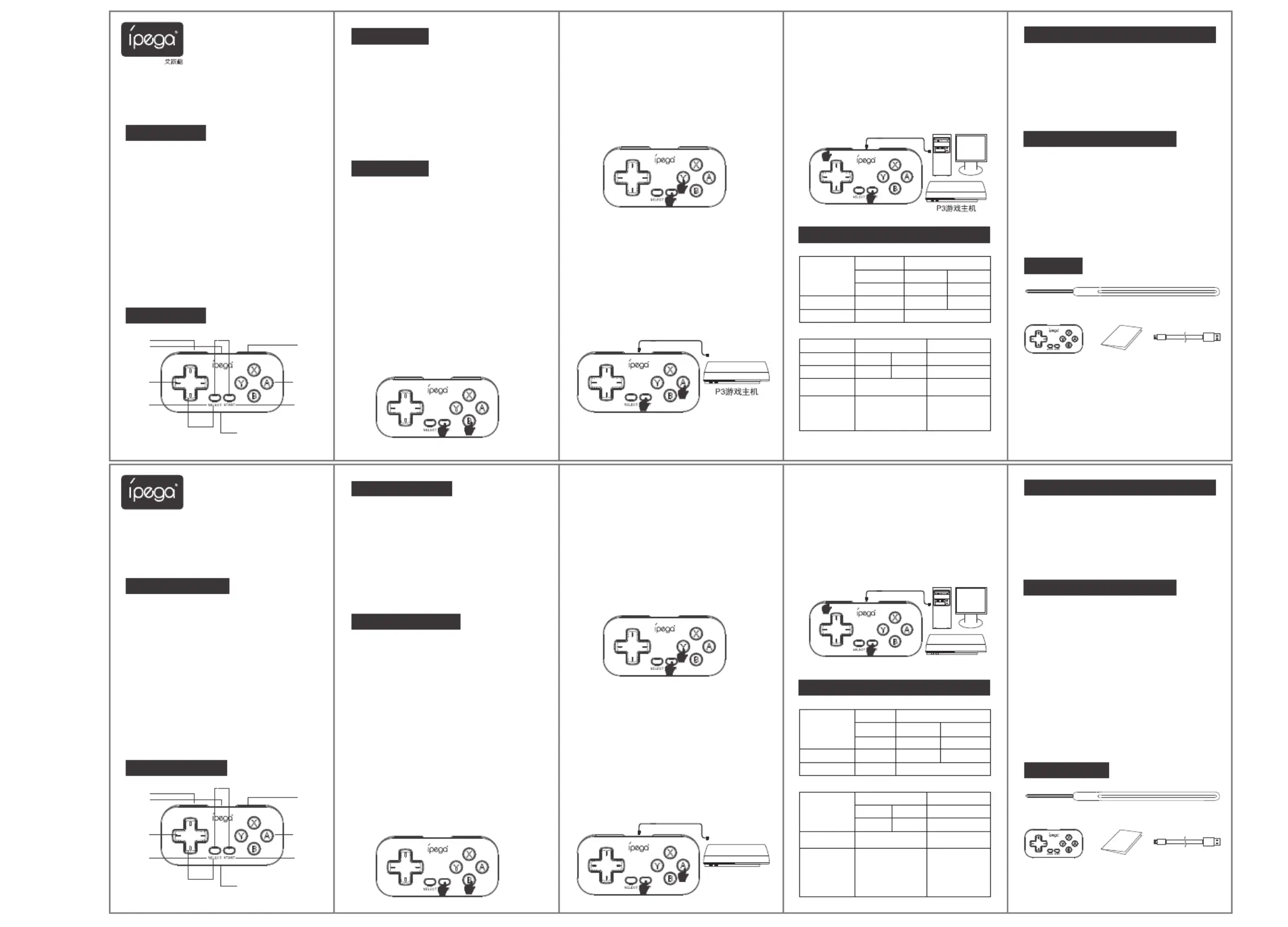
D-pad
A/B/X/Y
Button
USB port
LED Indicator
Accessories List
产品适用说明:
① 首次连接手柄到主机:打开N·S主机,在N·S主机主界面,
用手指触摸点击:手柄 → 更改握发/顺序,进入到主机配对模
式界面;
在手柄关机状态下,按B+START组合键2秒开启手柄并进入
配对模式,手柄上的绿色LED灯开始快速循环闪烁,当手柄与
主机配对成功后,绿光LED长亮,然后按 A 键操作。
② 已成功连接过:长按START键2秒开启手柄,手柄与主机
自动连接,然后按A键进行操作。开机状态下长按START键
3S关机
③ 同时按下十字键下键和SELECT,等同于HOME键功能,
同时按下SELECT和START键相当于同时按下手柄的ZL和
ZR键功能。
④ N·S主机游戏模式下,支持六轴及振动功能。
⑤ 唤醒手柄:在手柄睡眠状态下,短按START键唤醒手柄,
手柄与主机自动回连,然后按A键进行操作。
N-S主机连接:
① 在手柄关机状态下,长按Y+START组合键2秒开机,手柄上
的绿色LED灯开始快速循环闪烁。
② 当安卓手机/安卓平板/安卓智能电视搜索到PG-9193设备名
时,选择连接!连接成功后,手柄绿色LED灯常亮!
③ 唤醒手柄:已成功连接过,可以直接按START键,绿色
LED灯慢闪,自动回连!
④ 同时按下十字键下键和SELECT,相当于HOME键功能,同
时按下SELECT和START键等同于同时按下手柄的L2和R2键
功能。
① 在手柄关机状态下,长按A+START组合键2秒开机,手柄绿
色LED灯快速闪烁,进入P3配对状态。
② 使用一条USB数据线将手柄与P3主机连接,自动配对,按下
START键即可连接成功。
③ 配对成功后,手柄的绿色LED灯常亮,手柄进入P3模式操作。
④ 拔掉USB线,手柄进入无线连接状态。
⑤ 同时按下十字键下键和SELECT,相当于HOME键功能,同时
按下SELECT和START键等同于同时按下手柄的L2和R2键功能。
安卓设备连接(安卓标准HID模式):
① 在手柄关机状态下,长按L1+START组合键2秒开机,手柄绿
色LED灯开始快速循环闪烁,进入有线状态,此时使用一条USB
数据线将手柄连接到PC电脑/安卓设备(智能电视/电视盒子)P3
主机,连接成功手柄绿色LED灯长亮。
② PC有线模式下通过长按十字键下键和SELECT键2秒可切换PC
Xb 360模式,此时手柄绿色LED灯闪烁一次。
备注:PC/P3有线连接的模式下,支持震动功能,不支持六轴功能。
1. 手柄电池电量不足时,绿光LED指示灯快闪提示。
2. 手柄在充电时,绿光LED指示灯慢闪提示。
3. 手柄充满电后,绿光LED常亮提示。
4. 睡眠/唤醒功能:游戏手柄在5分钟内不使用会进入休眠状态。
当需要重新使用时需按START键唤醒即可回连。
5. 开机和已连接状态下,长按START键3S关机。
有线连接PC设备/智能电视/电视盒子/P3 主机:
P3主机无线连接:
1.工作电压:DC3.7V;
2.工作电流:<15mA;
3.静态电流: <10uA;
4.持续使用时间: 约8H;
5.输入电压/电流:DC5V/500mA;
6.充电时间:约2小时;
7.BT3.0,传输距离:≤8M;
8.电池容量:130mAh;
9.待机时间:满电放置30天;
注意事项:
产品清单
功能按键图示
糖果派迷你手柄
产品说明书(PG-9193)
十字
方向键
A/B/X/Y
功能键
SELECT
键
START
键
状态指示灯
USB接口
无线手柄 p1-x1 说明书 p1-x1 Micro USB线 p1-x1
挂绳 x1
产品特性参数:
产品使用说明:
1. 请不要把本产品在潮湿或高温地方存储。
2. 不要敲击、摔打、刺穿、或试图去分解本产品,以免对产品
造成不必要的损害。
3.产品内置电池,请勿和垃圾一起丢弃。
4. 非专业人员误拆卸本产品,否则不在售后保修服务内。
5. 因官方软件升级或源代码变更等不可抗拒的因素造成部分游
戏无法与本产品连接操作,我公司不负任何责任。对此我公司
保留最终解释权。
操作使用模式:
手柄充电/休眠/唤醒/关机功能:
配对模式
(长按2秒)
指示灯
备 注
安卓系统
不支持震动、六轴
安卓无线模式安卓有线模式
Y+STARTL+START
绿光绿光
支持震动、六轴
N-S无线模式
N-S主机
B+START
绿光
P3主机
模式配对(长按2秒)
游戏模式
指示灯绿光绿光
备 注
无线模式下进入搜索状
态时需插USB数据线,
连接成功时拔掉USB线,
手柄进入无线连接
仅支持震动
P3无线模式P3有线模式
A+
STARTSTARTL+
PC有线模式
PC电脑
L+
START
R键
L键
1.本手柄适合操作N·S/P3/安卓(支持安卓6.0以上)Steam
及PC电脑(Win 7以上系统)设备上的游戏。
2.,本手柄小巧精致,可做挂饰件,携带方便,随手可玩游戏
兼容支持市场上主流游戏设备,可玩性高。
3.。 本手柄支持六轴及震动功能,使玩家得到更好的游戏体验
4.结构符合人体工程学,手感舒适。
5.手柄的十字键功能默认为左3D摇杆功能,通过同时按下
Y+X键2S切换到十字键的功能,同时按下十字键下键和
SELECT键,相当于HOME键功能,同时按下SELECT和
START键相当于同时按下手柄的ZL和ZR键功能
* 因官方游戏平台软件升级或源代码变更等不可抗拒的因素
造成部分游戏无法与本产品连接操作,我公司不负任何责任。
对此我公司保留最终解释权。
向下键+SELECT=HOME键
START+SELECT=
ZLZ+R
Application instruction:
1.N-S Connection:
2. Android Device Connection (Android HID Mode)
1. Lower power, the LED indicator will quick flash.green
2. Charging, the
green LED indicator flash slowly;
3. When it is fully charged, the
green LED will always be on;
4. Sleep/Wake up function: controller will enter to sleep mode
without operation within 5 minutes; Press "START" to wake up
and reconnect when it needs to be reused;
5. Long press "START" for 3 seconds to shut down;
4. Wired connection of PC/Android/ P3:
3. P3 Console Wireless Connection:
1.Working voltage:DC3.7V;
2.Working current: <15mA;
3.Static current: <10uA;
4.Continuous gameplay time: about 8H;
5.Input voltage/current: DC5V/500mA;
6.Charging time: about 2 hours;
7. BT 3.0, transmission distance: ≤ 8M;
8.Battery capacity: 130mAh;
9.Standby time: 30 days after being fully charged;
Notes:
Illustration of buttons
TANGOO CONTROLLER
Manual(PG-9193)
SELECT
Button
START
Button
Gamepad p1-x1 User Manual p1-x1 Micro USB cable p1-x1
Lanyard x1
Electrical Parameters:
Operation instructions:
1.Please do not store this product in wet or high-tempeature
areas.
2.Don't knap, bear, drub,pierce, or try to decompose this
product, to avoid unnecessay damage to the produuct.
3.Non professional persononel shoulod not disassemble the
product , otherwise it will not be covered in the after -sales
warranty services.
4.The products has built-in batteries, and please don't discard
them together with the garbages.
4.Don't charge the controller in place near the fire ot other heat
source.
5.Due to the official game platform software upgrade or source
code changes and other not resist factors caused of some
games can not be played or connected with our gamepad.
iPega has no responsibility , iPega reserves the right of final
interpretation.
Operating Mode:
Charging/sleep/wake up/ power off function:
N·S
Pairing mode
(long press for
2 seconds)
Pairing mode
(long press for
2 seconds)
Indicator light
Remarks
Support six
axis, vibration
Don't support six axis, vibration
Wireless mode
Wireless mode
Android
wireless mode
B+START
Green
Y+START
Green
Android wired
mode
Wired modeWired mode
Android Device
L1+START
Green
P3
USB cable should be plugged
in when entering the search
state in wireless mode. When
the connection is successful,
unplug the USB cable and enter
the wireless connection.
Support vibration only.
Support vibration
A+STARTL1+STARTL1+START
PC
R
L
1. This controller is suitable for playing games on N·S/ P3/
Android / Steam and Windows PC;
(Android 6.0 or above, Windows7 or above)
2.This controller is compact and exquisite, which can be used
as ornaments, easy to carry, handy for playing games.
Compatible with the mainstream game equipment in the
market and with high playability.
3.This controller supports six-axis and vibration function,
players can get better game experience.
4. Ergonomic design, feels comfortable;
5. The D-Pad function defaults to the left 3D joystick function,
you can switch to the D-Pad function by pressing the "Y+X "
at the same time for 2 seconds; Press "D-Pad down key +
SELECT" at the same time, which is equivalent to the HOME
function; Pressing "SELECT + START" simultaneously is
equivalent to pressing the "ZL + ZR" simultaneously.
1.First time connect the controller with N-S: turn on the N.S
console, on the main interface of N·S, click with finger:
"controller" → "change Grip/ Order", enter pairing mode
interface;
When the controller is off, press "B+HOME" for 2 seconds to
turn on and enter pairing mode, the green LED of controller
cycle flashing rapidly , when controller is successfully paired,
the green LED light on, then press A to operate.
2.Connect the controller to N.S again: press HOME for 2
second to turn on the controller, it will connect automatically,
LED keeps on, then press A to operate. Long press START
for 3 seconds to shut down .
3. Pressing "D-Pad down key + SELECT" Simultaneously is
equivalent to the HOME function; Pressing "SELECT +
START" simultaneously is equivalent to pressing the "ZL +
ZR" simultaneously.
4. In N·S game mode, six-axis and vibration functions are
supported.
5.Wake up controller: In the sleep status of the controller,
short press START to wake up the controller, it will connect
with console automatically, then press A to operate.
1.When the controller is off, long press Y+START for 2
seconds to turn on, the green LED will quick cycle flash.
2.Search BT device and select PG-9193 on Android
smartphone/ tablet/ smart TV, the green LED will always be
on after successful connection.
3.Wake up concroller: It been connected before, you can
press START directly, the green LED will flash slowly, it will
connect automatically.
4.Press "D-Pad down key + SELECT" at the same time,
which is equivalent to the HOME function; Pressing "SELECT
+ START" simultaneously is equivalent to pressing the "L2 +
R2" simultaneously.
1.When the controller is off, long press "L1+START" for 2
seconds to turn on, the green LED flashes rapidly and enters
the wired state. Then connect the controller to PC/ Android
device/ P3 console via a USB cable, the green LED will
always be on after successful connection.
2. In PC wired mode, long press "D-Pad down key +
SELECT for 2 seconds to switch to PC Xb 360 mode, the
green LED will flashes once.
* Remarks: In PC/P3 mode, it support vibration function, but
don't support six axis function.
1.When the controller is off, long press "A+START" for 2
seconds to enter P3 pairing mode, the green LED flashes
quickly.
2.Connect the controller with P3 console via a USB cable, it
will automatically pair, press "START" to connect
successfully.
3.After successful pairing, the green LED is always on,
controller enter P3 mode.
4.Unplug the USB cable, controller will enter the wireless
connection status.
5.Press "D-Pad down + SELECT" at the same time, which is
equivalent to the HOME function; Pressing "SELECT +
START" simultaneously is equivalent to pressing the "L2 +
R2" simultaneously.
D-pad Down+SELECT=HOME
SELECT + START=ZL + ZR
P3 Console
P3 Console
Indicator light
Remarks
GreenGreen
Produktspecifikationer
| Varumärke: | IPEGA |
| Kategori: | SLR kamera |
| Modell: | PG-9193 |
Behöver du hjälp?
Om du behöver hjälp med IPEGA PG-9193 ställ en fråga nedan och andra användare kommer att svara dig
SLR kamera IPEGA Manualer

12 Oktober 2025

12 Oktober 2025

12 Oktober 2025

12 Oktober 2025

12 Oktober 2025

12 Oktober 2025

12 Oktober 2025

12 Oktober 2025

12 Oktober 2025

12 Oktober 2025
SLR kamera Manualer
Nyaste SLR kamera Manualer

26 September 2025

12 Augusti 2025

12 Augusti 2025

8 Augusti 2025

3 Augusti 2025

30 Juni 2025

5 Mars 2025

5 Mars 2025

5 Mars 2025

5 Mars 2025