IPEGA PG-SW777S Bruksanvisning
IPEGA SLR kamera PG-SW777S
Läs gratis den bruksanvisning för IPEGA PG-SW777S (1 sidor) i kategorin SLR kamera. Guiden har ansetts hjälpsam av 19 personer och har ett genomsnittsbetyg på 4.4 stjärnor baserat på 4 recensioner. Har du en fråga om IPEGA PG-SW777S eller vill du ställa frågor till andra användare av produkten? Ställ en fråga
Sida 1/1
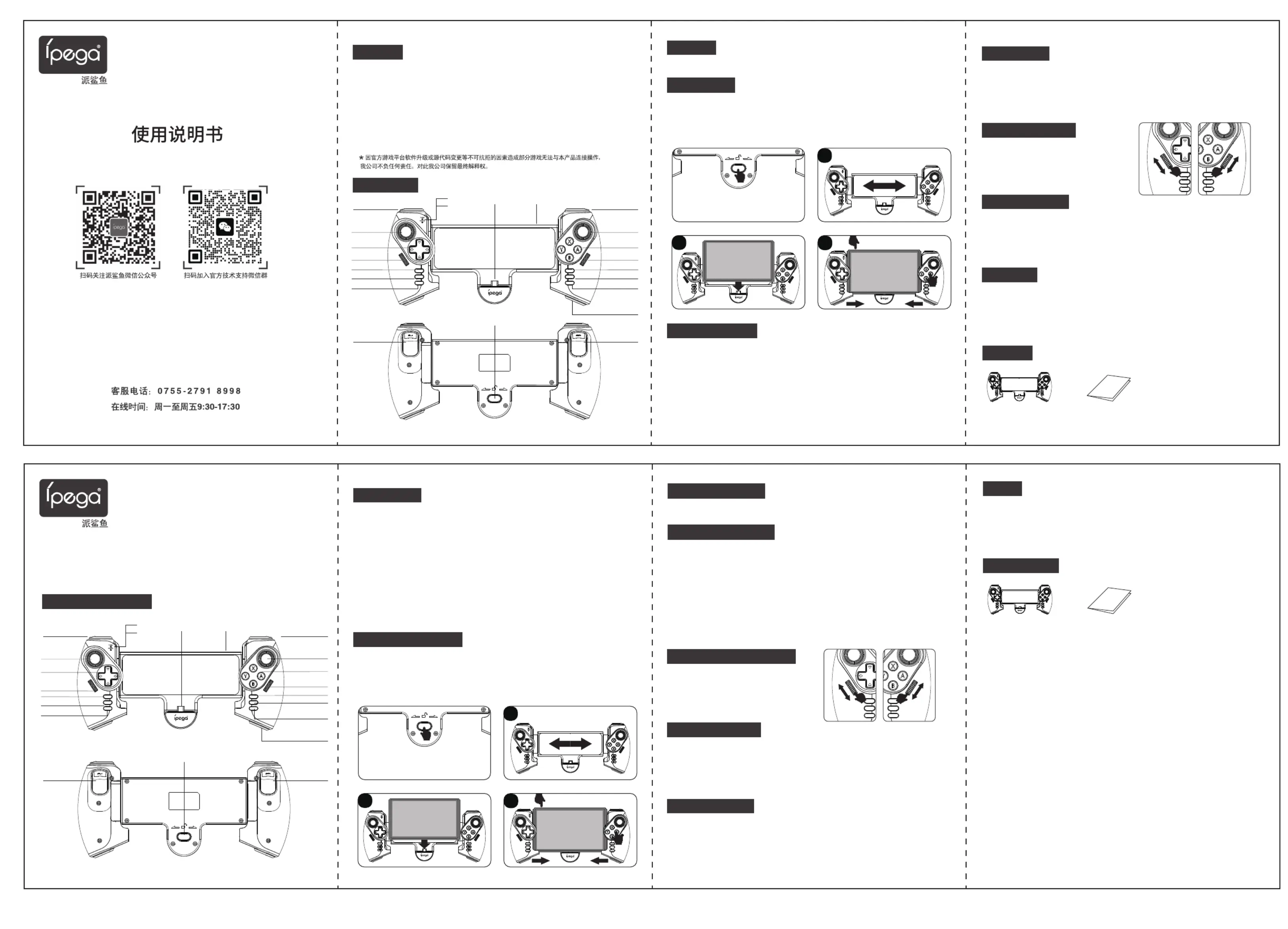
N-S炫光机械游戏手柄
(PG-SW777S)
扫描上方二维码关注“派鲨鱼(ipega)”微信公众号,
可获取更多产品资讯。如需官方客服技术支持请扫码
加入官方技术支持微信群。
1.在使用本产品之前,请确认N-S主机的系统设置中,“Pro手柄的有线连接”选项处于开启状态;
2.本产品操作简单,只需要按以下步骤将N-S主机装配在产品伸缩支架上后,按一下N-S主机电源开关,
主机屏幕点亮,再按下手柄的A键,此时LED2指示灯亮起,装配成功,即可开始游戏操作!
(注意:请确保主机装配到位)
①动作键包括(A/B/X/Y/L/L2/R/R2) 8个按键,均可手动设置TURBO功能;
②设置方法:
长按动作键,同时再轻按TURBO 键,TURBO功能开启;长按动作键第二次按TURBO键,AUTO功
能开启,自动连打;长按动作键,同时第三次轻按TURBO键,TURBO/AUTO功能关闭;
③TURBO/AUTO功能分三档,TURBO键+右3D向上增加频率,TURBO键+右3D向下减少频率。
④TURBO+减键清除所有TURBO设置。
⑤产品断开连接后,之前设置TURBO/AUTO功能自动清除,若启用TURBO功能时,必须重新设置。
连接N-S主机:
TURBO/AUTO功能:
功能按键图示:
产品特征:
1.本产品为N-S/N-S OLED主机专用手柄,适合操作N-S主机游戏;
2.手柄通过Type-C插头与N-S主机连接,控制主机游戏,即插即用,无需任何复杂操作;
3.支持PD快充功能,可使用N-S原装电源适配器通过手柄的Type-C接口给N-S主机充电,
支持边充边玩;
4.产品的功能按键一一对应N-S Pro手柄的按键功能;
5.炫彩RGB灯光设计, RGB 灯光可以开关控制;
6.带有六轴与震动功能,手柄支持 Turbo功能, 用户可以自己设置按键。
7.产品左右具有两个电位器,分别控制左右3D灵敏度;
-
+
L1
LED1
LED2
左3D及
下压L3键
右3D及
下压R3键
十字方向键
TURBO键
R1
Type-C插头
截屏键
L2R2
左摇杆调节轮右摇杆调节轮
A/B/X/Y
HOME
灯光控制开关
Type-C充电接口
主机放置伸缩支架
伸缩支架开关(按下后支架往两侧打开)
2
3
4
工作电压/电流:DC5V/70mA;
电性参数:
①开机时七彩灯默认为渐变模式;
②短按七彩灯开关,七彩灯变为当前彩色固定;
③再次短按七彩灯开关,关闭七彩灯;
④三次短按七彩灯,恢复为渐变模式;
*关机后再次开机将恢复默认亮灯模式;
炫彩灯控制
①开机默认为常规模式(100%);
②向上拨动为减少灵敏度,向下拨动为增加灵敏度
(调节范围:100%-20%);
③关机后再次开机恢复默认;
①震动强度设置有:强/中/弱/不振动,4档可调,默认为中等振动强度。
②按住TURBO键+左摇杆向上可增加震动强度。
③按住TURBO键+左摇杆向下可减小震动强度或关闭震动功能。
④手柄与N-S主机断开连接后,之前设置好的震动强度将自动清除,开机后恢复默认的中等振动强度。
左右摇杆灵敏度控制
震动强度调节功能:
包装清单:
游戏手柄 x1说明书 x1
1.请不要把本产品放在潮湿或高温地方存储。
2.不要敲击、摔打、棒打、刺穿、或试图去分解本产品,以免对产品造成不必要的损害。
3.不要在靠近火或其它热源的地方充电。
4.非专业人员请勿拆卸本产品,否则不在售后保修服务内。
注意事项:
1. Before using this product, please confirm the system settings of the N-S “Pro Controller Wired
Communication" option is turned on;
2. Please follow the steps below to assemble the N-S on the telescopic bracket of the controller ,
and then turn on the N-S console.
Once connected, the LED 2 will always on
(Note: Please make sure the console is assembled in correct position)
Connect with N-S console:
TURBO / AUTO function:
2
3
4
1. Voltage: DC5V 2. Working current : 70mA
Electrical Parameters:
1. The default is normal mode (100%);
2. Toggle up to reduce sensitivity, and toggle
down to increase sensitivity
(adjustment range: 100%-20%);
3. Shut down to restore the default;
Adjust the sensitive of Joystick
Note:
RGB lighting control:
Accessories List:
Gamepad x1User Manual x1
N-S Retractable Controller
With Colorful Lighting
User Manual(PG-SW777S)
Instruction button function:
Specifications:
1. This product is suitable for N-S/ N-S OLED console.
2. Using the Type-C port to connect N-S console and controller. Connect & Play,
NO App needed & No activation.
3. PD Quick charge. Equipped with the charging port to allow users play and charge at the same time.
4. All function buttons correspond to N·S_pro gamepad button function.
5. RGB lighting design, switch the color via the button.
6. Six axis function, support “Turbo” function.
7. Left & right wheel button to control the sensitive of the Left & Right 3D
* Due to the official game platform software upgrade or source code changes and other not
resist factors caused of some games can not be played or connected with our gamepad.
iPega has no responsibility , iPega reserves the right of final interpretation.
-
+
L1
LED1
LED2
Left 3D &Press
Down Left 3D
Right 3D & Press
Down Right 3D
D-pad
Turbo
RGB Lighting
switch
R1
Type-C port
Capture
L2R2
Left Wheel
button
Right
Wheel button
A/B/X/Y
HOME
Type-C charging port
Telescopic bracket
Telescopic bracket switch (Press down to release the lock)
Press down to release the lock.
1. Action keys ( A / B / X / Y / L1 / L2 / R1 / R2 ) also support the turbo function
2. Setting :
Long press the action key and then press the TURBO button to turn on the TURBO function.
Long press the action key and then press the TURBO button again to turn on the AUTO function.
Long press the action key and then press the TURBO button third times to turn off the TURBO /
AUTO function.
3. 3 levels of TURBO / AUTO function.
TURBO + Right 3D to increase the frequency.
TURBO + Left 3D to decrease the frequency.
4. TURBO + ‘-’ button to clear all the turbo setting
5. Once disconnect the controller, all the TURBO / AUTO will be cleared.
Please redo the setting step to turn on the TURBO / AUTO function.
1. The RGB lights default as gradient mode
2. Short press the RBG lighting switch to change as current light;
3. Short press the RBG lighting switch again to turn off the RBG light;
4. Short press the RBG lighting switch third times return to the gradient mode;
* Once turned off the controller, the default lighting mode will be restored;
Vibration control:
1. Vibration intensity settings:
Strong/ Medium/ Weak/ No vibration 4 levels adjustable, the default is medium vibration intensity.
2. Press and hold the TURBO button + Left 3D up to increase the vibration intensity.
3. Press and hold the TURBO button + Left 3D down to reduce the vibration intensity or turn off the
vibration function.
* Once the controller and console disconnected, all vibration will be cleared.
1. Please do not store this product in wet or high-temperature areas.
2. Don’t knap, beat, drub, pierce, or try to decompose this product, to avoid unnecessary damage
to the product.
3. Please keep away the fire or heating area while charging the console.
4. Non professional personnel should not disassemble the product, otherwise it will not be covered
in the after-sales warranty service.
Produktspecifikationer
| Varumärke: | IPEGA |
| Kategori: | SLR kamera |
| Modell: | PG-SW777S |
Behöver du hjälp?
Om du behöver hjälp med IPEGA PG-SW777S ställ en fråga nedan och andra användare kommer att svara dig
SLR kamera IPEGA Manualer

12 Oktober 2025

12 Oktober 2025

12 Oktober 2025

12 Oktober 2025

12 Oktober 2025

12 Oktober 2025

12 Oktober 2025

12 Oktober 2025

12 Oktober 2025

12 Oktober 2025
SLR kamera Manualer
Nyaste SLR kamera Manualer

26 September 2025

12 Augusti 2025

12 Augusti 2025

8 Augusti 2025

3 Augusti 2025

30 Juni 2025

5 Mars 2025

5 Mars 2025

5 Mars 2025

5 Mars 2025