IPEGA PG-SW068 Bruksanvisning
IPEGA SLR kamera PG-SW068
Läs gratis den bruksanvisning för IPEGA PG-SW068 (1 sidor) i kategorin SLR kamera. Guiden har ansetts hjälpsam av 15 personer och har ett genomsnittsbetyg på 4.6 stjärnor baserat på 5 recensioner. Har du en fråga om IPEGA PG-SW068 eller vill du ställa frågor till andra användare av produkten? Ställ en fråga
Sida 1/1
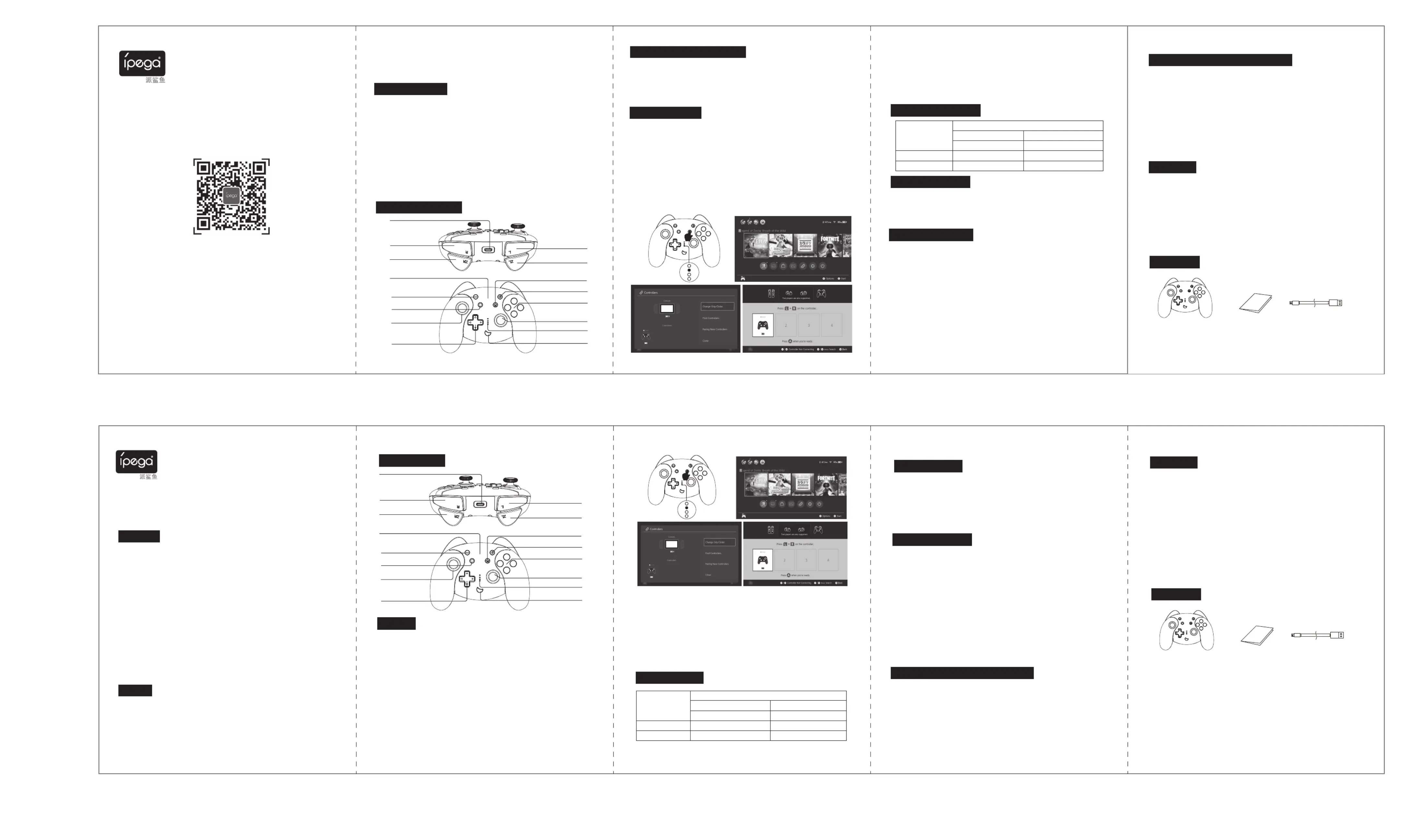
PG-SW068英文版+日文版 无线版N-Switch游戏手柄说明书 70G书写纸双面印刷/单色印刷
风琴折, 折后的尺寸:105x142mm 展开尺寸:525x142mm
1. NFC機能はN、S、N、SLの本体のみ対応します。
2. NFCを対応するゲームをNFC読み取り画面に入ることを対応します。N-S付帯
のキャラ クターをコントローラーの検知区域に置くだけで読み取りが可能です。
注記:NFC検知機能は付帯のキャラクターとほとんど市販カードを対応します。
① 初めて本体との接続:
Switch本体をONにします。メインメニュー画面にてコントローラー(Controllers)
→持ち方/ 順番を変える( Change Grip/order)をクリックし、接続画面に入り、
使いたいコントローラーのL+Rボタンを押します。
コントローラーの「HOME」ボタンを3秒間押し、接続モードに入り、4つのLED
ランプが早点滅します。その中の一つのLEDが常時点灯になったら、接続が完了
します。次に、Aボタンを押して操作します。
② コントローラーを喚起し、本体と再接続する:
本体がONの状態で任意ボタン(A、B、X、Y、ZL、L、ZR、R、方向キーなど)
を押すと、コントローラーが自動喚起され、再接続を行います。次に、Aボタ
ンを押して操作します。。
③ 本体を喚起する:
本体がスリープ状態で「HOME」ボタンを短く押しすると、コントローラーと
本体が喚起され、自動接続を行います。次に、Aボタンを押して操作します。
① 8つの動作ボタン(A/B/X/Y/L/ZL/R/ZR)を手動でTURBO機能を設定可能です。
② 設定方法:
動作ボタンを長押しながらTURBOボタンを軽く押すと、TURBO機能がONにさ
れます。動作ボタンを長押しながら2回目にTURBOボタンを押すと、 AUTO
機能がONにされ、自動連射します。動作ボタンを長押しならが3回目に
TURBOボタンを押すと、TURBO / AUTO機能がOFFされます。
③ TURBO/AUTOは三つの速度があります。TURBOボタンを押しながら右スティ
ックを上方向に入力すると、回数が上がります。TURBOボタンを押しながら
右スティックを下方向に入力すると、回数が下がります。(8回、15回、20回)
④ TURBO+ボタンですべてのTURBO設定をクリアします。
⑤ 接続が切れたら、設定されるTURBO/AUTO機能が自動的にクリアされます。
次回利用時、再度設定しなければならない。
NFC検知機能:
TURBO/AUTO機能:
1. コントローラーがオフ状態(HOMEボタンでON/OFFする)で充電する場合、
LED1-LED4表示ランプが遅点滅し、満充電になったら、消灯します。無線と
接続する状態で充電する場合、表示ランプが遅点滅し、満充電になったら、
常時点灯に変わります。
2. スリープ/喚起機能:何の操作もせず5分ぐらい経過すると、スリープに入り
ます。再度使用したい場合、HOMEボタンを押すと喚起されます。
3. 電量不足の場合、電量表示ランプが早点滅します。それでも充電しないなら、
本体が 間もなく自動OFFします。
コントローラーの充電/スリープ/喚起機能:
動作電圧:DC3.7V
動作電流:<30mA
自己消費電力: <20uA
持続使用時間:>8H
入力電圧/電流:DC5V/500mA
充電時間:約3時間
無線転送距離:8M
電池容量:400mAh
待機時間:満充電の場合、30日待機可能
仕様:
使い方:
1. Switch本体と無線での接続(喚起を含む):
① 接続前に、N-S(本体の「Pro コントローラー有線接続」がONにすることを
確認します。
② コントローラーがOFF状態でデータケーブルでコントローラーと本体を接続し
ます。次にAボタンを押して操作します。
③ 接続ができた場合、充電時にLED表示ランプが遅点滅(2秒に1回)します、満
充電になったら常時点灯に変わります。
接続モード
(3秒長押し)
switch本体
switch無線モード switch有線モード
HOMEボタンを3秒長押しする データケーブルを差し込む
表示ラン LED LED
注記 NFC対応 NFC対応しない
2. Switch本体との有線での接続:
内容物:
ワイヤレスN-S
(コントローラーx1
取扱説明書x1 Type-Cケーブルx1
操作時のモード:
1. 本製品を湿気の多いまたは高温のところに保管しないでください。
2. 叩いたり、衝撃を加えたり、鋭利なもので刺したり、分解したりしないで
ください。損傷の原因となります。
3. 専門技術者以外に、本製品をばなさないでください、保証の対象とならな
い場合があります。
4. ゲームソフトウェアの更新またはソースコードの変更など不可抗力により
ゲームの一部の利用ができないことに関して弊社はその責任を一切負いま
せん。なお、弊社は最終解釈権を保有します。
注意事項:
1. 本製品はN-Sデバイスのゲームに適用します。
2. 本製品のボタンはN-S proのコントローラーのボタンと同じで、TURBO連射
とauto自動連射を対応します。
3. 本製品は振動、6軸、NFC機能を対応します。プレイヤーにより良いゲーム体
験を提供します。
4. 本製品はワンボタン喚起を対応します。初めてご使用の時、「HOME」ボタン
を長押しして本体と接続する必要がありますが、一度接続ができたら、その
後の使用中に任意ボタンで喚起されると自動接続します。
5. 本製品はN-S本体との有線、無線接続を対応します。
6. 人体工学を基づいたデザイン、持ち心地が良い。
★ ゲームソフトウェアの更新またはソースコードの変更など不可抗力によりゲ
ームの一部の利用ができないことに関して弊社はその責任を一切負いません。
なお、弊社は最終解釈権を保有します。
製品説明:
各部のなまえ:
ワイヤレスN-Sマルチ機能ゲームコントローラー
取扱説明書(PG-SW068)
「-」ボタン
ZRボタン
Rボタン
ZLボタン
Lボタン
Type-Cポート
NFC動作空間
左スティック、L3ボタン
右スティック、R3ボタン
方向キー
TURBOボタン
ABXYボタン
表示ランプ
「+」ボタン
HOMEボタン
PSボタン
操作方法:扫上方二维码关注“派鲨鱼(ipega)”微信公众号,
点击菜单栏的“使用说明”,点击“产品说明书”查看.
无线版N-S全功能游戏手柄
产品说明书(PG-SW068)
技术支持QQ群:
837350687
客服电话:
0755-2791 8998
在线时间:周一至周五9:30-17:30
扫描二维码查看产品使用说明书
1. NFC function only supports N, S, N, SL host
2. Enter the NFC-enabled games into the NFC swipe page, and bring the original N-S
doll close to the controller sensing area to swipe successfully
Note: The NFC sensing function supports the original dolls and the most cards on the market
① Connect the controller to the host for the first time:
Turn on the Switch host, and in the main menu interface of the host, touch and click it with your
finger: Controllers → Change Grip/order to enter the host pairing mode interface Press L + R on
the controller. On the controller, press the “HOME” button for 3 seconds to turn on the
controller and enter the pairing mode. The four LEDs on the controller begin to flash in a rapid
cycle. When a single light is always on, the controller is paired with the host successfully, and
then press the A button to operate.
② Wake up the controller and connect back to the host:
When the host is turned on, press any key (Priority is given to A.B.X.Y.ZL.L.ZR.R. cross key, etc.)
to wake up the controller, automatically connect back to the host, and press A to operate;
③ Wake up the host:
When the host is in sleep mode, short press the HOME button to turn on the controller and wake up
the host, automatically connect the controller to the host, and then press the A button to operate.
① The action buttons include (A/B/X/Y/L/ZL/R/ZR) 8 buttons, all of which can be set
manually set with the TURBO function;
② Setting method:
Long press the action button, and lightly press the TURBO button at the same time, the
TURBO function will be turned on; Long press the action button and press the TURBO
button for the second time, the AUTO function will be turned on, and it will automatically
play continuously; Long press the action button, and at the same time lightly press the
TURBO button for the third time, TURBO/AUTO function will be off;
③ The TURBO/AUTO function is divided into three levels, TURBO button + up to
increase increases the frequency, TURBO button + right 3D down to reduce the
frequency (8 times, 15 times, 20 times).
④ TURBO+Minus button clears all TURBO settings.
⑤ After the product is disconnected, the previously set TURBO/AUTO function is
automatically cleared. If you want to restart it, you must set it again.
NFC sensing function:
TURBO/AUTO function:
1. when the controller is power off and being charged (press the HOME button to turn
on/off), the LED1-LED4 indicator lights will flash slowly, and the lights will be off when it
is fully charged. When the controller is being charged in the wireless connection state,
the corresponding indicator light will flash slowly and stay on when it is fully charged.
2. Sleep/wake-up function: The game controller will enter sleep mode if it is not used within
5 minutes. When you need to use it again, you need to press the HOME button to wake it
up and connect back to it.
3. When the battery power is low, the corresponding indicator light will flash quickly to
indicate that the device needs to be charged. If the device is not charged for a long time,
the device will automatically shut down.
Controller charging/sleep/wake-up function:
Working voltage: DC3.7V;
Working current: <30mA;
Static current: <20uA;
Continuous use time: >8H;
Input voltage/current:DC5V/500mA;
Charging time: about 3 hours;
Wireless transmission distance:8M;
Battery capacity:400mAh;
Standby time: 30 days when fully charged
Product characteristic parameters:
Product instructions:
1. Switch host wireless connection (with wake-up):
① Before connecting, please make sure that the “Wired connection of Pro controller”
in the N-S host is turned on.
② when the controller is off, connect the controller directly to the host with the data
cable and press the A button to operate.
③ When the connection is successful, the LED light will flash slowly (once every 2
seconds) when charging, and it is always on when it is fully charged.
Pairing mode
(Long press for 3 seconds)
Switch host
Switch wireless mode Switch wired mode
Press HOME for 3 seconds directly plug in the data cable
Indicator light LED LED
Remarks Support NFC No Support for NFC
2.Switch host wired connection:
Product List:
wireless
N-S controller x1
Manual p1-x1 Type-C cable p1-x1
Operation and use mode:
1. Please do not store this product in humid or high temperature places.
2. Do not knock, beat, puncture, or try to disassemble the product, so as not to cause
unnecessary damage to the product.
3. Non-professionals disassemble this product by mistake, otherwise it will not be covered
by the after-sales warranty service.
4. If some games can not be connected to the controller due to irresistible factors such as
official game platform software upgrades or source code changes, our company would
not bear any responsibility, and our company reserves the right of final interpretation.
Precautions:
1. This controller is suitable for playing games on N-S devices;
2. The controllers function button __ corresponds to the button function of the N-S_pro ’
controller, and supports the TURBO and auto to play continuously.
3. The controller supports vibration and six-axis, NFC functions, giving players a better
gaming experience;
4. The controller supports one-key wake-up and one-key direct connection. When you use
the new controller for the first time, long press the HOME button to turn on the controller
and connect it to the host. Any key can be pressed to resume the wakeup function after
a successful connection;
5. The controller supports N-S wired and wireless connection to the host;
6. It has an ergonomically perfect structure and which makes your hands comfortable;
★ If some games can not be connected to the controller due to irresistible factors such as
official game platform software upgrades or source code changes, our company would
not bear any responsibility, and our company reserves the right of final interpretation.
Product description:
Function button diagram:
Wireless N-S full-featured game controller
Product manual (SW068) English version
“-”button
ZR button
R button
ZL button
L button
Type-C port
NFC sensing area
left 3D and press
down L3 button
Right 3D and press
down R3 button
D-pad
TURBO fast play button
A B X Y function button
Indicator light
“+” button
HOME button
Screenshot button
Produktspecifikationer
| Varumärke: | IPEGA |
| Kategori: | SLR kamera |
| Modell: | PG-SW068 |
Behöver du hjälp?
Om du behöver hjälp med IPEGA PG-SW068 ställ en fråga nedan och andra användare kommer att svara dig
SLR kamera IPEGA Manualer

12 Oktober 2025

12 Oktober 2025

12 Oktober 2025

12 Oktober 2025

12 Oktober 2025

12 Oktober 2025

12 Oktober 2025

12 Oktober 2025

12 Oktober 2025

12 Oktober 2025
SLR kamera Manualer
Nyaste SLR kamera Manualer

26 September 2025

12 Augusti 2025

12 Augusti 2025

8 Augusti 2025

3 Augusti 2025

30 Juni 2025

5 Mars 2025

5 Mars 2025

5 Mars 2025

5 Mars 2025