JLab POPCAM Bruksanvisning
Läs gratis den bruksanvisning för JLab POPCAM (1 sidor) i kategorin webkamera. Guiden har ansetts hjälpsam av 38 personer och har ett genomsnittsbetyg på 4.3 stjärnor baserat på 2 recensioner. Har du en fråga om JLab POPCAM eller vill du ställa frågor till andra användare av produkten? Ställ en fråga
Sida 1/1
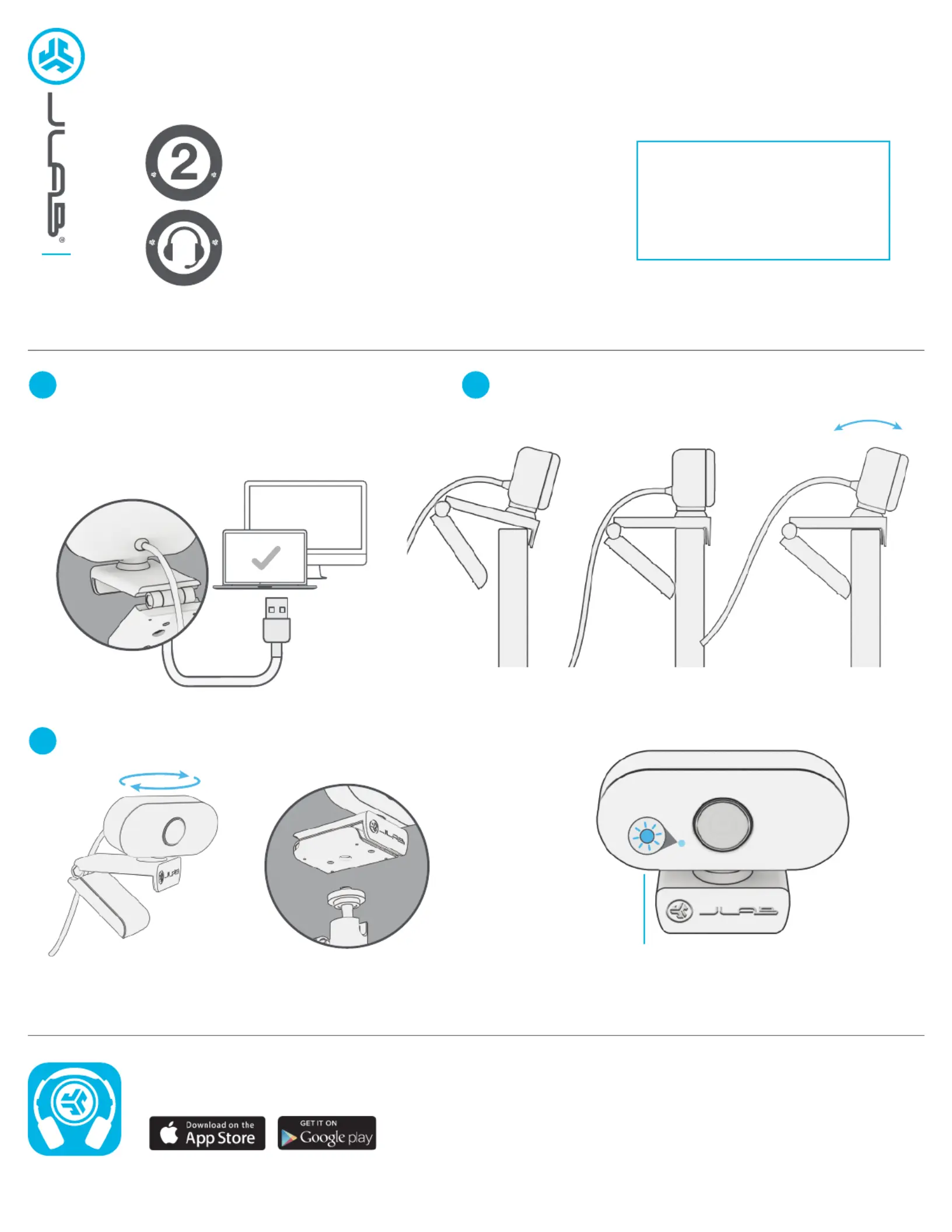
We love that you are rocking JLab!
We take pride in our products and fully stand behind them.
POPCAM
WEBCAM
YOUR WARRANTY
All warranty claims are subject to JLab authorization
and at our sole discretion. Retain your proof of
purchase to ensure warranty coverage.
CONTACT US
Reach out to us at [email protected]
or visit jlab.com/contact
1
REGISTER TODAY
jlab.com/register
Product updates How-to tips|
FAQs & more
L
I
M
I
T
E
D
T
W
O
Y
E
A
R
W
A
R
R
A
N
T
Y
S
U
P
P
O
R
T
T
E
A
M
#
T
E
A
M
J
L
A
B
SETUP
2
INTERFACE
Shop products Product alerts Burn-in your headphones||
JLab Store + Burn-in Tool
JLAB.COM
Unfold and place GO Webcam on monitor
3
Configure as desired
Connect to your PC or Mac USB INPUT
Enter your PC or Mac settings to make sure
connection is established.
Threaded attachment
for tripod-type mounts
Rotate camera
as needed
LED Indicator Light
Webcam active only
when light is on
Produktspecifikationer
| Varumärke: | JLab |
| Kategori: | webkamera |
| Modell: | POPCAM |
Behöver du hjälp?
Om du behöver hjälp med JLab POPCAM ställ en fråga nedan och andra användare kommer att svara dig
webkamera JLab Manualer

4 Augusti 2025
webkamera Manualer
Nyaste webkamera Manualer

16 Oktober 2025

15 Oktober 2025

10 Oktober 2025

9 Oktober 2025

6 Oktober 2025

6 Oktober 2025

5 Oktober 2025

5 Oktober 2025

4 Oktober 2025

4 Oktober 2025