Kramer SI-1VGA Bruksanvisning
Kramer
Kontroller
SI-1VGA
Läs gratis den bruksanvisning för Kramer SI-1VGA (2 sidor) i kategorin Kontroller. Guiden har ansetts hjälpsam av 20 personer och har ett genomsnittsbetyg på 4.8 stjärnor baserat på 10.5 recensioner. Har du en fråga om Kramer SI-1VGA eller vill du ställa frågor till andra användare av produkten? Ställ en fråga
Sida 1/2
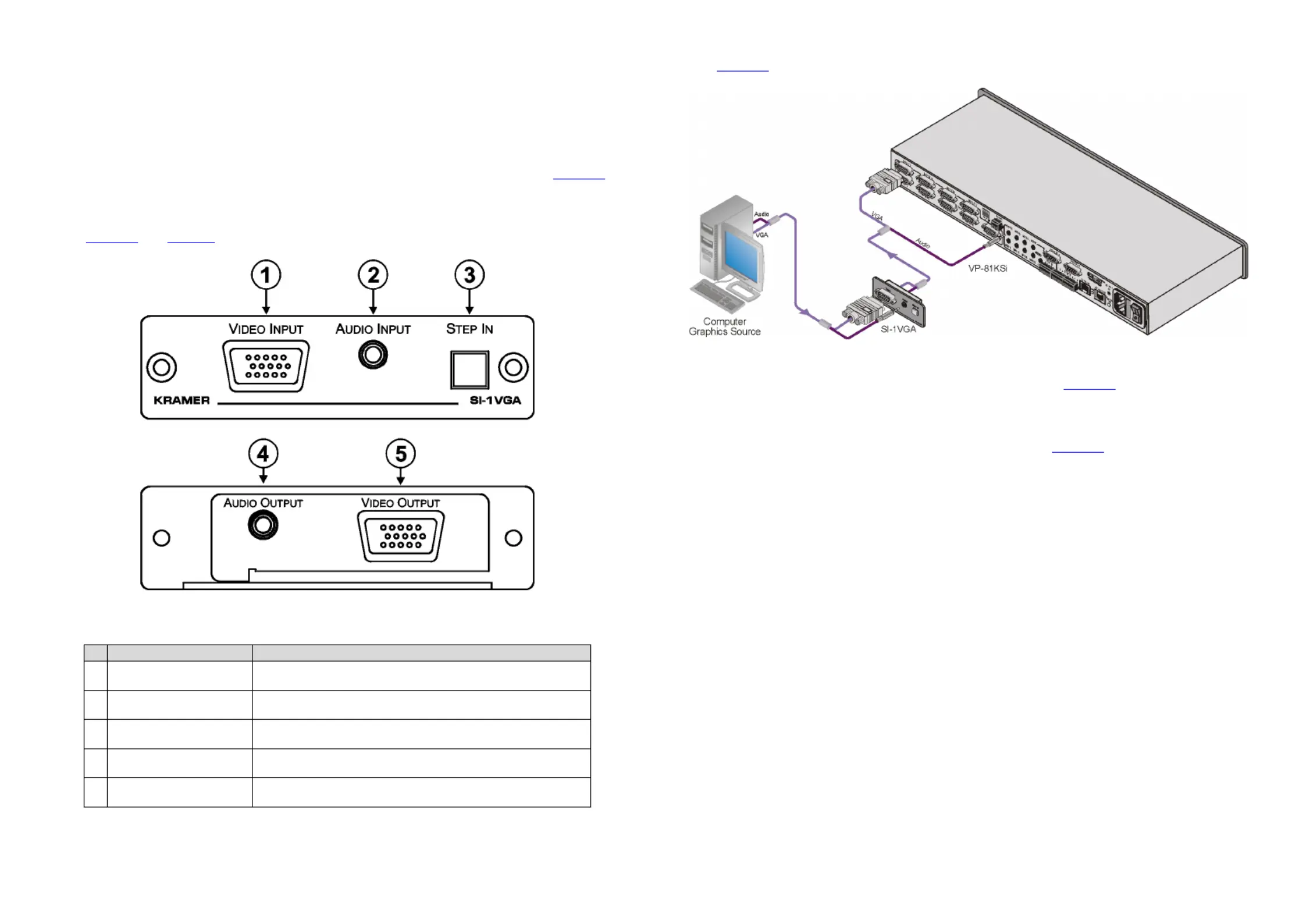
The Kramer SI 1VGA- - Step in Module
Congratulations on purchasing your Kramer SI-1VGA Step-in Module which is ideal for
boardrooms and presentation rooms.
The Kramer VGA and unbalanced stereo audio remoteSI-1VGA is a control panel that
can, for example, the Kramer fit into TBUS-10 Table Connection Box (see
Figure 3) or
the The K-POD301 . Podium Table Bus SI-1VGA is used for remotely taking control of
a compatible switcher, for example, the VP-81KSi.
Figure 1 and Table 1 define the SI- 1VGA Step-in Module.
Figure SI Front Panel 1: - -1VGA Step in Module and Rear View
Table SI1: - -1VGA Step in Module Front and Rear Features
# Feature Function
1 VIDEO INPUT VGA 15-pin HD
(F) Connector
Connect to video sourcethe
2 AUDIO INPUT 3.5mm Mini
Jack
Connect to nced stereo audio source the unbala
3 STEP IN Button Press to switch the input to this remote control panel. LED lights yellow
when active
4 AUDIO OUTPUT 3.5mm Mini
Jack
Connect to unbalanced stereo audio inputthe of the switcher
5 VIDEO OUTPUT VGA 15-pin
HD (F) Connector
Connect to video inputthe of the switcher. (The cable used must connect
all pins, for example, Kramer cable CP-GMA/GMA/XL)
Figure 2 shows the wiring connections of the SI-1VGA.
Figure SI2: - 1VGA Wiring Connections
To install as illustrated in and connect the SI- 1VGA Figure 2:
Note: The eps assume that you have video (with 15 tfollowing s -pin HD (M)
connectors) and audio (with 3.5mm mini jacks) cables running from the switcher
inputs to the inside of either the TBUS-10 (see
Figure 3) or the
K-POD301, depending on which you are using.
1. Connect the video cable in the TBUS- /K-10 POD301 -to the 15 pin HD VIDEO
OUTPUT connector on the rear of the SI-1VGA.
2. Connect the audio cable in the TBUS- /K-10 POD301 to the 3.5mm mini jack
AUDIO OUTPUT connector on the rear of the SI-1VGA.
3. . Insert the SI-1VGA into the required cutout of the TBUS- -10/K POD301
4. Insert the two screws to secure the module in place and tighten the screws.
5. Plug the video source (for example, a computer) into the 15-pin HD VIDEO
INPUT connector on the front panel of the SI- .1VGA
6. Plug the audio source (for example, a computer) into the 3.5mm mini jack AUDIO
INPUT connector on the front panel of SI-1VGA.
7. . Press the STEP IN button to take control of the switcher input
Produktspecifikationer
| Varumärke: | Kramer |
| Kategori: | Kontroller |
| Modell: | SI-1VGA |
Behöver du hjälp?
Om du behöver hjälp med Kramer SI-1VGA ställ en fråga nedan och andra användare kommer att svara dig
Kontroller Kramer Manualer
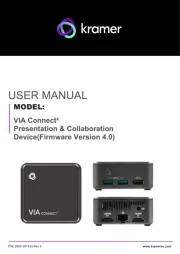
7 Juli 2025

10 September 2024

10 September 2024

8 September 2024

8 September 2024

8 September 2024

8 September 2024

7 September 2024

7 September 2024

6 September 2024
Kontroller Manualer
- Philips
- Balam Rush
- Hikvision
- Monoprice
- GVM
- Sonance
- RiotPWR
- Kopul
- IPEGA
- Nintendo
- Canon
- Orbegozo
- RGBlink
- Apart
- ESI
Nyaste Kontroller Manualer

21 Oktober 2025

21 Oktober 2025

21 Oktober 2025

19 Oktober 2025

18 Oktober 2025

13 Oktober 2025

12 Oktober 2025

12 Oktober 2025

12 Oktober 2025

12 Oktober 2025