Krom Klever Bruksanvisning
Läs gratis den bruksanvisning för Krom Klever (8 sidor) i kategorin gå. Guiden har ansetts hjälpsam av 40 personer och har ett genomsnittsbetyg på 4.4 stjärnor baserat på 20.5 recensioner. Har du en fråga om Krom Klever eller vill du ställa frågor till andra användare av produkten? Ställ en fråga
Sida 1/8
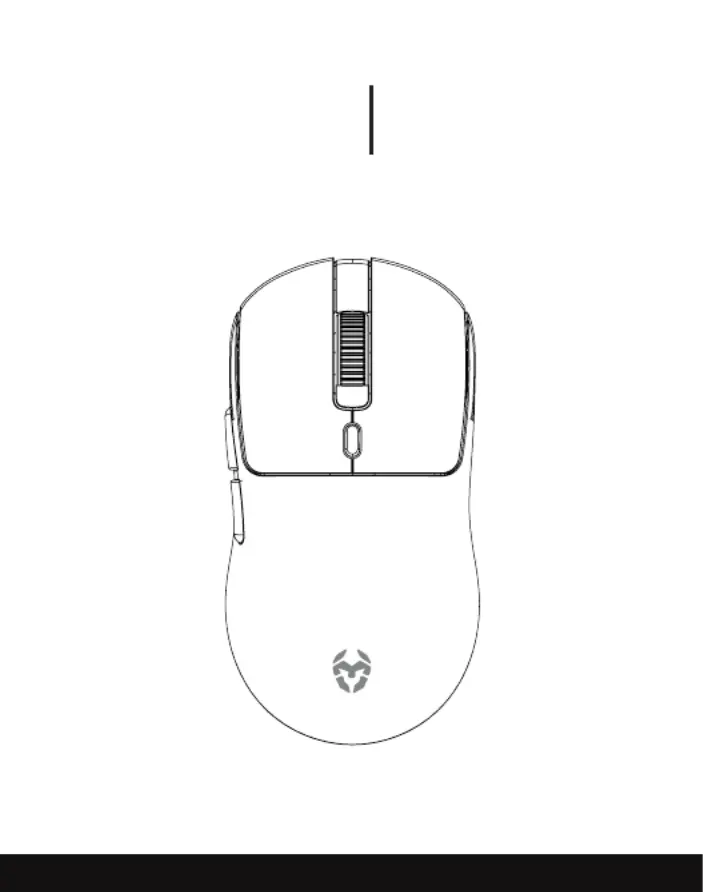
KLEVER
Superlight Wireless
Gaming Mouse
USER MANUAL
Produktspecifikationer
| Varumärke: | Krom |
| Kategori: | gå |
| Modell: | Klever |
| Enhetsplacering: | Ingebouwd |
| Typ av operation: | Touch |
| Färg på produkten: | Ivoor |
| Inbyggd display: | Ja |
| Vikt: | 12750 g |
| Bredd: | 770 mm |
| Djup: | 520 mm |
| Höjd: | 62 mm |
| Barnlås: | Ja |
| Förpackningens vikt: | 15300 g |
| Förpackningens bredd: | 873 mm |
| Djuppackning: | 625 mm |
| Förpackningshöjd: | 145 mm |
| Typ av material (överst): | Glaskeramiek |
| Brännare/kokzonseffekt 3: | 2000 W |
| Brännare/kokzonseffekt 1: | 3500 W |
| Antal brännare/kokzoner: | 5 zone(s) |
| Typ av häll: | Inductiekookplaat zones |
| Antal gasbrännare: | 0 zone(s) |
| Antal elektroniska kokzoner: | 5 zone(s) |
| Kontrollposition: | Voorkant |
| Ansluten last (elektrisk): | 7800 W |
| Installationsfackets bredd: | 740 mm |
| Installationsfack djup: | 490 mm |
| LED-indikatorer: | Ja |
| Ansluten last (gas): | - W |
| Bredd på häll: | 77 cm |
| Boost funktion: | Ja |
| Installationsutrymmets djup (min): | 38 mm |
| Strömkälla brännare/kokzon 1: | Electrisch |
| Strömkälla brännare/kokzon 2: | Electrisch |
| Strömkälla brännare/kokzon 3: | Electrisch |
| Kookzone 1 boost: | 4300 W |
| Placera brännare/kokzon 3: | Centraal |
| Brännare/kokzons diameter 3: | 210 mm |
| Kokzon 1 form: | Rechthoekig |
| Kokzon 2 form: | Vierkant |
| Kokzon 3 form: | Rond |
| AC-ingångsspänning: | 220 – 240 V |
| AC-ingångsfrekvens: | 50 Hz |
| Kokzon 2 storlek (BxD): | 200 x 200 mm |
| Inbyggd fläktkåpa: | Nee |
| Kokzon 1 storlek (BxD): | 200 x 400 mm |
Behöver du hjälp?
Om du behöver hjälp med Krom Klever ställ en fråga nedan och andra användare kommer att svara dig
gå Krom Manualer
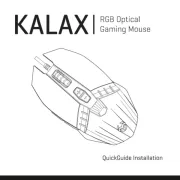
18 Augusti 2025
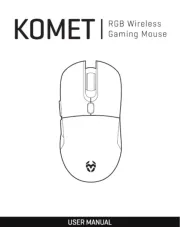
18 Augusti 2025
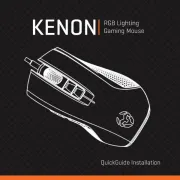
14 Augusti 2025

7 Mars 2025

26 September 2024

26 September 2024

31 Augusti 2024

31 Augusti 2024

30 Augusti 2024

29 Augusti 2024
gå Manualer
- AOC
- T'nB
- Silver Eagle
- A4tech
- Wacom
- Equip
- CoolerMaster
- Goldtouch
- ACME
- Kondator
- EVOLVEO
- Digitus
- Thermaltake
- Adj
- Niceboy
Nyaste gå Manualer

10 Oktober 2025

10 Oktober 2025

10 Oktober 2025

10 Oktober 2025

10 Oktober 2025

9 Oktober 2025
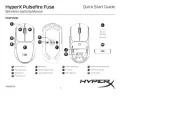
9 Oktober 2025

9 Oktober 2025
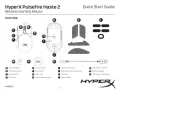
9 Oktober 2025

8 Oktober 2025