Luxul XAP-810 Bruksanvisning
Luxul
Åtkomstpunkt
XAP-810
Läs gratis den bruksanvisning för Luxul XAP-810 (2 sidor) i kategorin Åtkomstpunkt. Guiden har ansetts hjälpsam av 25 personer och har ett genomsnittsbetyg på 4.5 stjärnor baserat på 13 recensioner. Har du en fråga om Luxul XAP-810 eller vill du ställa frågor till andra användare av produkten? Ställ en fråga
Sida 1/2
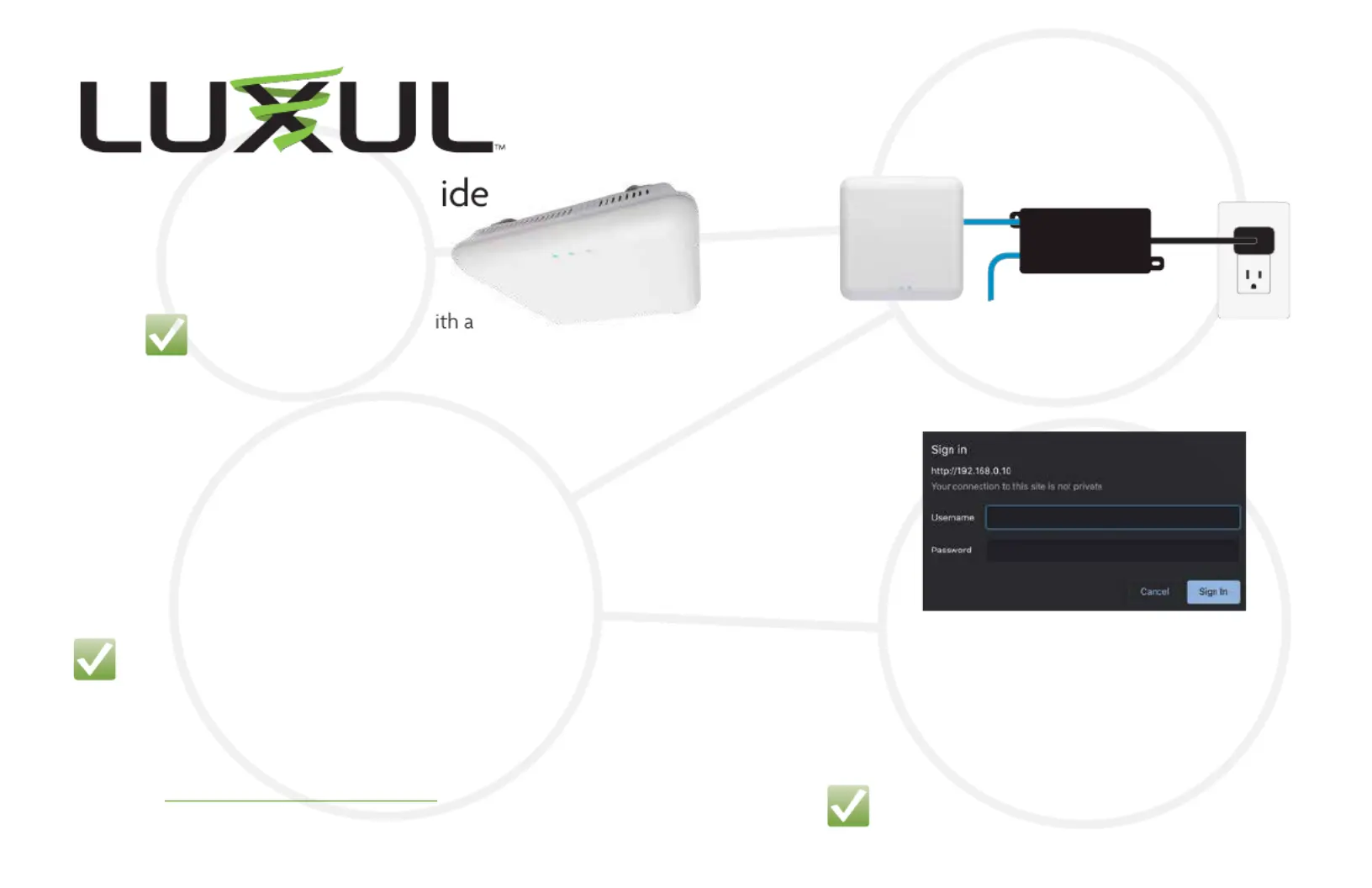
Access Point Setup Gu
Setting up your AP:
Place the AP in the center
of the desired coverage area
NOTE: If installing this AP w
wireless controller, refer to the Wireless Controller Setup Guide
Connect a PoE+ Ethernet cable to the AP’s PoE
port (for power, use the included PoE injector
or a compatible PoE+ switch)
AP
power
source
router or
switch
IN
OUT
POE
INJECTOR
2.
1.
Connecting Via an Ethernet Device
Use an Ethernet cable to connect your computer to the LAN port
of the AP. Ethernet is the preferred method of connection
Connecting Via a Wireless Device
Connect a wireless client device to the AP’s default wireless
network: Luxul_XAPXXXX* and use the passphrase luxulwifi.
*XXXX corresponds to the model number of the AP
NOTE: If your computer or device isn’t set to obtain an IP
address automatically, you’ll need to set a temporary static
IP address on that device. Set the IP address of your computer
to an address in the 192.168.0.X range, then set the gateway/router
address to 192.168.0.10
Visit http://luxul.com/ip-addressing to learn more about changing
your computer’s IP address and getting connected
3a.
3b.
Open a web browser and go to 192.168.0.10
Login with the default username and password
U: admin
P: admin
NOTE: You will be required to change
the default administrator password
4.
Produktspecifikationer
| Varumärke: | Luxul |
| Kategori: | Åtkomstpunkt |
| Modell: | XAP-810 |
| Vikt: | 440 g |
| Bredd: | 158.75 mm |
| Djup: | 44.45 mm |
| Höjd: | 158.75 mm |
| LED-indikatorer: | Energiljus |
| Placering: | Table, Wall |
| Strömförbrukning (max): | 17 W |
| Återställningsknapp: | Ja |
| MIMO-typ: | Multi User MIMO |
| Maximal dataöverföringshastighet: | 1200 Mbit/s |
| 2,4 GHz: | Ja |
| 5 GHz: | Ja |
| Maximal dataöverföringshastighet (2,4 GHz): | 300 Mbit/s |
| Maximal dataöverföringshastighet (5 GHz): | 866 Mbit/s |
| Produktens färg: | Svart |
| Monteringssats: | Ja |
| Datahastighet för Ethernet-LAN: | 10,100,1000 Mbit/s |
| Strömförsörjning via Ethernet (PoE) stöd: | Ja |
| Strömförbrukning (vanlig): | 12 W |
| Temperatur vid drift: | 32 - 104 ° C |
| VLAN-stöd: | Ja |
| Hållbarhetscertifiering: | CE, RoHS |
| Kryptering/säkerhet: | WPA, WPA-PSK, WPA2, WPA2-PSK |
| Firmware kan uppgraderas: | Ja |
| Antenner mängd: | 2 |
| Kommunikationsstandarder: | IEEE 802.11a, IEEE 802.11ac, IEEE 802.11b, IEEE 802.11g, IEEE 802.11n, IEEE 802.3at |
| Antenntyp: | Intern |
| Antal SSID som stöds: | 8 |
| MIMO: | Ja |
Behöver du hjälp?
Om du behöver hjälp med Luxul XAP-810 ställ en fråga nedan och andra användare kommer att svara dig
Åtkomstpunkt Luxul Manualer

14 Januari 2025

14 Januari 2025

25 September 2024

25 September 2024

25 September 2024

25 September 2024

25 September 2024

25 September 2024

25 September 2024

25 September 2024
Åtkomstpunkt Manualer
- Interlogix
- TP Link
- Draytek
- Digitus
- Macally
- INCA
- Aruba
- Atlantis Land
- Juniper
- Kingston
- Comtrend
- Sitecom
- Lindy
- Grandstream
- Airlive
Nyaste Åtkomstpunkt Manualer

9 April 2025

9 April 2025

5 April 2025

2 April 2025

20 Mars 2025

28 Februari 2025

27 Januari 2025

26 Januari 2025

8 Januari 2025

31 December 2025