Mikrotik hEX PoE lite Bruksanvisning
Läs gratis den bruksanvisning för Mikrotik hEX PoE lite (21 sidor) i kategorin Router. Guiden har ansetts hjälpsam av 62 personer och har ett genomsnittsbetyg på 4.1 stjärnor baserat på 4 recensioner. Har du en fråga om Mikrotik hEX PoE lite eller vill du ställa frågor till andra användare av produkten? Ställ en fråga
Sida 1/21
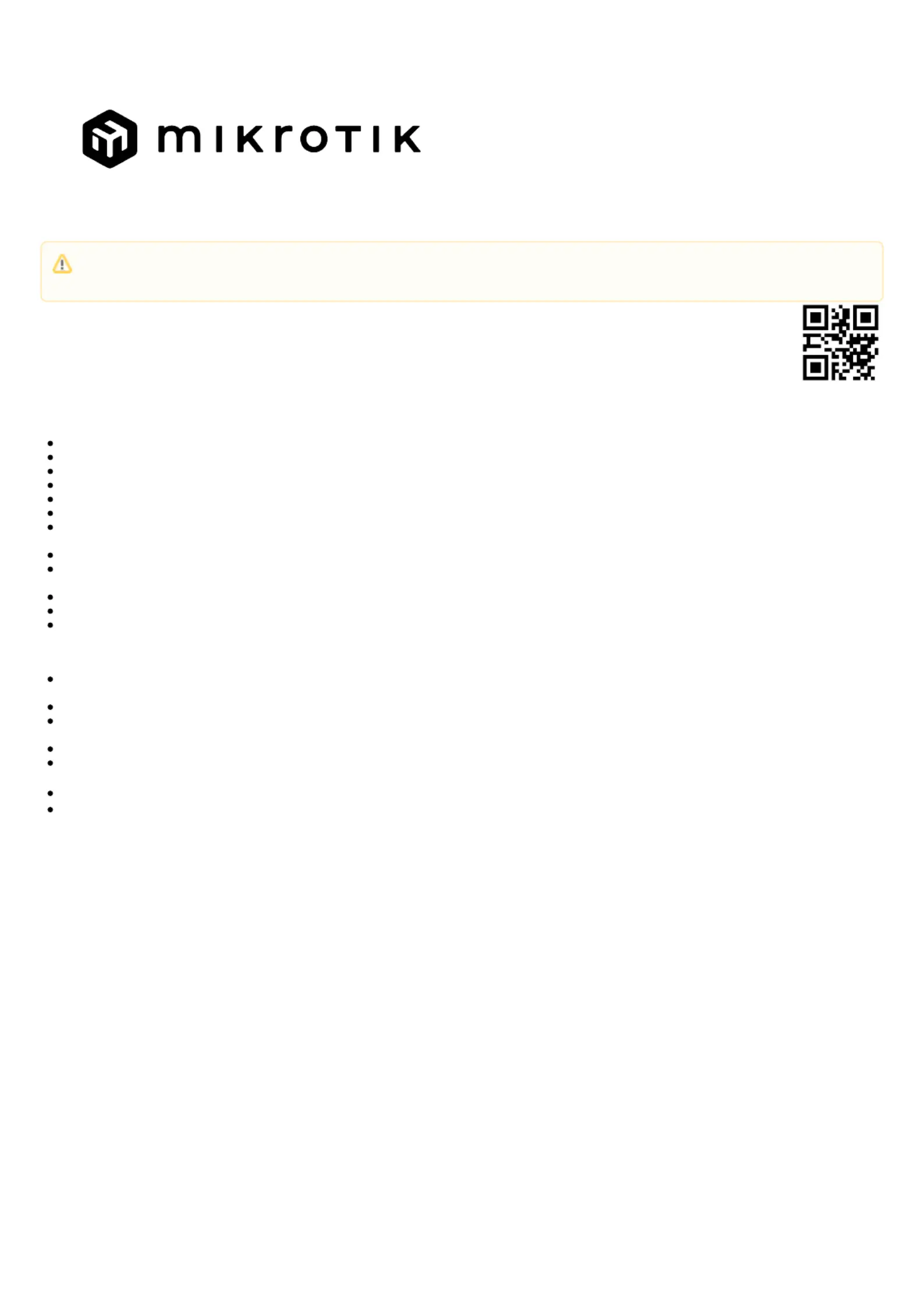
EN - English -Quick Guide
EN - English -Quick Guide
EN - English -Quick Guide
EN - English -Quick GuideEN - English -Quick Guide:
This is Network Device. You can find the product model name on the case label (ID).
Please visit the user manual page on for the full up-to-date user manual. Or scan the QR code with your mobile phone.https://mt.lv/um
The most relevant technical specifications for this product can be found on the last page of this Quick Guide.
Technical specifications, full EU Decalaration of Conformity, brochures, and more info about products at https://mikrotik.com/products
Configuration manual for software in your language with additional information can be found athttps://mt.lv/help
MikroTik devices are for professional use. If you do not have qualifications please seek a consultanthttps://mikrotik.com/consultants
First steps:
First steps:
First steps:
First steps:First steps:
Make sure your ISP is accepting hardware changes and will automatically assign an IP address;
Connect the ISP cable to the Ethernet1 port;
Configure your network card settings to obtain the IP address automatically using DHCP;
Connect the PC to any port except Ethernet1;
Connect the device to a power source;
Configuration should be made using a web browser Webfig or the WinBox configuration tool;https://mt.lv/winbox
Openin a web browser to start setup. If the IP address is unavailable, use Winbox and connect using the MAC address. The username is http://192.168.88.1
"admin," and there is no password (or, for some models, check user and wireless passwords on the sticker);
Click the "Check for updates" button and update RouterOS to the latest version;
For a manual update, visit the products page atto find your product. The required packages are accessible under the https://mikrotik.com/products
"Support&Downloads" menu;
Upload downloaded packages to the Winbox "Files" menu and reboot the device;
By upgrading your RouterOS software to the latest version, you can ensure optimal performance, stability, and security updates;
Set up your router password.
Safety Information:
Safety Information:
Safety Information:
Safety Information:Safety Information:
Before you work on any MikroTik equipment, be aware of the hazards involved with electrical circuitry and be familiar with standard practices for preventing
accidents. The installer should be familiar with network structures, terms, and concepts.
Use only the power supply and accessories approved by the manufacturer, and which can be found in the original packaging of this product.
This equipment is to be installed by trained and qualified personnel, as per these installation instructions. The installer is responsible for making sure, that the
Installation of the equipment is compliant with local and national electrical codes. Do not attempt to disassemble, repair, or modify the device.
This product is intended to be installed indoors. Keep this product away from water, fire, humidity, or hot environments.
We cannot guarantee that no accidents or damage will occur due to the improper use of the device. Please use this product with care and operate at your own
risk!
In the case of device failure, please disconnect it from power. The fastest way to do so is by unplugging the power plug from the power outlet.
This is a Class A product. In a domestic environment, this product might cause radio interference in which case the user might be required to take adequate
measures.
Manufacturer: Mikrotikls SIA, Unijas 2, Riga, Latvia, LV1039.
Note:
Note:
Note:
Note:Note:For some models, check the user and wireless passwords on the sticker.
This device needs to be upgraded to RouterOS v7.10 or the latest version to ensure compliance with local authority regulations!
It is the end users' responsibility to follow local country regulations. All MikroTik devices must be professionally installed.
Produktspecifikationer
| Varumärke: | Mikrotik |
| Kategori: | Router |
| Modell: | hEX PoE lite |
| Vikt: | - g |
| Bredd: | 113 mm |
| Djup: | 89 mm |
| Höjd: | 28 mm |
| Internminne: | 64 MB |
| Kabelteknik: | 10/100Base-T(X) |
| Ethernet WAN: | Ja |
| Flashminne: | 16 MB |
| Produktens färg: | Vit |
| Antal USB-portar: | 1 |
| Typ av ethernet-gränssnitt: | Snabb Ethernet |
| Datahastighet för Ethernet-LAN: | 10, 100 Mbit/s |
| Strömförsörjning via Ethernet (PoE) stöd: | Ja |
| Antal LAN (RJ-45) anslutningar: | 5 |
| Strömförbrukning (vanlig): | 3 W |
| Temperatur vid drift: | -35 - 70 ° C |
| Nätverksansluten (Ethernet): | Ja |
| Likströmsingång: | Ja |
| AC-adapter inkluderad: | Ja |
| Harmonized System (HS)-kod: | 85176990 |
| Antenntyp: | Intern |
Behöver du hjälp?
Om du behöver hjälp med Mikrotik hEX PoE lite ställ en fråga nedan och andra användare kommer att svara dig
Router Mikrotik Manualer

18 Augusti 2025

18 Augusti 2025

17 Augusti 2025

17 Augusti 2025

17 Augusti 2025

17 Augusti 2025

17 Augusti 2025

17 Augusti 2025

17 Augusti 2025

16 Augusti 2025
Router Manualer
Nyaste Router Manualer

30 Januari 2026

30 Januari 2026

19 Oktober 2025

19 Oktober 2025

19 Oktober 2025

18 Oktober 2025

14 Oktober 2025

13 Oktober 2025

13 Oktober 2025

13 Oktober 2025