Nacon GC-400ES Bruksanvisning
Nacon Kontroller GC-400ES
Läs gratis den bruksanvisning för Nacon GC-400ES (11 sidor) i kategorin Kontroller. Guiden har ansetts hjälpsam av 16 personer och har ett genomsnittsbetyg på 4.6 stjärnor baserat på 2 recensioner. Har du en fråga om Nacon GC-400ES eller vill du ställa frågor till andra användare av produkten? Ställ en fråga
Sida 1/11
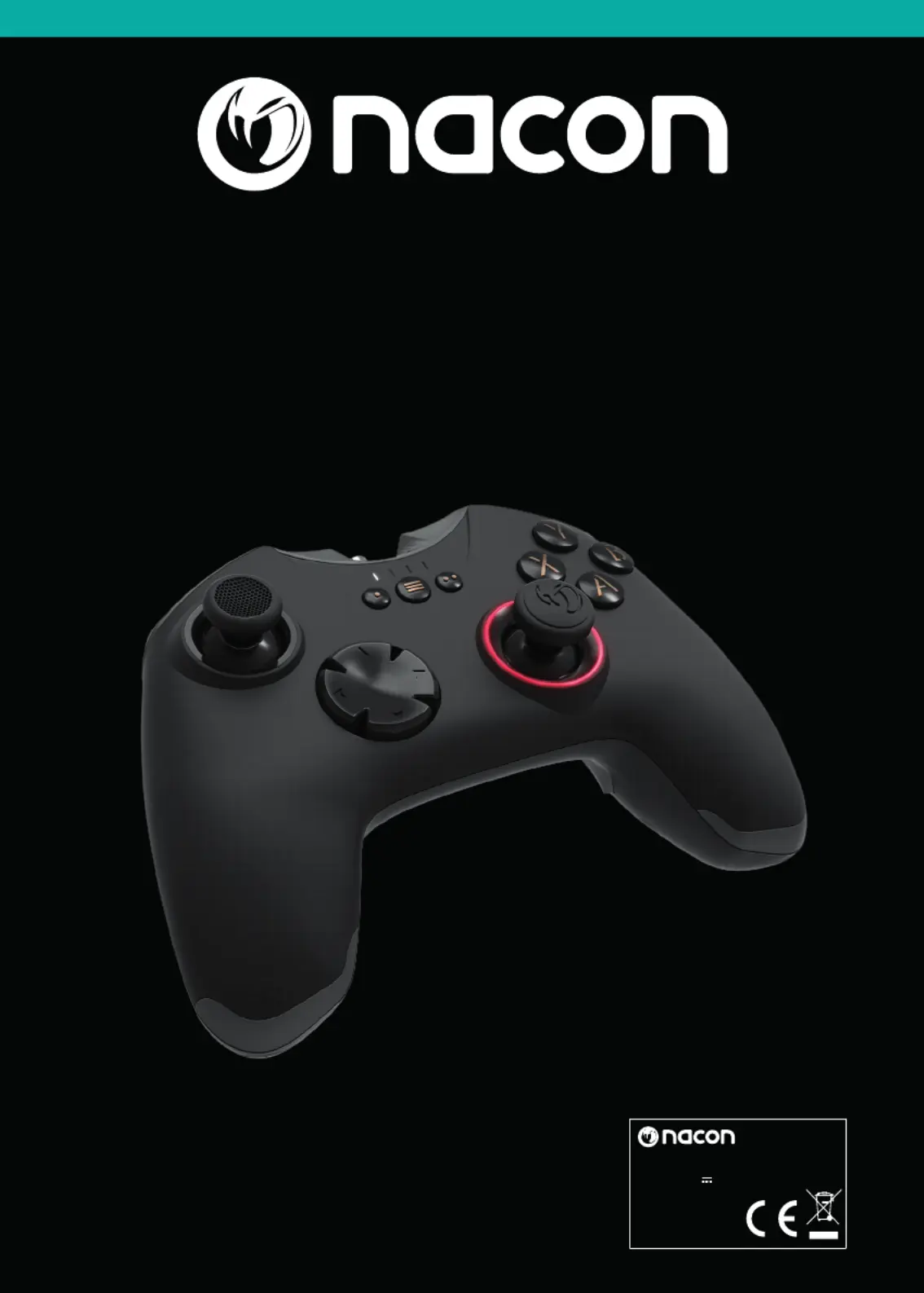
BB5101
GC-400ES
INSTRUCTION BOOKLET
eSport PC Gaming Controller for PC
BB5101
INPUT: DC 5V 200 mA
Made in China
Rue de la Voyette CRT2
59814 LESQUIN Cedex
Produktspecifikationer
| Varumärke: | Nacon |
| Kategori: | Kontroller |
| Modell: | GC-400ES |
| Höjd: | 185 mm |
| Förpackningens bredd: | 95 mm |
| LED-indikatorer: | Ja |
| Certifiering: | CE |
| Gummihandtag: | Ja |
| Axelknappar: | Ja |
| Kabellängd: | 3 m |
| Produktens färg: | Svart |
| Förpackningstyp: | Låda |
| Låddjup: | 225 mm |
| Vikt inkl. förpackning: | 720 g |
| Ytterförpackningens bruttovikt: | 7090 g |
| Ytterförpackningens höjd: | 240 mm |
| Produkter per ytterförpackning: | 8 styck |
| Ytterförpackningens längd: | 400 mm |
| Produkter per lastpall: | 240 styck |
| Lastpallens totalbredd: | 800 mm |
| Lastpallens totalhöjd: | 1800 mm |
| Lastpallens totallängd: | 1200 mm |
| Lastpallens bruttovikt: | 217000 g |
| Ytterförpackningens bredd: | 470 mm |
| Enhetstyp: | Spelplatta |
| Anslutningsteknologi: | Kabel |
| Antal: | 1 |
| Antal produkter per innerförpackning: | 4 styck |
| Analoga trumpinnar: | Ja |
| Spelplattformar som stöds: | PC |
| Gaming-styrteknik: | Analog / Digital |
| Gaming Control funktionstangenter: | D-pad |
| Fraktkartongens bredd: | 225 mm |
| Fraktkartongens längd: | 380 mm |
| Fraktkartongens höjd: | 205 mm |
| Innerförpackningens bruttovikt: | 3230 g |
| Antiglidyta: | Ja |
Behöver du hjälp?
Om du behöver hjälp med Nacon GC-400ES ställ en fråga nedan och andra användare kommer att svara dig
Kontroller Nacon Manualer

16 Juli 2025

16 Juli 2025

16 Juli 2025

15 Juli 2025

15 Juli 2025

15 Juli 2025

14 Juli 2025

Nacon Revolution Unlimited Pro Controller PS4 Bruksanvisning
27 September 2024
23 September 2024

16 September 2024
Kontroller Manualer
Nyaste Kontroller Manualer

30 Januari 2026

21 Oktober 2025

21 Oktober 2025

21 Oktober 2025

19 Oktober 2025

18 Oktober 2025

13 Oktober 2025

12 Oktober 2025

12 Oktober 2025

12 Oktober 2025