Nedis VTRA3420GY Bruksanvisning
Nedis
hi-fi system
VTRA3420GY
Läs gratis den bruksanvisning för Nedis VTRA3420GY (36 sidor) i kategorin hi-fi system. Guiden har ansetts hjälpsam av 27 personer och har ett genomsnittsbetyg på 4.6 stjärnor baserat på 14 recensioner. Har du en fråga om Nedis VTRA3420GY eller vill du ställa frågor till andra användare av produkten? Ställ en fråga
Sida 1/36
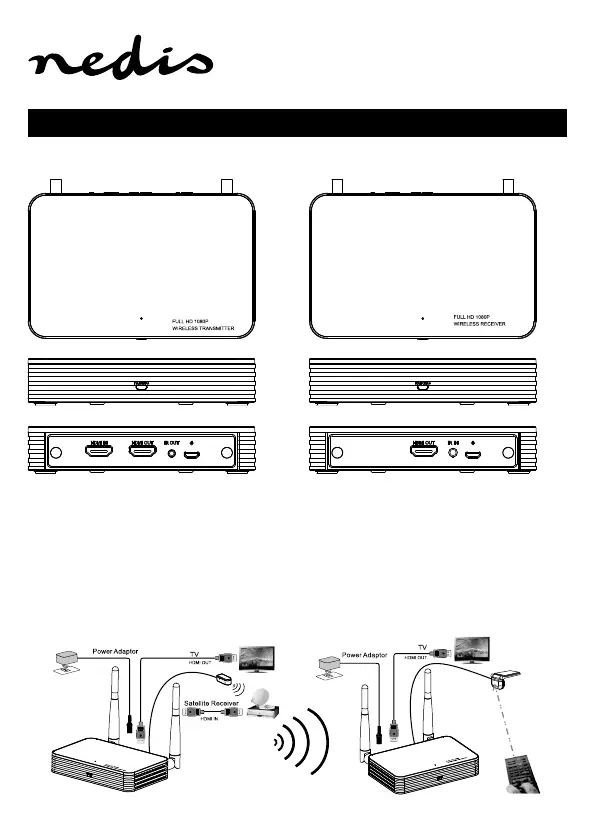
Wireless HDTV Solution
CONNECTION & OPERATION
Transmitter box (TX)
TOP
Receiver box (RX)
TOP
Front
Back
Front
Back
Connection
Step 1: Use an HDMI™ Cable to connect the HDMI IN transmitter port to a source device, e.g. a satellite receiver, CATV STB, Blu-ray player
or game console. To view the same TV programme on two TVs, also connect an HDMI™ Cable to the HDMI OUT transmitter port
and to the second (HDTV) screen.
Step 2: Use an HDMI™ Cable to connect the HDMI OUT receiver port to a screen (HDTV, projector etc.).
Step 3: Connect the IR emitter to the transmitter. Place the emitter probe in front of the IR receiver of the source device. Connect the IR
receiver to the receiver. Place the receiver probe in front of it.
Step 4: Connect a DC 5 V/1 A power adapter to the Micro USB port of the transmitter.
Step 5: Connect another DC 5 V/1 A power adapter to the Micro USB port of the receiver. Connection should now be established.
Step 6: If the screen does not show any images, rst pair the transmitter box (TX) and receiver box (RX) (press the PAIRING key of the RX
and then press the PAIRING key of the TX).
1
VTRA3420GY
Produktspecifikationer
| Varumärke: | Nedis |
| Kategori: | hi-fi system |
| Modell: | VTRA3420GY |
Behöver du hjälp?
Om du behöver hjälp med Nedis VTRA3420GY ställ en fråga nedan och andra användare kommer att svara dig
hi-fi system Nedis Manualer

7 Juli 2025
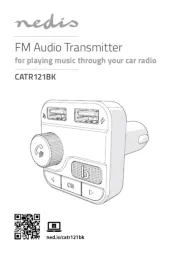
22 Juni 2025
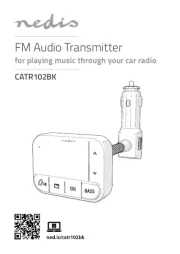
21 Juni 2025

22 September 2024

25 Augusti 2024

24 Augusti 2024

11 Augusti 2024

10 Augusti 2024

10 Augusti 2024

6 Augusti 2024
hi-fi system Manualer
- Ade
- Shokz
- Teac
- Audioengine
- Tascam
- JVC
- SPL
- Canton
- Homedics
- Nextbase
- Acoustic Solutions
- Denver
- Swissvoice
- ILive
- Atlas Sound
Nyaste hi-fi system Manualer

20 Oktober 2025

19 Oktober 2025

19 Oktober 2025

18 Oktober 2025

18 Oktober 2025

18 Oktober 2025

18 Oktober 2025

17 Oktober 2025
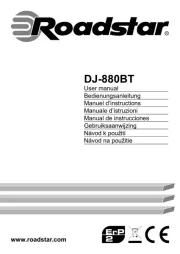
16 Oktober 2025

16 Oktober 2025