Nintendo Wii Remote Plus Toad Bruksanvisning
Nintendo Kontroller Wii Remote Plus Toad
Läs gratis den bruksanvisning för Nintendo Wii Remote Plus Toad (5 sidor) i kategorin Kontroller. Guiden har ansetts hjälpsam av 15 personer och har ett genomsnittsbetyg på 4.9 stjärnor baserat på 8 recensioner. Har du en fråga om Nintendo Wii Remote Plus Toad eller vill du ställa frågor till andra användare av produkten? Ställ en fråga
Sida 1/5
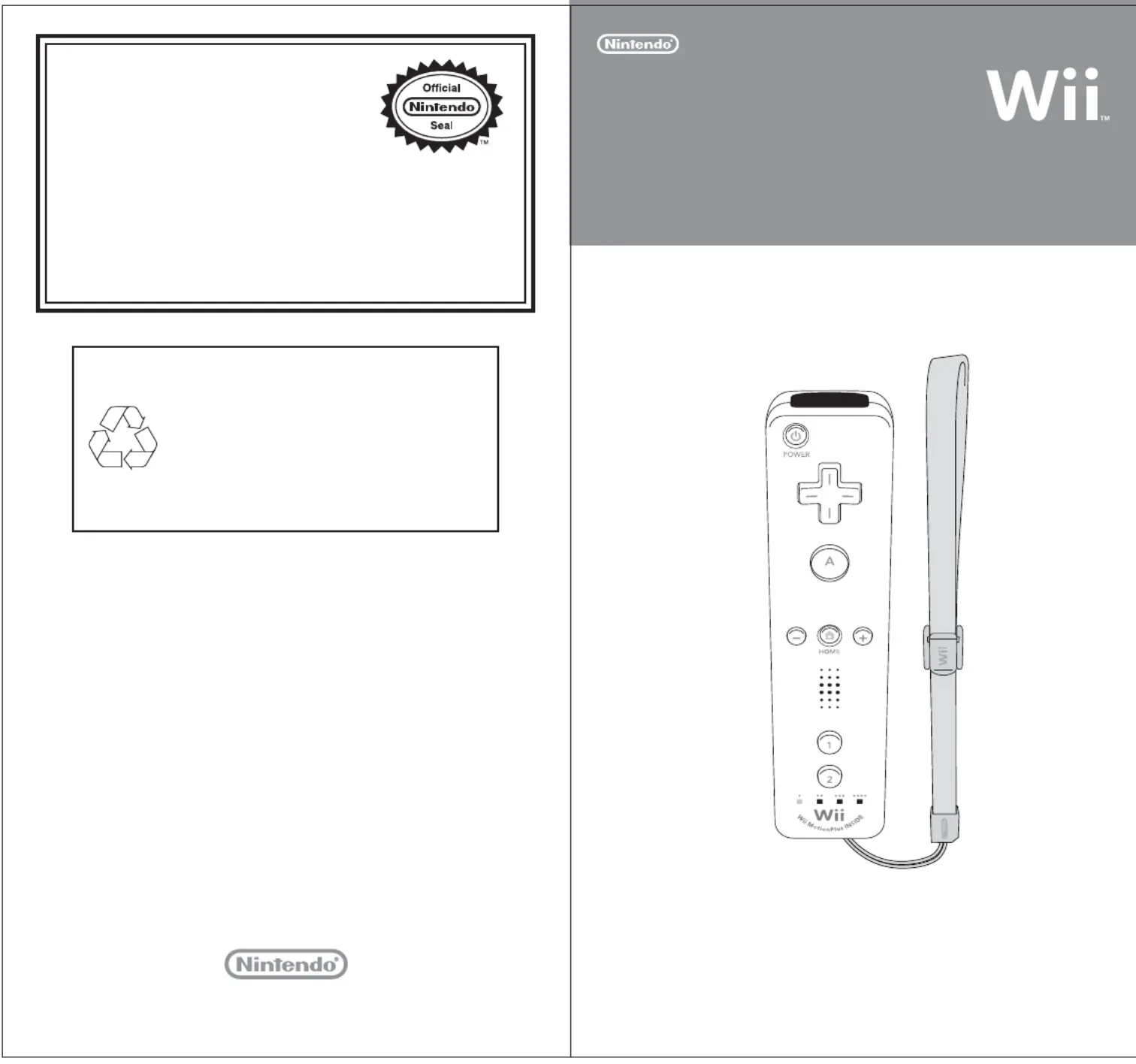
PRINTED IN CHINA71909A
NINTENDO OF AMERICA INC.
P.O. BOX 957, REDMOND, WA
98073-0957 U.S.A.
NEED HELP WITH INSTALLATION,
MAINTENANCE OR SERVICE?
Nintendo Customer Service
SUPPORT.NINTENDO.COM
or call 1-800-255-3700
BESOIN D’AIDE POUR L’INSTALLATION,
L’ENTRETIEN OU LA RÉPARATION?
Service à la clientèle de Nintendo
SUPPORT.NINTENDO.COM
ou composez le
1 800 255-3700
¿
NECESITAS AYUDA DE INSTALACIN,Ó
MANTENIMIENTO O SERVICIO?
Servicio al cliente de Nintendo
SUPPORT.NINTENDO.COM
o llama al 1-800-255-3700
The official seal is your assurance that this
product is licensed or manufactured by
Nintendo. Always look for this seal when
buying video game systems, accessories, games
and related products.
Ce sceau officiel est votre garantie que le
présent produit est agréé ou manufacturé par
Nintendo. Recherchez-le toujours quand vous achetez des appareils
de jeu vidéo, des accessoires, des jeux et d'autres produits apparentés.
El sello oficial es tu ratificación de que este producto está autorizado
o p1-ha sido fabricado por Nintendo. Busca siempre este sello al comprar
sistemas de videojuegos, accesorios, juegos y otros productos
relacionados.
Wii Remote
TM
Plus Controller
Operations Manual
Mode d’emploi – page 7
Manual de operaciones – página 13
MAA-RVL-A-WR-USZ-C0
Product recycling information:
visit recycle.nintendo.com
Information sur le recyclage des produits :
Visitez : recycle.nintendo.com
Información sobre reciclaje de productos:
Visita recycle.nintendo.com
Produktspecifikationer
| Varumärke: | Nintendo |
| Kategori: | Kontroller |
| Modell: | Wii Remote Plus Toad |
| Inbyggd display: | Ja |
| Vikt: | 18000 g |
| Bredd: | 558.79 mm |
| Djup: | 389 mm |
| Höjd: | 495.29 mm |
| Förpackningens vikt: | 19815 g |
| Förpackningens bredd: | 530.85 mm |
| Förpackningshöjd: | 505.45 mm |
| Höjd (min): | 337 mm |
| Beeldscherm: | LCD |
| Pekskärm: | Nee |
| Processorfrekvens: | 295 MHz |
| USB uttag: | Ja |
| Ethernet LAN: | Ja |
| Integrerad minneskortläsare: | Nee |
| Marknadspositionering: | Bedrijf |
| Ursprungsland: | China |
| Strömförbrukning (i standby): | 34 W |
| Certifiering: | UL 60950-1/CSA 60950-1-07, 2nd Edition, EMC Directive 2004/108/EC, EN 55022 Class B, EN 55024, EN 60950-1, 2nd Edition, FCC Part 15, Class B, Low Voltage Directive 2006/95/EC, RoHS Directive 2002/95/EC |
| Internminne: | 128 MB |
| Bildformat som stöds: | JPG, TIF |
| Anslutningar: | 10/100BaseTX Ethernet, USB 2.0 |
| Strömförbrukning (PowerSave): | 13 W |
| Automatisk nummerhämtning: | Ja |
| Antal knappar: | 10 |
| Kompatibla operativsystem: | Windows XP, Server 2003, Server 2008, Vista, 7; Mac OS 10.5+; Linux (32-bits): Red Hat Enterprise Linux 4 WS, 5 Client, SUSE Linux Enterprise Desktop 10, 11, Ubuntu 8.04, 10.04 LTS |
| Mac-kompatibilitet: | Ja |
| Nätverksfunktioner: | 10/100Base-T Ethernet |
| Maximal-upplösning: | 1200 x 2400 DPI |
| Medietyper för papperslåda: | Coated paper, Envelopes, Labels, Plain paper, Recycled paper |
| Ljudtryck: | 50 dB |
| Drifttemperaturens omfång: | 50 - 90 °F |
| Utskriftsteknik: | Laserprinten |
| Export Control Classification Number (ECCN): | EAR99 |
| Standardgränssnitt: | Ethernet, USB 2.0, Wireless LAN |
| Utskriftshastighet (svart, standardkvalitet, A4/US Letter): | 15 ppm |
| Utskriftshastighet (färg, standard, A4/US Letter): | 12 ppm |
| Att skriva ut: | Afdrukken in kleur |
| Duplexutskrift: | Nee |
| Indikation på användning (max): | 30000 pagina's per maand |
| Digital avsändare: | Nee |
| Första kopieringstiden (svart, normal): | 20 s |
| Tid till första kopia (färg, normal) upp till max.: | 37 s |
| Maximal kopieringsupplösning: | 600 x 600 DPI |
| Att kopiera: | Kopiëren in kleur |
| Skanna: | Mono-scannen |
| Typ av skanner: | Flatbed-/ADF-scanner |
| Optisk scanningsupplösning: | 1200 x 1200 DPI |
| Modemhastighet: | 33.6 Kbit/s |
| Fax: | Zwart-wit faxen |
| Total ingångskapacitet: | 160 vel |
| Total uteffekt: | 100 vel |
| Maximal pappersstorlek i ISO A-serien: | A4 |
| ISO A-seriens mått (A0...A9): | A4, A5 |
| Genomsnittlig strömförbrukning (driftsresultat): | 220 W |
| Skriv ut direkt: | Nee |
| Dags till första sidan (svart, normal): | 14 s |
| Dags till första sidan (färg, normal): | 17 s |
| Ljudtrycksnivå (tryck): | 50 dB |
| Totalt antal inmatningsfack: | 1 |
| Pappersfackets mediavikt: | 60 - 105 g/m² |
| Maximala tryckmått: | 216 x 356 mm |
| Skrivarfunktioner: | Black and white only print mode, Built-in support links, Collation, Custom page size, Draft mode, Fit-to-page, N-up, Poster printing, Run Black, Scaling, Watermarks |
| Funktioner: | Copy, Email, Fax, Print, Scan |
| Icke-ISO tryckpappersmått: | Legal |
| Duplex skanning: | Nee |
| Dubbelsidig kopiering: | Nee |
| Dubbelsidig faxning: | Nee |
| Medföljande drivrutiner: | Ja |
| Inmatning av färgdjup: | 24 Bit |
| Multifunktionell lådkapacitet: | 10 vel |
| Multifunktionell låda: | Ja |
| Maximalt antal kortnummer: | 99 |
| Autoreducering: | Ja |
| Mått (B x D x H): | 410 x 389 x 337 mm |
| Förpackningens längd: | 561.33 mm |
| Skanna till: | E-mail, FTP, USB |
| Automatisk dokumentmatare (ADF): | Ja |
| Beveiligingseigenschappen: | IPv6 |
| Automatisk dokumentmatarkapacitet: | 15 vel |
| Anpassad mediabredd: | 76.2 - 215.9 mm |
| Anpassad medialängd: | 127 - 355.6 mm |
| Skanna filformat: | PDF, TIFF |
| Ljudeffektnivåer (standby): | 23 dB |
| Allt-i-ett-funktioner: | Copy, Fax, Print, Scan |
| Färgfunktioner allt-i-ett: | copy, print |
| Wifi: | Ja |
| AC-ingångsspänning: | 220 - 240 V |
| AC-ingångsfrekvens: | 50 Hz |
| Drifttemperatur (TT): | 5 - 32 °C |
| Relativ luftfuktighet i drift (VV): | 10 - 85 procent |
| N-i-1 kopieringsfunktion (N=): | 2, 4 |
| Minsta-bredd: | 410 mm |
| Faxkrypteringsmetoder: | JBIG, MH, MMR (Fax coding method), MR |
| Multifunktions pappersviktsfack: | 60 - 163 g/m² |
| Enhetshantering: | Low toner email alert, PrintingScout Alert Notification, Xerox CentreWare Web, Xerox CentreWare Internet Services |
| Utskriftsminne (standard): | 128 MB |
| Färghantering: | PANTONE Color calibrated solid-color simulations |
| Produktens färg: | Vit |
| Förpackningstyp: | Låda |
| Enhetstyp: | Rörelsekänslig handkontroll |
| Anslutningsteknologi: | Trådlös |
| Spelplattformar som stöds: | Wii |
| Gaming-styrteknik: | Analog / Digital |
| Gaming Control funktionstangenter: | Home button, Power button |
Behöver du hjälp?
Om du behöver hjälp med Nintendo Wii Remote Plus Toad ställ en fråga nedan och andra användare kommer att svara dig
Kontroller Nintendo Manualer

21 Juli 2025

21 Juli 2025

21 Juli 2025

21 Juli 2025

14 Juli 2025

8 September 2024

26 Augusti 2024

22 Augusti 2024

21 Augusti 2024

16 Augusti 2024
Kontroller Manualer
Nyaste Kontroller Manualer

30 Januari 2026

21 Oktober 2025

21 Oktober 2025

21 Oktober 2025

19 Oktober 2025

18 Oktober 2025

13 Oktober 2025

12 Oktober 2025

12 Oktober 2025

12 Oktober 2025