Olight Odin Mini Bruksanvisning
Olight Inte kategoriserad Odin Mini
Läs gratis den bruksanvisning för Olight Odin Mini (1 sidor) i kategorin Inte kategoriserad. Guiden har ansetts hjälpsam av 27 personer och har ett genomsnittsbetyg på 4.2 stjärnor baserat på 9 recensioner. Har du en fråga om Olight Odin Mini eller vill du ställa frågor till andra användare av produkten? Ställ en fråga
Sida 1/1
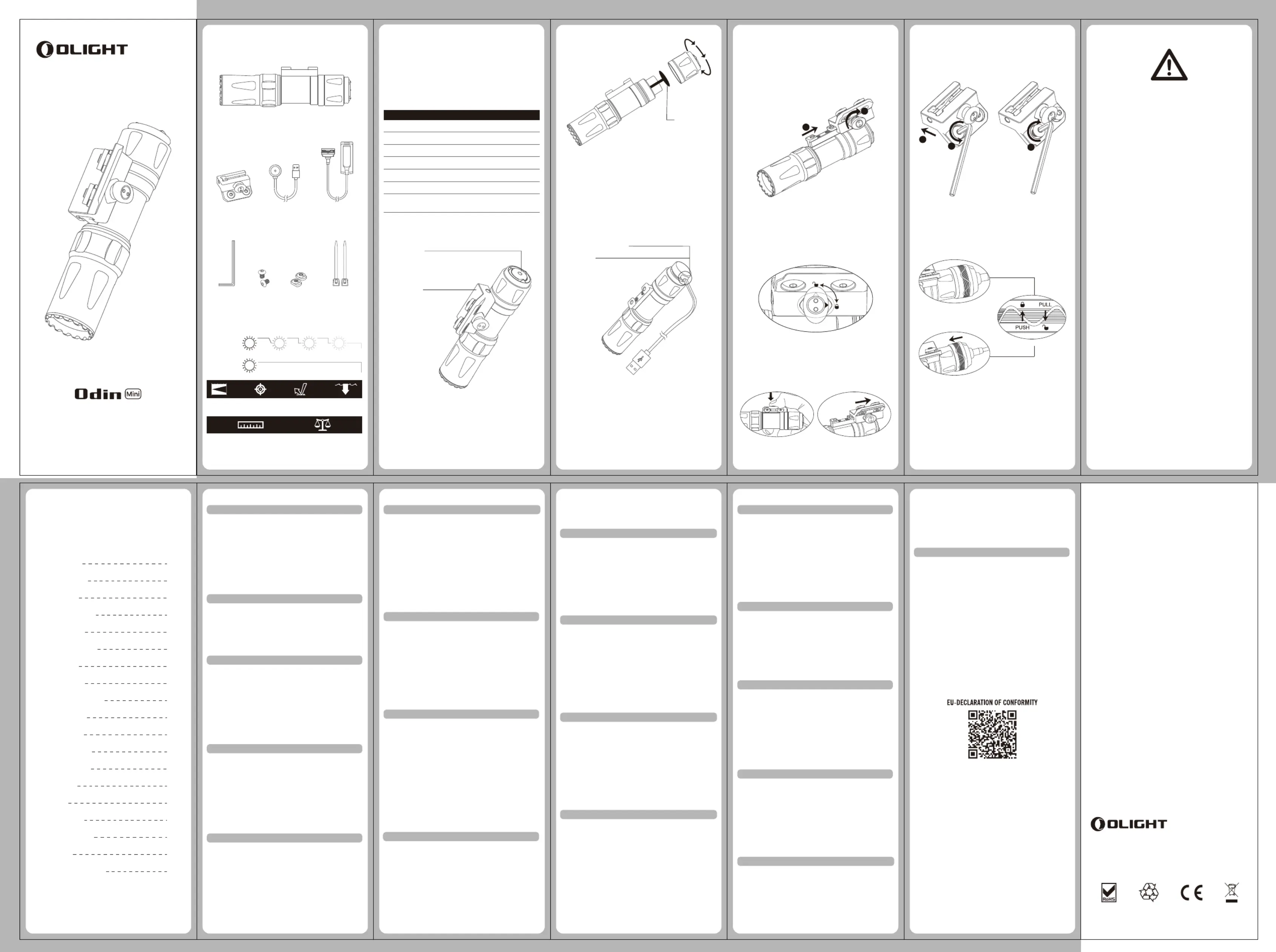
USER MANUAL
CONTENTS
01
01
01
01
01
02
02
02
02
03
03
03
03
04
04
04
04
04
05
( EN ) English
( CHS ) 简体中文
( FI ) Finnish
( NO ) Norwegian
( SV ) Swedish
( NED ) Nederland
( PL ) Polska
( DE ) Deutsch
( HU ) Magyarország
( RU ) Русский
( ES ) Español
( RO ) Romanesc
( UA ) Ukrainian
( JP ) 日本語
( TH ) ไทย
( FR ) Français
( BG ) български
( IT ) Italia
( SK ) Slovenskýjazyk
WARRANTY
Within 30 days of purchase: Contact the original seller for repair
or replacement.
Within 5 years of purchase: Contact Olight for repair or
replacement.
Battery warranty: Olight offers a one year warranty for all
rechargeable batteries.
USB magnetic charging cable: One year.
The other no warranty fragile or low-value fittings like lanyard and
clip, you can contact post-sale in 30 days after purchase if it has
quality drawback or damage under normal use condition. Over 30
days or damage under abnormal use condition, the conditional
quality assurance will be provided as appropriate.
USA Customer Support
Global Customer Support
customer[email protected]
Visit www.olightworld.com to see our complete
product line of portable illumination tools.
3.0041.6010.9001
A. 10. 07. 2020
Thank you for purchasing this Olight Product. Please read
this manual carefully before use and keep it for future
reference!
DANGER
• DO NOT throw the light directly into human eyes. This may
cause temporary blindness, or permanent damage to the eyes.
• DO NOT cover the light head when the flashlight is on, or place
the light head on the ground. The radiation energy of the light
may cause damage to the flashlight itself, or even result in
burning to flammable objects.
• DO NOT use Non-protected rechargeable batteries.
WARNING
• Keep out of reach of children.
• DO NOT activate high mode repeatedly under high temperature
to prevent the light body from overheating and hurting the
user’s hand.
• The tail switch may not work while immersed in sea water or
other conductive media. Please try to keep it clean and dry.
• If the light is about to be put aside for a long time or be
transported, please unscrew the tailcap and remove the
battery to cut off the circuit.
NOTICE
• DO NOT short circuit the switch cap with the ring outside it for
a prolonged period. The short circuit in this case will result in
a loss of current below 3mA, and may lead to a complete
battery drain if it is in this state for too long.
BATTERY INSTALLATION
Before first use, unscrew the tailcap and remove the insulating
film within the battery compartment before screwing the tailcap
back on tightly. If the battery needs to be changed, make sure that
the positive polarity side of the battery faces toward the direction
of the light head (the side of the LED).
All above specifications are test results based on ANSI/NEMA FL1-2009
Standard. The tests are performed using the battery included in the
light.
Note: The light output brightness will decrease as the battery voltage
decreases.
USB MAGNETIC CHARGING CABLE -- MCC3
ParametersSpecication
Charge cable
USB type A - magnetic charge connector, length: 0.5m
USB A - Type DC 5V 2A
Input
CC&CV
Charging pattern
1.5A
Maximum
charging current
4.2V±0.05V
Full-charged
voltage
Full-charged time
3 hours (For reference only. When the USB power supply
is insufficient to provide 5V 1.5A power capacity, the
charging time will be longer)
Charge indication
Red:charging
Green: full (over 95%) or disconnect with flashlight
PRODUCT OVERVIEW
Magnetic Tailcap
Tail Switch
Slide rail mount
01
HOW TO OPERATE
Click the tail switch lightly to produce a low light output or press
the tail switch hard to produce a high light output.
Single click (click and release quickly) the tail switch to turn the
flashlight on or off.
When you press and hold the switch, the flashlight will be in
momentary mode; when you release the tail switch, it will turn off.
HVORDAN BRUKE
Klikk lett på bryteren for å produsere et svakt lys, eller trykk hardt
på bryteren for høy lyseffekt.
Enkelt klikk (klikk og slipp raskt) på bryteren for å slå lommelykten
av eller på.
Når du trykker og holder inne bryteren, vil lommelykten være i
øyeblikkelig modus, når du slipper bryteren, vil den slå seg av.
VALAISIMEN KÄYTTÖ
Käytä alhaista valotehoa painamalla kytkintä kevyesti ja korkeaa
valotehoa painamalla kytkintä kovaa.
Kytke valaisin päälle ja pois päältä painamalla kytkintä kerran
lyhyesti.
Käytä valaisinta hetkellisesti pitämällä kytkintä käytön ajan
painettuna. Valo sammuu kun kytkin vapautetaan.
如何操作手电
轻按输出低亮档,重按输出高亮档;
单按(按下并快速释放)开启或关闭手电;
长按并保持,手电开启,按键释放时手电同步关闭。
( ENEnglish )
( CHS
) 简体中文
( FI
) Finnish
( NO
) Norwegian
( SV
) Swedish
BYTA EFFEKTLÄGE
Klicka på knappen lätt och lampan kommer lysa med svag styrka
eller klicka på knappen hårt för att lampan ska lysa med hög ljusstyrka.
Klicka en gång (tryck släpp snabbt) på knappen för att tända/släcka
lampan.
När du klickar och håller ned knappen, kommer lampan tändas
momentant, när du släpper knappen, slocknar lampan.
05
EU-Declaration of Conformity can be found here:
https://olightworld.com/ec-declaration
AKO POUŽÍVAŤ
Ľahko stlačte spínač koncovky, aby ste dosiahli slabý svetelný
výkon, alebo stlačte silnejšie koncový spínač, aby ste dosiahli vysoký
svetelný výkon.
Jedným kliknutím (rýchlym kliknutím a uvonením) koncovým ľ
spínačom zapnite alebo vypnite svietidlo.
Keď stlačíte a podržíte spínač, svietidlo bude vo chvíkovom režime; ľ
pri uvoľnení koncového spínača sa vypne.
( SKSlovenskýjazyk )
Con un solo clic (fare clic e rilasciare rapidamente) l'interruttore
posteriore per accendere o spegnere la torcia elettrica.
Quando si tiene premuto l'interruttore, la torcia si trova in modalità
momentanea; quando si rilascia l'interruttore, si spegne.
BEDIENUNG
Durch leichtes Drücken des Endkappenschalters erhält man eine
niedrige Lichtleistung, durch festeres Drücken des Endkappen-
schalters erhält man eine hohe Lichtleistung.
Durch einmaliges Drücken des Endkappenschalters (schnelles
Klicken und Loslassen) wird die Taschenlampe an- oder
ausgeschaltet.
Wenn Sie den Endkappenschalter gedrückt halten, leuchtet die
Taschenlampe im Momentary Modus; Wenn Sie den
Endkappenschalter loslassen, wird die Taschenlampe
ausgeschaltet.
( NEDNederland )
INSTRUKCJA UYTKOWANIA:Ż
lekkie wciniśęcie tylnego przycisku spowoduje uruchomienie
latarki w trybie najniniżśszym. Mocne wcięcie tylnego przycisku
spowoduje włczenie trybu najwyszego. ąż
Pojedyncze wcicie tylnego przycisku spowoduje włczenie lub śęnią
wyłczenie latarki.ą
Wciniśęcie i przytrzymanie tylnego przycisku spowoduje chwilowe
włczenie, puszczenie przycisku wyłczy latarkąąę.
( PLPolska )
( DE
) Deutsch
A HASZNÁLAT MÓDJA
Nyomja meg finoman a hátsó zárókupakon lév kapcsolót az ő
alacsony fényerfokozat üzemmód kapcsolásához. A lámpa erőős
fényerfokozatra kapcsolásához nyomja be teljesen a hátsó ő
zárókupakon lévő kapcsolót.
A hátsó zárókupakon lév kapcsoló gyors teljes benyomásával és ő
felengedésével a lámpa bekapcsolható, illetve kikapcsolható.
( HUMagyarország )
HOE TE BEDIENEN
Klik zachtjes op de staartschakelaar om een laag lichtrendement te
produceren of druk hard op de staartschakelaar om een hoog
lichtrendement te produceren.
Eén keer klikken (snel klikken en loslaten) op de staartschakelaar
om de zaklamp in of uit te schakelen.
Als u de schakelaar ingedrukt houdt, bevindt de zaklamp zich in
tijdelijke modus; als u de staartschakelaar loslaat, wordt deze
uitgeschakeld.
02
Инструкция
Легкое нажатие активирует режим 300 люмен,
полное нажатие активирует режим 2000 люмен.
Для вкл/выкл фонаря необходимо быстро нажать
и отпустить торцевую кнопку.
Если нажать и удерживать кнопку, фонарь будет
гореть до тех пор, пока Вы ее не отпустите.
( RU ) Русский
CÓMO OPERAR
Pulse suavemente el interruptor remoto para producir poca luz de
salida o pulse fuerte el interruptor remoto para producir mucha luz
de salida.
Un Sólo Clic (pulse brevemente) el interruptor remoto para
encender o apagar la linterna.
Cuando mantiene pulsado el interruptor, la linterna estará en modo
momentáneo; Cuando suelta el interruptor remoto, se apaga.
( ESEspañol )
Як працює:
Легке натискання на торцеву кнопку вмикає
економний режим яскравості; сильніше натискання
переводить ліхтарик у стандартний режим світіння.
Одне швидке натискання кнопки (натисніть і одразу
відпустіть) вмикає і вимикає ліхтарик.
Якщо натиснути і так утримувати кнопку, ліхтарик
світитиме, і вимкнеться, якщо кнопку відпустити.
( UAUkrainian )
MOD DE OPERARE:
Apasati butonul usor pentru a porni in modul mic sau apasati
butonul ferm (tare) pentru a porni modul maxim.
Apasare normala (apasati scurt apoi eliberati) pentru a porni sau
opri lanterna.
Atunci cand apasati i mentineti apasat butonul, lanterna va intra ș
în mod iluminare momentan; la eliberarea butonului din spate
lanterna se va stinge.
( RORomanesc )
A kapcsoló benyomásának és nyomva tartásának idejére a lámpa
bekapcsol, majd a kapcsoló felengedésekor kikapcsol.
03
COMMENT L’UTILISER
Presser légèrement le bouton arrière pour activer le niveau de sortie
faible ou presser plus fort pour activer le mode fort.
Un simple clic (presser et relâcher rapidement) allume et éteint la
lampe.
Lorsque vous pressez et maintenez le bouton, la lampe s’active
momentanément ; lorsque vous relâchez le bouton la lampe s’éteint.
( FRFrançais )
FUNZIONAMENTO
Premere leggermente l'interruttore posteriore per produrre
un'emissione di luce bassa o premere con forza l'interruttore
posteriore per produrre un'elevata emissione di luce.
( ITItalia )
( TH ) ไทย
ไฟฉาย Odin mini มีโหมดต่าง ๆ
อยู่หลายโหมดซึ่งสามารถกาหนดได้โดยการกดสวิทซ์ท้ายหนักหรือเบา
สาหรับการเปิดปิดไฟฉาย ทาได้โดยการกดสวิทซ์ท้ายแล้วปล่อย
ไฟฉายจะเปิด ทาอีกครั้งเพื่อปิดไฟฉาย
ส่วนการเปิดหรือปิดชั่วคราว ได้โดยการกดสวิทซ์ท้ายครึ่งนึงค้างไว้
ไฟฉายจะติด และไฟฉายจะดับเมื่อปล่อยสวิทซ์ท้าย
( JP ) 日本語
使用方法
テールスイッチを軽く押すとLowモードで常時点灯。
強く押すとHighモードで点灯します。
テールスイッチをシングルクリック(クリックして
素早く離す)するとライトが点灯・消灯します。
テールスイッチを長押すと(指はスイッチから離し
ないまま)ライトが点灯します、スイッチを離すと
消灯します。
( BG ) български
Начин на работа
Леко задействане на бутона за слаб режим и
пълно задействане за силен режим.
Единичен бърз клик – включване/изключване.
Задействане и задържане на бутона за моментно
задействане. При отпускане на бутона фенера се
изключва.
04
5h
100%
200
lumens
LOW
1.5m
IPX8
240m
(L)(D)in4.55* 1.14
(L)(D)mm115.5 *29
6.2oz / 176g
(Including Battery)
14,400cd
IN THE BOX
SPECIFICATIONS
6
mins
11
mins
100%
72%
HIGH
1250
lumens
39
mins
56%
14
mins
16%
* Before first use please fully charge the product.
* Connect the magnetic USB end of the charging cable (MCC3) to
an external USB power source, then attach the other end of the
magnetic charging cable to the charging port (best charging
efficiency with more than 7.5W (5V1.5A) USB power source). The
red indicator means charging, green indicator means charging
completed (battery power95%). >
* Only charge with standard MCC3, not compatible with other
MCC.
RED Charging
GREEN Charging Completed
a
.
Slide the product into the rail mount until you hear a click, then turn
the button 90 degrees clockwise as the mark shows to fix the
product.
AVAILABLE BATTERIES
• 1 x customized 2040mAh 18500 rechargeable lithium battery
b
. Push the ring forward to fix the
remote switch.
Dongguan Olight E-Commerce Technology Co., Ltd
4th Floor, Building 4, Kegu Industrial Park,No 6 Zhongnan Road,
Changan Town, Dongguan City, Guangdong, China.
Made in China
CHARGING
VIBRATING POWER INDICATOR
I<t helps to alert if the battery is low (power20% vibrate once every 5
minutes; power10% vibrate once per minute; power 5% vibrate <<
once every 10 seconds).
c
.
Press the button and remove the product.
a
. Attach the magnetic remote switch to the tail of the product (make
sure the detent ring of the remote switch is unlocked).
REMOTE SWITCH INSTALLATION
b
.
Rotate the button 90 degrees counterclockwise to unlock the
product as the mark shows.
PRODUCT INSTALLATION
Odin Mini (with battery)
d
.
Loosen the screws and install the rail mount in its desired
position, then tighten the screws.
2
Unscrew
1
Screw
3
Self-locking
band
WrenchNuts
Screws
USB Magnetic
Charging Cable
Magnetic
Remote Switch
M-LOK
Rail Mount
1
2
Detent ring
Unscrew
Remove the insulating film
Insulating lm
Produktspecifikationer
| Varumärke: | Olight |
| Kategori: | Inte kategoriserad |
| Modell: | Odin Mini |
| Vikt: | 176 g |
| Bredd: | 25.7 mm |
| Djup: | 115.5 mm |
| Höjd: | 25.7 mm |
| Antal lampor: | 1 lamp(or) |
| Batterikapacitet: | 2040 mAh |
| Ljusstyrka: | 14400 CD |
| Vattentät: | Ja |
| Certifiering: | CE |
| Ljusflöde: | 1250 LM |
| Batteriteknik: | Litium |
| Batterityp: | 18500 |
| Antal batterier: | 1 |
| Produktens färg: | Svart |
| bruksanvisning: | Ja |
| Kontrolltyp: | Knappar |
| Antal per förpackning: | 1 styck |
| Huvuddiameter: | 29 mm |
| Internationellt skydd (IP) kod: | IPX8 |
| Lamptyp: | LED |
| laddningsbart batteri: | Ja |
| Antal spänningsnivåer: | 2 |
| Batterier medföljer: | Ja |
| Ej för barn under 3 år: | Ja |
| Antal batterier medföljer: | 1 styck |
| Ficklampstyp: | Ficklampa |
| Ljusets uteffekt (min): | 200 LM |
| Ljusets uteffekt (max): | 1250 LM |
| Ljuskäglans avstånd (max): | 240 m |
Behöver du hjälp?
Om du behöver hjälp med Olight Odin Mini ställ en fråga nedan och andra användare kommer att svara dig
Inte kategoriserad Olight Manualer

9 April 2025

9 April 2025

30 Mars 2025

30 Mars 2025

30 Mars 2025

30 Mars 2025

23 September 2024

14 September 2024

14 September 2024

14 September 2024
Inte kategoriserad Manualer
Nyaste Inte kategoriserad Manualer

9 April 2025

9 April 2025

9 April 2025

9 April 2025

9 April 2025

9 April 2025

9 April 2025

9 April 2025

9 April 2025

9 April 2025