Opticis OMM-2500 Bruksanvisning
Läs gratis den bruksanvisning för Opticis OMM-2500 (60 sidor) i kategorin Router. Guiden har ansetts hjälpsam av 23 personer och har ett genomsnittsbetyg på 4.7 stjärnor baserat på 12 recensioner. Har du en fråga om Opticis OMM-2500 eller vill du ställa frågor till andra användare av produkten? Ställ en fråga
Sida 1/60

User Manual Version 1.2
OMM-2500
Multi-Format Modular matrix
32x32 DVI / HDMI / SDI / DisplayPort Matrix
Doc No. : OM-D210223 / Rev1.2
Produktspecifikationer
| Varumärke: | Opticis |
| Kategori: | Router |
| Modell: | OMM-2500 |
Behöver du hjälp?
Om du behöver hjälp med Opticis OMM-2500 ställ en fråga nedan och andra användare kommer att svara dig
Router Opticis Manualer

6 Oktober 2025

6 Oktober 2025
Router Manualer
- Technicolor
- Gefen
- Blood Cells Audio
- Black Box
- Daewoo
- Konig
- Teltonika
- Envivo
- PENTAGRAM
- Mercku
- GL.iNet
- Manhattan
- ZTE
- Leoxsys
- Holzmann
Nyaste Router Manualer

19 Oktober 2025

19 Oktober 2025

19 Oktober 2025

18 Oktober 2025
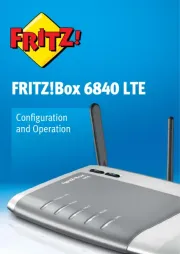
14 Oktober 2025
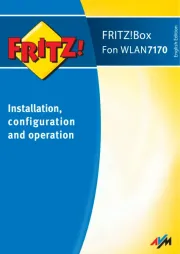
13 Oktober 2025
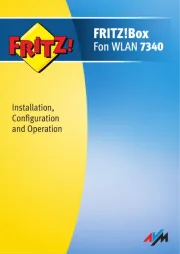
13 Oktober 2025
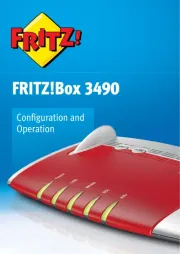
13 Oktober 2025

9 Oktober 2025

8 Oktober 2025