OptiTrack OptiHub 2 Bruksanvisning
OptiTrack
ej kategoriserat
OptiHub 2
Läs gratis den bruksanvisning för OptiTrack OptiHub 2 (9 sidor) i kategorin ej kategoriserat. Guiden har ansetts hjälpsam av 13 personer och har ett genomsnittsbetyg på 4.7 stjärnor baserat på 7 recensioner. Har du en fråga om OptiTrack OptiHub 2 eller vill du ställa frågor till andra användare av produkten? Ställ en fråga
Sida 1/9
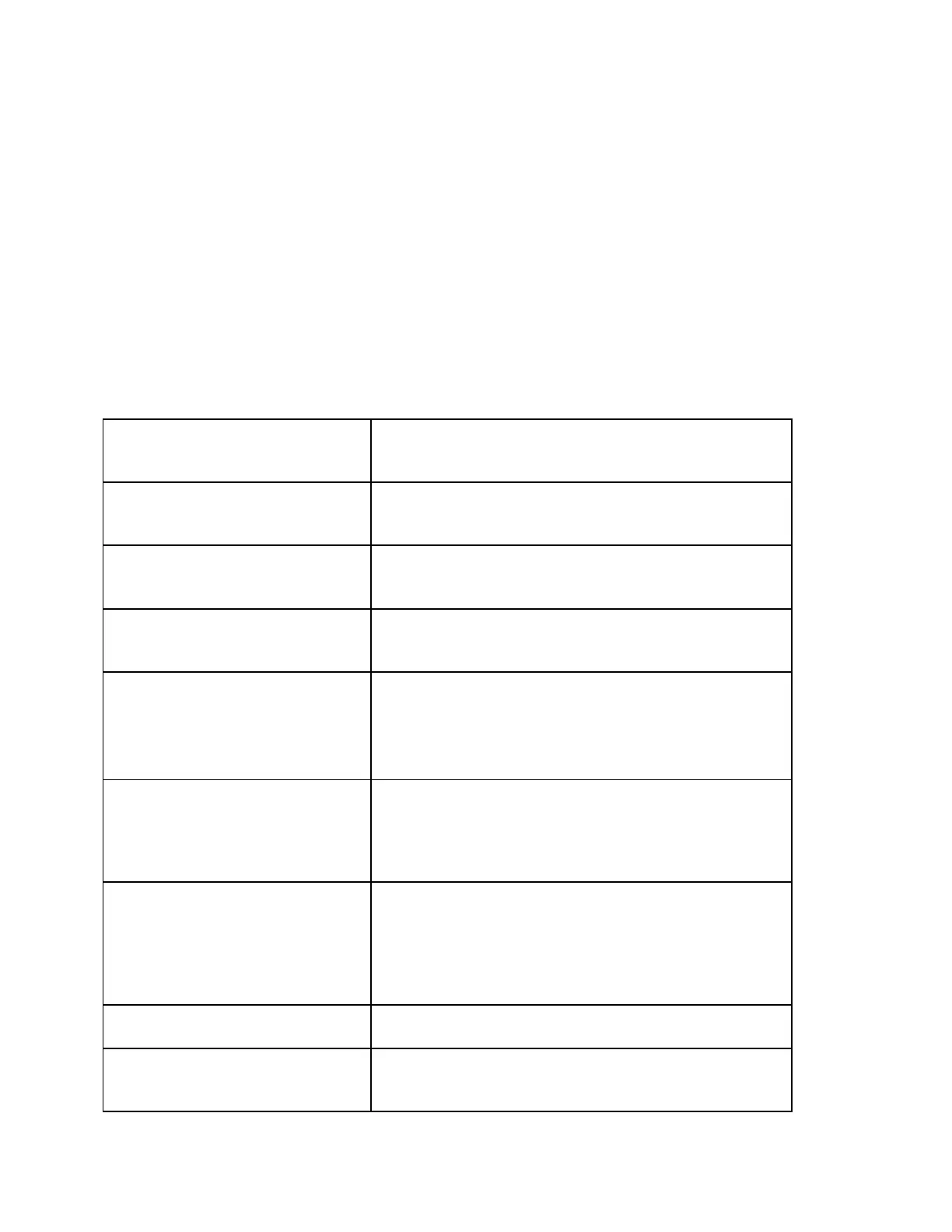
OptiHub User Manual
Rev 0.9.4
0. Introduction
The OptiHub, part of the OptiTrack family of optical motion capture solutions, allows advanced users to
reap the benefits of a bigger capture volume and the ability to integrate their motion capture system with
other hardware acquisition or control systems.
1. Specifications
USB Modes Supported USB2.0: High-Speed (480Mbps), Full-Speed (12Mbps),
Low-Speed (1.5Mbps)
USB Ports Uplink: 1
Downlink: 6
Power Input OptiHub 1 : 12V @ 3.0A
OptiHub 2 : 12V @ 3.8A
Power Output OptiHub 1 : 3.5W (700mA @ 5V) max per port
OptiHub 2 : 5.0W (1000mA @ 5V) max per port
Status LEDs
Power
Uplink Port Status
Downlink Port Status
Sync Activity
Sync Input Sources 1. Internally Generated
2. Cascaded OptiHub Output
3. External Digital Input
4. Software Trigger (from PC via USB)
External Sync Input Opto-isolated Input, (LV)TTL compatible
V
il
(max) : 0.8V
V
ih
(min) : 2.5V
V
ih
(max) : 13V
Max Freq : 10kHz
External Sync Output LV-TTL Digital Output
External Sync Output Types 1. Exposure Pulse
2. External Sync Input Pass-Through
Produktspecifikationer
| Varumärke: | OptiTrack |
| Kategori: | ej kategoriserat |
| Modell: | OptiHub 2 |
Behöver du hjälp?
Om du behöver hjälp med OptiTrack OptiHub 2 ställ en fråga nedan och andra användare kommer att svara dig
ej kategoriserat OptiTrack Manualer

6 Oktober 2025

4 Oktober 2025
ej kategoriserat Manualer
- Weetla
- ZTE
- Sauermann
- Zummo
- Summit
- Finlux
- Kluge
- Accsoon
- ORNO
- StarTech.com
- Adder
- Curtis
- Progress Lighting
- Gedore
- Beha-Amprobe
Nyaste ej kategoriserat Manualer

23 Oktober 2025

23 Oktober 2025

23 Oktober 2025

23 Oktober 2025

23 Oktober 2025

23 Oktober 2025

23 Oktober 2025

23 Oktober 2025

23 Oktober 2025

23 Oktober 2025