PAC GM1A-RS Bruksanvisning
PAC Inte kategoriserad GM1A-RS
Läs gratis den bruksanvisning för PAC GM1A-RS (6 sidor) i kategorin Inte kategoriserad. Guiden har ansetts hjälpsam av 29 personer och har ett genomsnittsbetyg på 4.5 stjärnor baserat på 2 recensioner. Har du en fråga om PAC GM1A-RS eller vill du ställa frågor till andra användare av produkten? Ställ en fråga
Sida 1/6
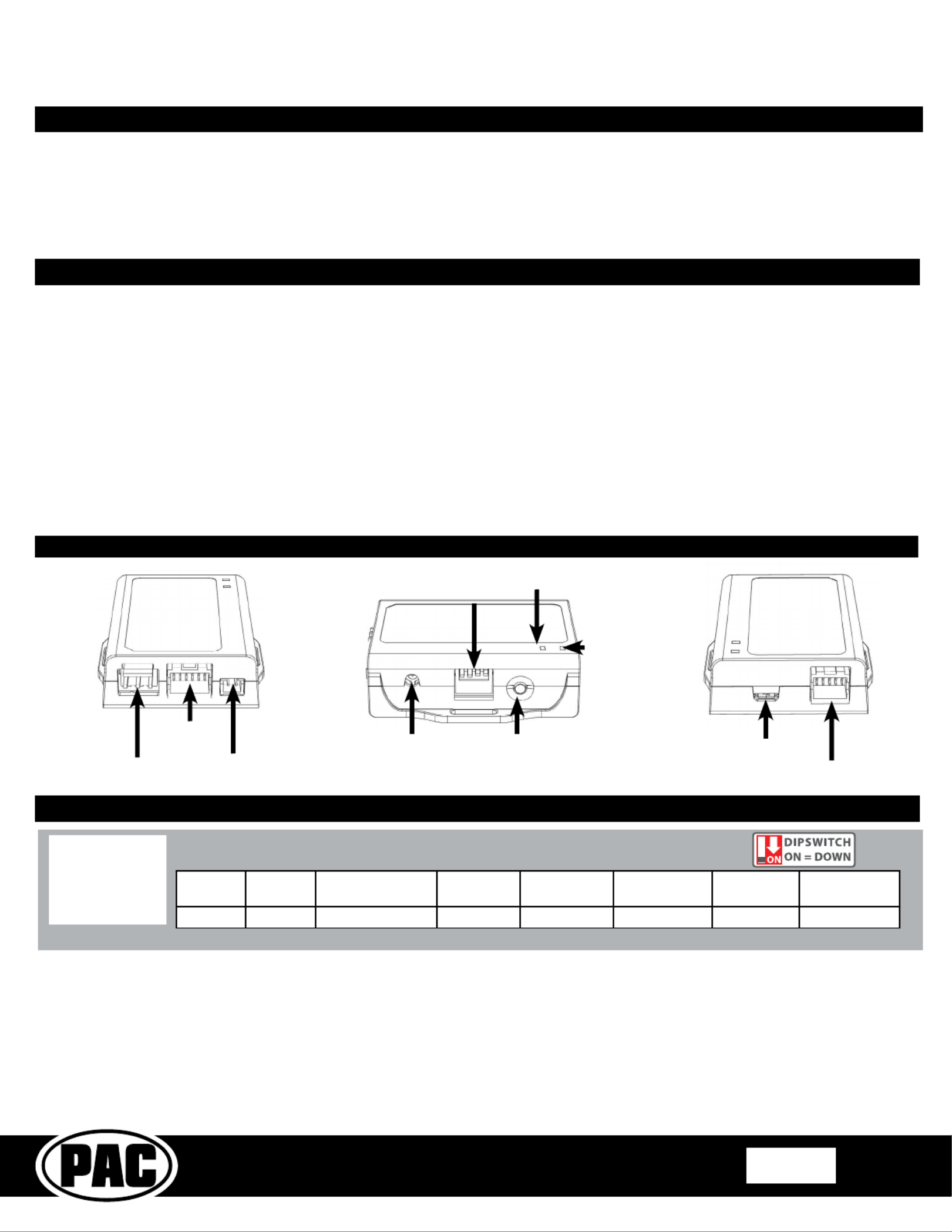
GM1A-RS
Radio Replacement Interface with
Steering Wheel Control Retention
for select General Motors Vehicles
with Class II Data-Bus
© 2018 AAMP Global. All rights reserved. PAC is a Power Brand of AAMP Global.
PAC-audio.com
C
Rev: V8
Date: 080118Page 1
Introduction and Features
Important Notes
The GM1A-RS interface allows the replacement of a factory radio in select General Motors vehicles with the Class II Data-Bus.
Using this interface will retain factory features such as steering wheel controls (SWC), rear seat controls, warning chimes and the
factory Bose amplier when the original radio is removed. Use of this interface also allows you to program two radio functions to
each SWC button by using short press long press dual command functionality. The GM1A-RS provides data bus driven outputs
such as retained accessory power (RAP), vehicle speed signal (VSS), illumination, reverse trigger and parking brake. You can
also add multiple camera inputs to your aftermarket radio with Data-Bus controlled automatic activation (front camera only) by
connecting a VS41 into the expansion port on the GM1A-RS.
1. Set the Radio Select DIP switches according to the radio you are installing.
2. Wire your aftermarket radio to the GM1A-RS’s harness according to the wiring connections chart on the next page.
3. Plug Interface Connectors 1 and 2 into the appropriate port on the GM1A-RS interface (using the illustration above or the
label on the bottom of the interface).
4. Plug interface connector 3 into the LOC-1 module. Connection will be dependent upon whether or not the vehicle has a
factory amplied system. Plug this connector into the appropriate port on the included line output converter (Part # LOC-1;
using the illustration on the next page or the text stamped into the housing). Improper connection will result in either very
over-driven audio in amplied systems or very low audio in non-amplied systems. If this occurs, disconnect the harness from
the LOC-1 Module, and connect it into the port on the opposite side of the LOC-1.
Installation Steps
USB Port
Expansion
Port
Interface
Connector 2
Interface
Connector 1
Chime
Connector
Programming
Button
Adjustment Dial
LED 2
LED 1
Radio Select
DIP Switches
Alpine JVCKenwood /
Lightning Audio
Clarion /
Nakamichi
2-Wire
Resistive
Pioneer /
Other* Sony Fusion
121 & 232 & 31, 2, & 341 & 4
Set DIP switches that correspond with your radio to the ON position.
Set all other DIP switches to the OFF position.
*Other - Dual / Axxera (these brands could also have 2-wire resistive), Jensen, Rockford Fosgate
1. Does not retain OnStar.
2. Does not provide RSE audio to aftermarket radio.
3. Compatible in both Premium (Y91 / UQA) and Standard Bose systems.
4. Aftermarket radios with a 2-wire resistive based SWC circuit will not have default button assignments programmed. Please
refer to the owners manual of the radio you are installing to nd out the proper SWC programming procedure.
5. The included chime speaker should be used when: The vehicle has a standard Bose system (UQ7), the vehicle does not have
a factory amplier at all, or if you are connecting an aftermarket amplier to the cabin speakers.
6. The Programming Button and Adjustment Dial on the side of the interface have multiple functions. Please see Page 2 for
more details.
7. When used in conjunction with the add on camera controller (VS41) the GM1A-RS will only provide Data-Bus controlled
automatic activation for the front camera. Please refer to the vehicle specic VS41 instructions for more detail.
8. Fade is adjusted using the RadioPRO app, available at https://aampglobal.com/RadioProApp. The GM1A-RX module needs
to be connected to the vehicle, and the PC, to adjust chime volume.
9. In vehicles with Premium Bose (Y91 / UQA), dynamic fade is only supported by GM1A-RT and GM1A-RST.
Module Layout
Produktspecifikationer
| Varumärke: | PAC |
| Kategori: | Inte kategoriserad |
| Modell: | GM1A-RS |
Behöver du hjälp?
Om du behöver hjälp med PAC GM1A-RS ställ en fråga nedan och andra användare kommer att svara dig
Inte kategoriserad PAC Manualer

10 Mars 2025

19 Februari 2025

19 Februari 2025

19 Februari 2025

19 Februari 2025

19 Februari 2025

19 Februari 2025

19 Februari 2025

12 Februari 2025

12 Februari 2025
Inte kategoriserad Manualer
Nyaste Inte kategoriserad Manualer

9 April 2025

9 April 2025

9 April 2025

9 April 2025

9 April 2025

9 April 2025

9 April 2025

9 April 2025

9 April 2025

9 April 2025