Panasonic 3E Bruksanvisning
Läs gratis den bruksanvisning för Panasonic 3E (31 sidor) i kategorin Tangentbord. Guiden har ansetts hjälpsam av 37 personer och har ett genomsnittsbetyg på 4.4 stjärnor baserat på 2 recensioner. Har du en fråga om Panasonic 3E eller vill du ställa frågor till andra användare av produkten? Ställ en fråga
Sida 1/31
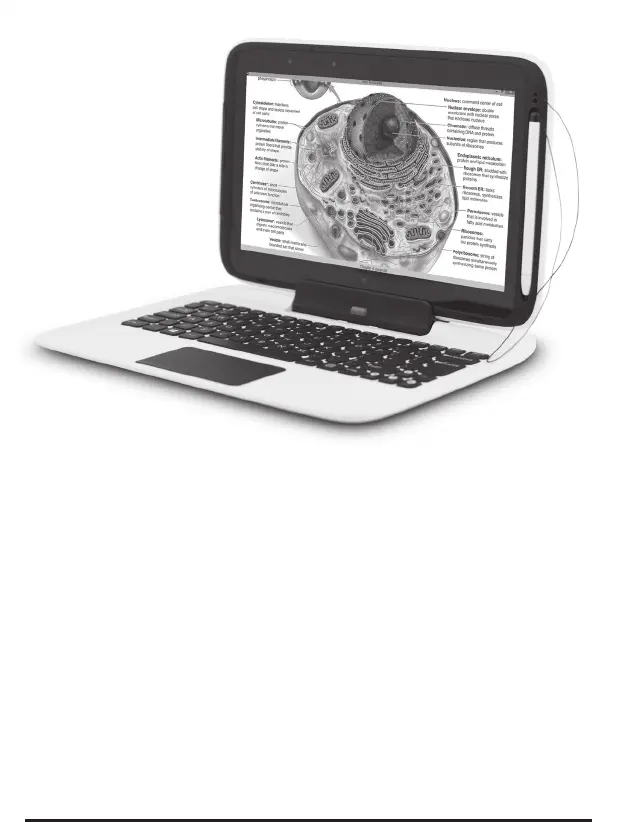
Available in the U.S. only for the K-12 market starting fall 2014.
Please read these instructions carefully before using this product, and save this manual for future use.
OPERATING INSTRUCTIONS
2-in-1 Computer
Model No. 3E
Produktspecifikationer
| Varumärke: | Panasonic |
| Kategori: | Tangentbord |
| Modell: | 3E |
| Vikt: | 490 g |
| Strömförsörjning: | 12VAC, 1.2A |
| Nätverksstandard: | IEEE 802.3, IEEE 802.3u, IEEE 802.3z |
| Anslutningar: | 5x 10/100/1000 (RJ-45) |
| Förvaringstemperatur: | -20 - 70 °C |
| Kompatibla operativsystem: | Windows, Mac OS, NetWare, Linux |
| Nätverksfunktioner: | Gigabit Ethernet |
| Säkerhet: | UL (UL 60950), CUL, C-Tick, CE Mark, TUV (EN 60950) |
| Medeltid mellan fel (MTBF): | 87600 uur |
| Power over Ethernet (PoE): | Nee |
| Max. överföringshastighet: | 1 Gbit/s |
| Dataöverföringshastigheter som stöds: | 10/100/1000 Mbps |
| MAC-ställbar: | 8000 entries |
| Dataflödeshantering: | Ja |
| Växlingstyp: | Unmanaged |
| Antal grundläggande switchande RJ-45 Ethernet-portar: | 5 |
| Mått (B x D x H): | 158 x 105 x 25 mm |
| Bandbreedte: | 10 Gbit/s |
| Elektromagnetiska emissioner: | FCC Class A & VCCI Class A, CE Class A, MIC |
| Full duplex: | Ja |
| Koppar Ethernet-kabelteknik: | 1000Base-T, 100Base-TX, 10Base-T |
| Strömförbrukning (typiskt): | 14.4 W |
| Drifttemperatur (TT): | 0 - 40 °C |
| Relativ luftfuktighet i drift (VV): | 10 - 90 procent |
| Anslutningslysdioder: | Ja |
| Latens: | 20 µs |
Behöver du hjälp?
Om du behöver hjälp med Panasonic 3E ställ en fråga nedan och andra användare kommer att svara dig
Tangentbord Panasonic Manualer

15 Juli 2024

15 Juli 2024

15 Juli 2024

15 Juli 2024
Tangentbord Manualer
Nyaste Tangentbord Manualer

6 Februari 2026

5 Februari 2026

26 Januari 2026

19 Oktober 2025

19 Oktober 2025

19 Oktober 2025

10 Oktober 2025

10 Oktober 2025

10 Oktober 2025

9 Oktober 2025