Paragon Partition Manager 14 Home Bruksanvisning
Paragon ej kategoriserat Partition Manager 14 Home
Läs gratis den bruksanvisning för Paragon Partition Manager 14 Home (107 sidor) i kategorin ej kategoriserat. Guiden har ansetts hjälpsam av 29 personer och har ett genomsnittsbetyg på 5.0 stjärnor baserat på 9 recensioner. Har du en fråga om Paragon Partition Manager 14 Home eller vill du ställa frågor till andra användare av produkten? Ställ en fråga
Sida 1/107
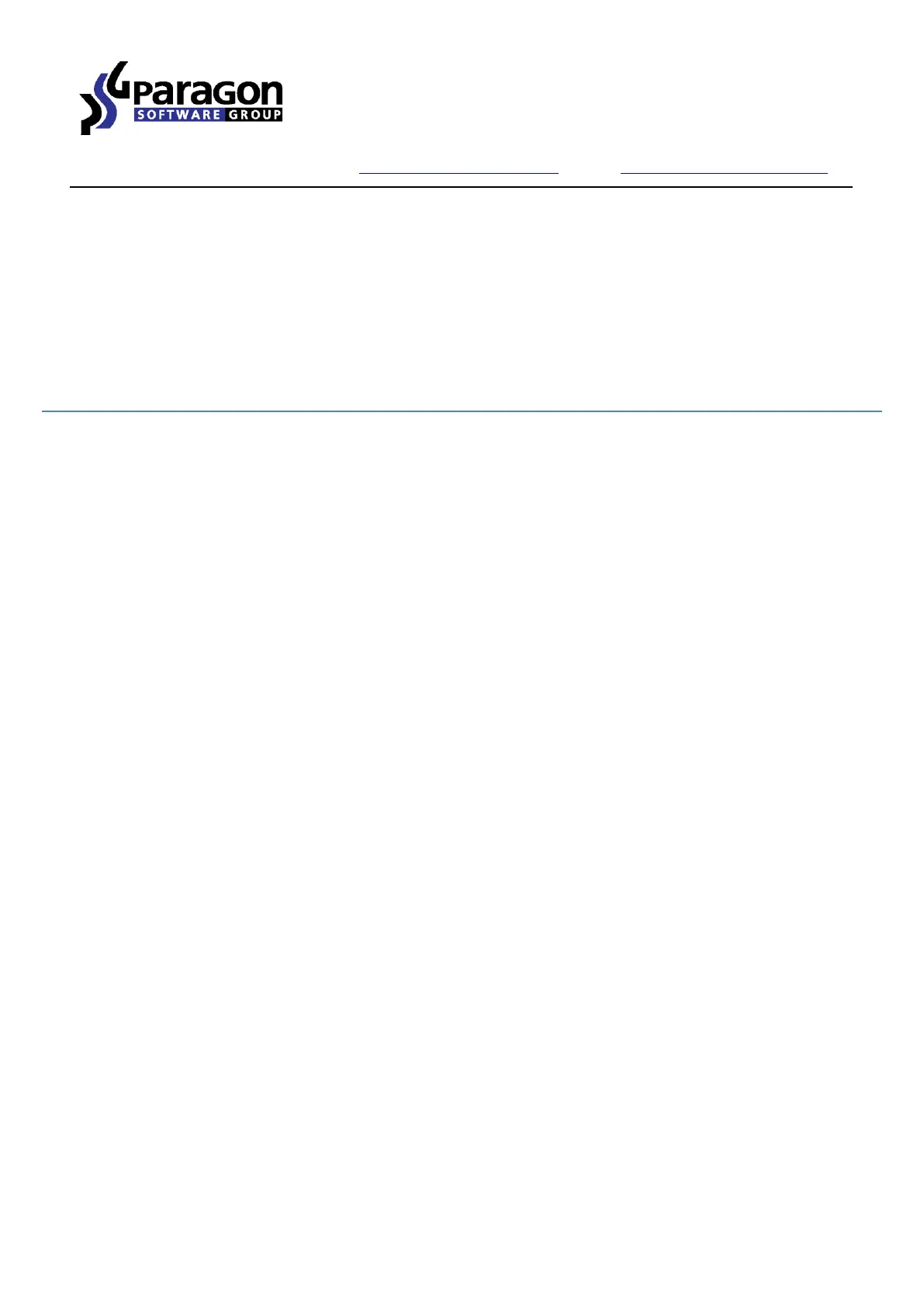
PARAGON Software GmbH
Heinrich-von-Stephan-Str. 5c 79100 Freiburg, Germany
Tel. +49 (0) 761 59018201 Fax +49 (0) 761 59018130
Internet www.paragon-software.com Email sales@paragon-software.com
Copyright© 1994-2014 Paragon Software GmbH. All rights reserved.
Partition Manager™ 14 Home
User Manual
Produktspecifikationer
| Varumärke: | Paragon |
| Kategori: | ej kategoriserat |
| Modell: | Partition Manager 14 Home |
| Plattform: | PC |
| Modell: | Systemhantering |
| Kompatibla operativsystem: | Windows 8.1 (32/64-bit), Windows 8 (32/64-bit), Windows 7 (32/64-bit), Windows Vista (32/64-bit), Windows XP Home Edition SP2, Windows XP Professional SP2/SP3 (32/64-bit) |
| Minsta systemkrav: | Internet Explorer 5.0+\r\nCD/DVD/BD-ROM |
| Språkversion: | Tyska |
| Mac-kompatibel: | Nej |
| Minimum hårddisk utrymme: | 250 MB |
| Minimikrav, RAM: | 256 MB |
| Minimikrav, processor: | Intel Pentium 300MHz |
Behöver du hjälp?
Om du behöver hjälp med Paragon Partition Manager 14 Home ställ en fråga nedan och andra användare kommer att svara dig
ej kategoriserat Paragon Manualer

22 Augusti 2025

22 Augusti 2025
ej kategoriserat Manualer
Nyaste ej kategoriserat Manualer

24 Februari 2026

24 Februari 2026

24 Februari 2026

24 Februari 2026

24 Februari 2026

24 Februari 2026

24 Februari 2026

24 Februari 2026

24 Februari 2026

24 Februari 2026