Pryme BT-PTT-Z-SMART Bruksanvisning
Pryme
Walkie talkie
BT-PTT-Z-SMART
Läs gratis den bruksanvisning för Pryme BT-PTT-Z-SMART (2 sidor) i kategorin Walkie talkie. Guiden har ansetts hjälpsam av 18 personer och har ett genomsnittsbetyg på 4.3 stjärnor baserat på 9.5 recensioner. Har du en fråga om Pryme BT-PTT-Z-SMART eller vill du ställa frågor till andra användare av produkten? Ställ en fråga
Sida 1/2

The BT-PTT-Z-SMART is powered by a pre-installed CR2032 coin cell type battery. The battery
should last up to two years before needing to be replaced; however, operating time can vary
depending on usage cycle and the age and condition of the battery. Always turn the power switch
on the BT-PTT-Z-SMART to the off position when the device is not in use to help preserve battery
life.
Whenever you turn the BT-PTT-Z-SMART on, the LED Status Indicator will blink once to indicate
power.
In the event that the LED does not blink when the power switch is turned on, it may be necessary
to replace the coin cell battery with a new one.
To replace the battery, follow these steps:
1. Remove the Velcro Fastener from the unit and set it aside.
2. Using a small jeweler’s-sized Phillips screwdriver, remove the four screws located on the rear
of the unit.
3. Remove the rear housing to expose the battery holder.
4. Locate the battery holder inside of the device. Remove the old battery from the battery holder.
You can use the small screwdriver or a ballpoint pen to push the battery out of the holder if needed.
5. Insert a new CR2032 3-volt coin cell battery into the battery holder, observing proper polarity.
The positive side of the battery (marked with a “+” sign) should face away from the circuit board.
6. Re-install the rear housing, making sure that the Volume Up and Volume Down button covers
on the sides of the unit are properly aligned.
7. Re-install the screws using the Phillips screwdriver.
8. Re-install the Velcro Fastener.
If you are not comfortable replacing the battery in the unit yourself, PRYME offers a convenient
battery replacement service. Contact PRYME tech support for further details.
PRYMEBLU® BT-PTT-Z-SMART
SMART Wireless PTT Button User’s Guide
For use with Zello Push-to-Tak app on Apple iOS smartphones
and tablets (iOS version 16.0 or higher)
PRYME® and PRYME BLU® are trademarks owned by PRYME Radio Products,
Brea CA. All other product or service names are the property of their respective owners.
© 2023 PRYME Radio Products, Brea CA. All Rights Reserved
Model No. BT-PTT-Z-SMART
Made in Taiwan
Version: 1.00-SMART SEPTEMBER 2023
FCC ID: BT-PTT-Z-SMART
Controls and Connection
Battery Replacement App Setup (ZELLO - iOS)
3 4
2
STATUS LED
This light will momentarily flash blue
when the BT-PTT-Z-SMART is turned on.
PTT BUTTON
Press this button to
activate the Push-to-Talk
function of the Zello app.
VELCRO FASTENER
The Velcro fastener is used to
secure the BT-PTT-Z-SMART to
your person or any other
convenient location during use.
VOLUME UP / DOWN BUTTONS
These buttons control the volume
of your handset up and down.
VOLUME UP / DOWN BUTTONS
These buttons control the volume
of your handset up and down.
POWER SWITCH
This slide switch is used to turn the
BT-PTT-Z-SMART on and off. Set to the
switch to the off position to save battery
life when the PTT is not being used.
CHANNEL UP / DOWN BUTTONS
Pressing these buttons will select
the next or previous contact in the
Zello app.
To get the Zello app on your phone, install Zello from
your Zello@Work network, or download the app from
the Apple App Store.
1. Make sure that your phone's BT is enabled, and
that the BT-PTT-Z-SMART is power on. The phone
and PTT must be nearby each other (with 30 feet).
2. Open Zello and go to:
Settings > PTT Button > Wireless Zello Button.
3. Make sure that the “Wireless Button Service” is
turned on by sliding the button to the right.
4. Tap "Add New Button". Then, press and release
the PTT button on the BT-PTT-Z-SMART.
5. Zello will prompt you to pair the software with the
PTT-M device. Tap "Pair" then tap "Allow" to confirm
the pairing and grant access to the button.
6. Open the Talk screen in Zello (the screen with a big
round button). Pressing the PTT button the
Push-to-Talk
device should now cause Zello to transmit.
7. Pressing the Channel Up or Channel Down buttons
on the BT-PTT-Z-SMART should cause the Zello app to
cycle through your contact list.
8. Pressing the Volume Up or Volume Down buttons
on the BT-PTT-Z-SMART should adjust the volume on
the phone handset.
Produktspecifikationer
| Varumärke: | Pryme |
| Kategori: | Walkie talkie |
| Modell: | BT-PTT-Z-SMART |
Behöver du hjälp?
Om du behöver hjälp med Pryme BT-PTT-Z-SMART ställ en fråga nedan och andra användare kommer att svara dig
Walkie talkie Pryme Manualer

19 Augusti 2025
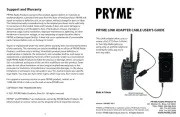
18 Augusti 2025

18 Augusti 2025
Walkie talkie Manualer
- MaxTalker
- Uniden
- DECROSS
- Retevis
- Albrecht
- Cobra
- Icom
- Kenwood
- Simrad
- Doro
- Audiovox
- Midland
- Tristar
- KSUN
- Baofeng
Nyaste Walkie talkie Manualer

14 Oktober 2025
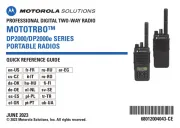
12 Oktober 2025
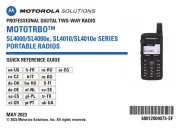
8 Oktober 2025
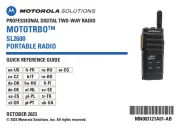
8 Oktober 2025
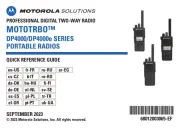
8 Oktober 2025
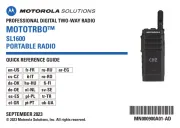
8 Oktober 2025
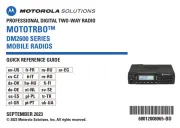
8 Oktober 2025
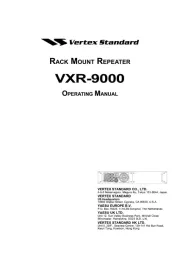
8 Oktober 2025

8 Oktober 2025

8 Oktober 2025