RetroSound Wonderbar 3 Bruksanvisning
RetroSound
bilradio
Wonderbar 3
Läs gratis den bruksanvisning för RetroSound Wonderbar 3 (2 sidor) i kategorin bilradio. Guiden har ansetts hjälpsam av 27 personer och har ett genomsnittsbetyg på 4.3 stjärnor baserat på 14 recensioner. Har du en fråga om RetroSound Wonderbar 3 eller vill du ställa frågor till andra användare av produkten? Ställ en fråga
Sida 1/2
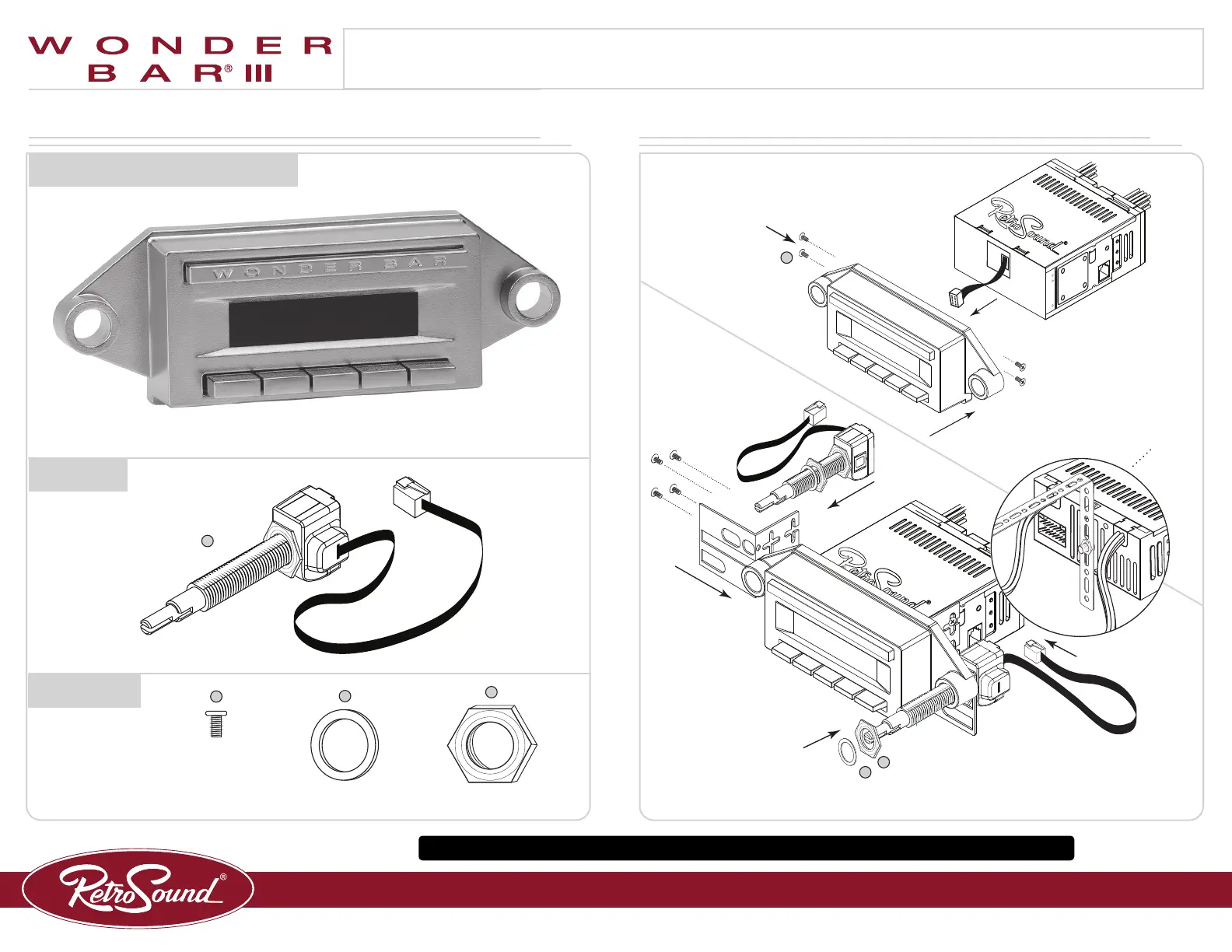
Plug the Wonder Bar III Face into the Radio
Motor and attach it with the four small screws.
NOTE: The backstrap must be
mounted securely to support
the weight of the Radio Motor.
Shafts
x(2)
A
Next, attach the InfiniMount brackets included in the Radio Motor box. Finish the assembly by
installing the control shafts using the supplied nuts and washers.
Radio Face Quick Start Guide
What’s in the Box Installation
Wonder Bar III Radio Face
Modern Sound For Your Classic
tech@retromanufacturing.com | help.retromanufacturing.com
Hardware
x(4)
B
B
x(8)
C
C
x(6)
D
D
Refer to the Installation and Assembly Manual on our website for more comprehensive instructions.
Tip:
Produktspecifikationer
| Varumärke: | RetroSound |
| Kategori: | bilradio |
| Modell: | Wonderbar 3 |
Behöver du hjälp?
Om du behöver hjälp med RetroSound Wonderbar 3 ställ en fråga nedan och andra användare kommer att svara dig
bilradio RetroSound Manualer

10 Oktober 2025

10 Oktober 2025

10 Oktober 2025

10 Oktober 2025

10 Oktober 2025

9 Oktober 2025
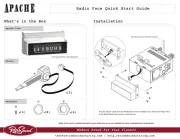
9 Oktober 2025

9 Oktober 2025

9 Oktober 2025
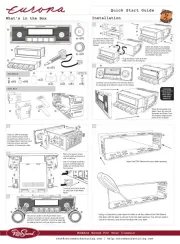
9 Oktober 2025
bilradio Manualer
- Axton
- Metra
- Multilaser
- Orion
- Magnat
- Voxx
- Parrot
- Kicker
- Boss
- Tevion
- VDO Dayton
- Clarion
- Blaupunkt
- Roadstar
- Majestic
Nyaste bilradio Manualer
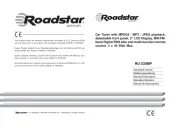
18 Oktober 2025

16 Oktober 2025

14 Oktober 2025
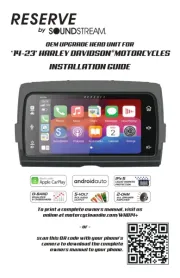
13 Oktober 2025

12 Oktober 2025

11 Oktober 2025
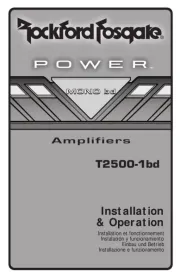
10 Oktober 2025
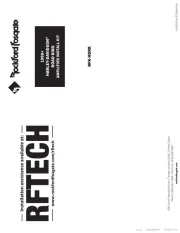
10 Oktober 2025
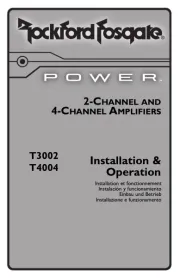
10 Oktober 2025
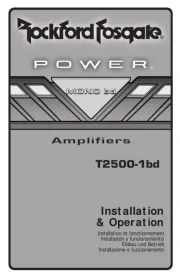
10 Oktober 2025