Ricoh P 502 Bruksanvisning
Läs gratis den bruksanvisning för Ricoh P 502 (156 sidor) i kategorin Skrivare. Guiden har ansetts hjälpsam av 14 personer och har ett genomsnittsbetyg på 5.0 stjärnor baserat på 7.5 recensioner. Har du en fråga om Ricoh P 502 eller vill du ställa frågor till andra användare av produkten? Ställ en fråga
Sida 1/156

For safe and correct use, be sure to read Safety Information before
using the machine.
For information not found in this manual,
see the online manuals available on our
web site (https://www.ricoh.com/).
Information for This Machine
Troubleshooting
Adding Paper and Toner
Web Image Monitor
Print
Getting Started
User Guide
Selected Version
Produktspecifikationer
| Varumärke: | Ricoh |
| Kategori: | Skrivare |
| Modell: | P 502 |
| Enhetsplacering: | Ingebouwd |
| Typ av operation: | Draaiknop |
| Färg på produkten: | Zwart |
| Inbyggd display: | Nee |
| Vikt: | 15500 g |
| Bredd: | 700 mm |
| Djup: | 510 mm |
| Höjd: | 56 mm |
| Förpackningens vikt: | 17500 g |
| Förpackningens bredd: | 800 mm |
| Djuppackning: | 580 mm |
| Förpackningshöjd: | 150 mm |
| Typ av material (överst): | Glas |
| Brännare/kokzonseffekt 2: | 1000 W |
| Brännare/kokzonseffekt 3: | 3500 W |
| Brännare/kokzonseffekt 1: | 3000 W |
| Antal brännare/kokzoner: | 5 zone(s) |
| Typ av häll: | Gaskookplaat |
| Brännare/kokzon typ 1: | Groot |
| Brännare/kokzon typ 2: | Sudderen |
| Typ av brännare/kokzon 3: | Extra groot |
| Lätt att städa: | Ja |
| Antal gasbrännare: | 5 zone(s) |
| Antal elektroniska kokzoner: | 0 zone(s) |
| Sjud brännare/kokzon: | 1000 W |
| Normal brännare/kokzon: | 1650 W |
| Kontrollposition: | Boven voorzijde |
| Installationsfackets bredd: | 550 mm |
| Installationsfack djup: | 470 mm |
| Installationsfack höjd: | 48 mm |
| Stor brännare/kokzon: | 3000 W |
| Ansluten last (gas): | 10800 W |
| Extra stor höghastighetskokzon: | 3500 W |
| Typ av brännare/kokzon 4: | Regulier |
| Brännare/kokzonseffekt 4: | 1650 W |
| Strömkälla brännare/kokzon 1: | Gas |
| Strömkälla brännare/kokzon 2: | Gas |
| Strömkälla brännare/kokzon 3: | Gas |
| Strömkälla för brännare/kokzon 4: | Gas |
| Wokbrännare: | Ja |
| Wokbrännares läge: | Midden |
| Placera brännare/kokzon 1: | Links achter |
| Placera brännare/kokzon 2: | Links voor |
| Placera brännare/kokzon 3: | Centraal |
| Placera brännare/kokzon 4: | Rechts achter |
| Kokzon 1 form: | Rond |
| Kokzon 2 form: | Rond |
| Kokzon 3 form: | Rond |
| Kokzon 4 form: | Rond |
| Strömkälla för brännare/kokzon 5: | Gas |
| Typ av brännare/kokzon 5: | Regulier |
| Placera brännare/kokzon 5: | Rechts voor |
| Brännare/kokzonseffekt 5: | 1650 W |
| Kokzon 5 form: | Rond |
Behöver du hjälp?
Om du behöver hjälp med Ricoh P 502 ställ en fråga nedan och andra användare kommer att svara dig
Skrivare Ricoh Manualer

30 Juli 2025

2 Mars 2025

18 Oktober 2024

14 Oktober 2024

11 Oktober 2024

27 September 2024

23 September 2024

23 September 2024

23 September 2024

22 September 2024
Skrivare Manualer
- DNP
- Konica Minolta
- Star
- Avision
- Testo
- Casio
- Kern
- Elite Screens
- Panasonic
- Olivetti
- EC Line
- Raspberry Pi
- Paxar
- Builder
- Renkforce
Nyaste Skrivare Manualer

23 Oktober 2025

20 Oktober 2025

18 Oktober 2025

17 Oktober 2025

14 Oktober 2025
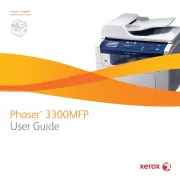
13 Oktober 2025
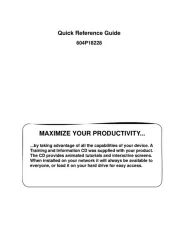
12 Oktober 2025

12 Oktober 2025

12 Oktober 2025
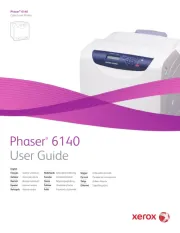
12 Oktober 2025