Roccat Lua Bruksanvisning
Läs gratis den bruksanvisning för Roccat Lua (2 sidor) i kategorin gå. Guiden har ansetts hjälpsam av 39 personer och har ett genomsnittsbetyg på 4.7 stjärnor baserat på 20 recensioner. Har du en fråga om Roccat Lua eller vill du ställa frågor till andra användare av produkten? Ställ en fråga
Sida 1/2

QUICK-INSTALLATION GUIDE
IMPORTANT
DOCUMENT
Stylish Illuminated ROCCATTM Logo
The Lua is a gaming mouse that combines
style and substance. Not only does it feature
a sleek, attractive profile, but it also has an
eye-catching ROCCAT™ logo boldly lit in arctic
blue on its rear side – a perfect complement
to your other ROCCAT™ gear. You can
even set the logo to “breathe”, giving the
impression your Lua is alive and awaiting
your orders.
Adjustable Pro-Optic Sensor
The Lua’s precision optical sensor lets you
game with accuracy and control – keys to
success in any battle. And thanks to its
dedicated dpi button, you can easily switch
between a wide range of settings that fit
your gaming st yle. Quickly choose from
250, 500, 1000, 1250, 1500, 1750, and
2000dpi – and game your way with ease
without ever taking your eyes off the action.
Advanced Ergonomics
We built your Lua with a range of features
designed to make it as comfortable as possible.
For starters, it features a soft touch upper
surface that lets you play for extended periods
in total comfort. It also boasts perspiration-
resistant “No Sweat” side grips that ensure a
steady grip during even heated gaming. And
the Lua’s compact, ambidextrous V-shape
makes it ideal for both left- and right-handers.
CONGRATULATIONS!
You’re the proud owner of the ROCCAT™ Lua – Tri-Button Gaming Mouse, a sleek, compact, ambidextrous gaming instrument that boldly
re-masters the traditional three-button mouse with its sophisticated combination of comfort, power and style.
SPECIFICATIONS
PACKAGE CONTAINS
ROCCAT™ Lua – Tri-Button Gaming Mouse
Quick-Installation Guide
SYSTEM REQUIREMENTS
Windows® XP, Windows Vista® 32/64 bit,
Windows® 7 32/64 bit,
Windows® 8/Windows® 8 Pro
USB 2.0 port
Inte rnet connection (for driver installation)
TECH SPECS
2000dpi optical gaming sensor
60 inches per second maximum speed
20G acceleration
1000Hz polling rate
1.8m USB cable
Should you need assistance …
Our support team is ready to help with any technical questions.
Just send an e-mail to support@roccat.org. Or visit our website at:
WWW.ROCCAT.ORG/SUPPORT
© 2014 ROCCAT GmbH. All rights reserved. Any product names mentioned in this manual
may be trademarks or registered trademarks and are the property of their respective owners.
Information contained herein is subject to change without notice. ROCCAT GmbH shall not be
made liable for any errors that may appear in this manual. This publication or parts of it may not
be reproduced without the express consent of the publisher.
ROCCAT GmbH
Otto von Bahrenpark, Paul-Dessau-Str. 3G, 22761 Hamburg, Germany
WWW.ROCCAT.ORG/REGISTER
D i t es gned a
ROCC T Studos, ermanA i G y
T36145 N12642
Tri-B ton ut
Gaming Mous e
(S MBERIA UL N ER)
P/N GM1310 -0 0A01:
RO C-11- 031
PLEASE USE YOUR PRODUCT’S SERIAL NUMBER
(LOCATED ON THE BOTTOM LABEL
) FOR
REGISTRATION. SIGN IN AT:
Produktspecifikationer
| Varumärke: | Roccat |
| Kategori: | gå |
| Modell: | Lua |
Behöver du hjälp?
Om du behöver hjälp med Roccat Lua ställ en fråga nedan och andra användare kommer att svara dig
gå Roccat Manualer

21 September 2024

20 September 2024

19 September 2024

17 September 2024

17 September 2024

3 September 2024

26 Augusti 2024

24 Augusti 2024

24 Augusti 2024

24 Augusti 2024
gå Manualer
- Lexibook
- R-Go Tools
- Game Factor
- Cooler Master
- Maxxter
- CoolerMaster
- Swiftpoint
- Savio
- Gamesir
- Wacom
- Krom
- Bluestork
- Sygonix Connect
- Speed-Link
- Mad Catz
Nyaste gå Manualer

10 Oktober 2025

10 Oktober 2025

10 Oktober 2025

10 Oktober 2025

10 Oktober 2025

9 Oktober 2025
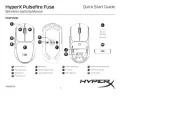
9 Oktober 2025

9 Oktober 2025
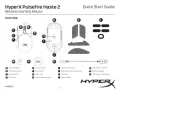
9 Oktober 2025

8 Oktober 2025