Roland Music Atelier AT-60SL Bruksanvisning
Roland
ej kategoriserat
Music Atelier AT-60SL
Läs gratis den bruksanvisning för Roland Music Atelier AT-60SL (8 sidor) i kategorin ej kategoriserat. Guiden har ansetts hjälpsam av 13 personer och har ett genomsnittsbetyg på 4.9 stjärnor baserat på 7 recensioner. Har du en fråga om Roland Music Atelier AT-60SL eller vill du ställa frågor till andra användare av produkten? Ställ en fråga
Sida 1/8
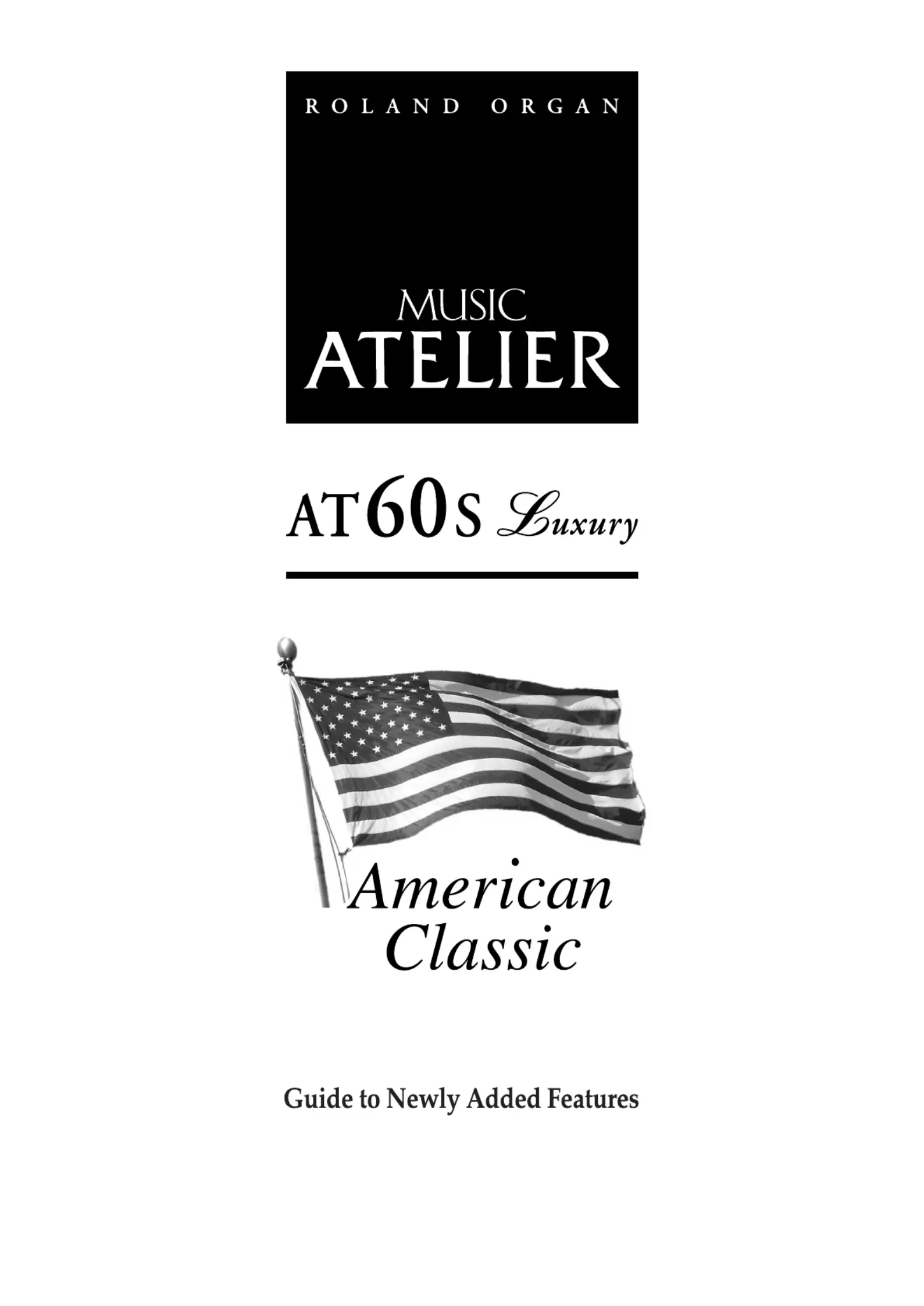
Copyright © 2005 ROLAND CORPORATION
All rights reserved. No part of this publication may be reproduced in any
form without the written permission of ROLAND CORPORATION.
Produktspecifikationer
| Varumärke: | Roland |
| Kategori: | ej kategoriserat |
| Modell: | Music Atelier AT-60SL |
Behöver du hjälp?
Om du behöver hjälp med Roland Music Atelier AT-60SL ställ en fråga nedan och andra användare kommer att svara dig
ej kategoriserat Roland Manualer

30 September 2025

31 Augusti 2025

31 Augusti 2025

31 Augusti 2025

31 Augusti 2025

19 Augusti 2025

19 Augusti 2025

19 Augusti 2025

19 Augusti 2025

19 Augusti 2025
ej kategoriserat Manualer
- Glem Gas
- KanexPro
- Aqua Marina
- Aiper
- Denon
- Audiotec Fischer
- Newland
- Bender
- I-Tec
- Ergobaby
- Baby Lock
- Val Avionics
- Milwaukee
- ATAG
- Mean Well
Nyaste ej kategoriserat Manualer

23 Oktober 2025

23 Oktober 2025

23 Oktober 2025

23 Oktober 2025

23 Oktober 2025

23 Oktober 2025

23 Oktober 2025

23 Oktober 2025

23 Oktober 2025

23 Oktober 2025