Rolls RM169 Bruksanvisning
Rolls Mixerkonsol RM169
Läs gratis den bruksanvisning för Rolls RM169 (2 sidor) i kategorin Mixerkonsol. Guiden har ansetts hjälpsam av 22 personer och har ett genomsnittsbetyg på 4.2 stjärnor baserat på 8 recensioner. Har du en fråga om Rolls RM169 eller vill du ställa frågor till andra användare av produkten? Ställ en fråga
Sida 1/2
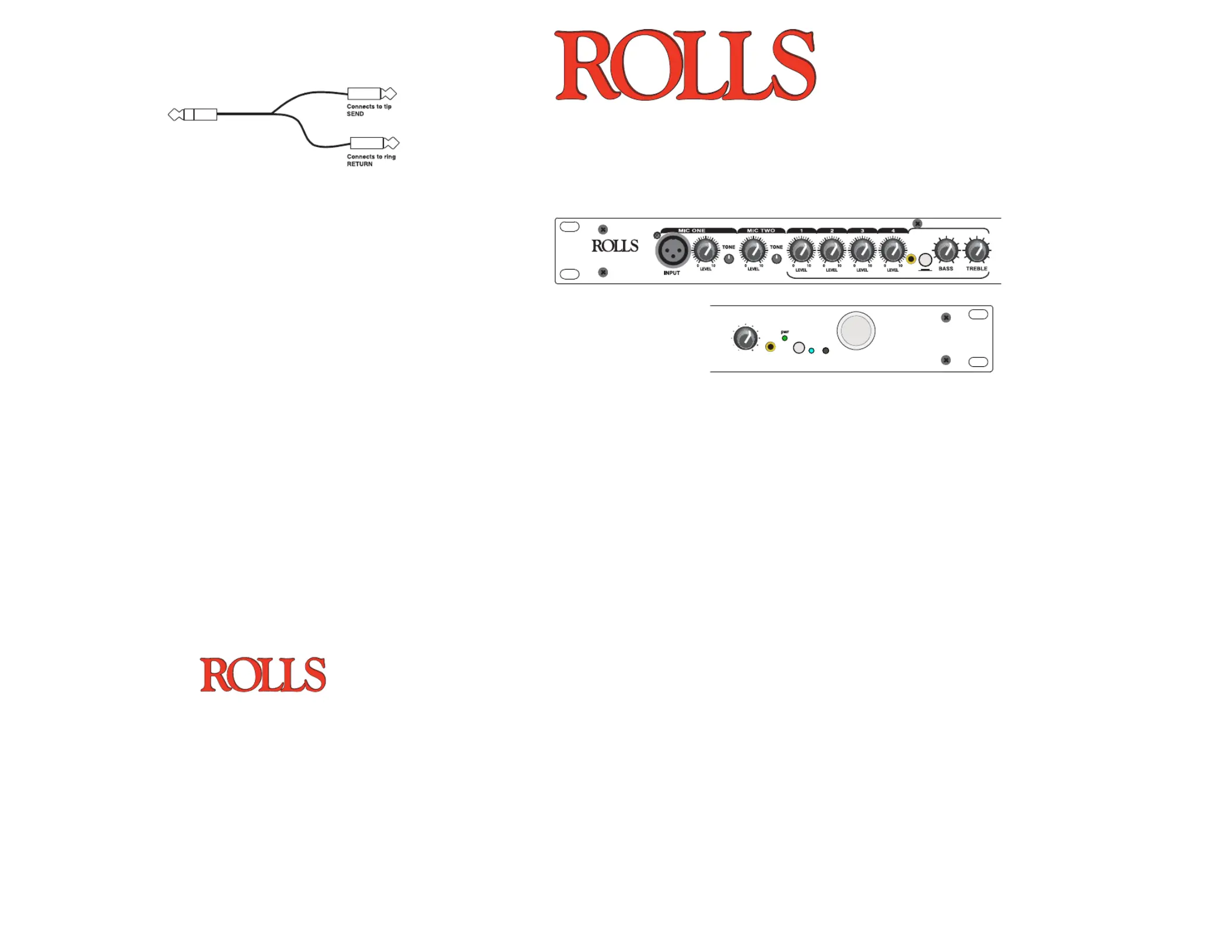
RM169
Professional Bluetooth Mixer
SPECIFICATIONS
Input Impedance: Mic: 600 Ohms XLR balanced
Source:
22K Ohms RCA
Mic Insert: 22K Ohms 1/4” TRS insert
Max Input Level: Mic: -14 dBV Mic level
Source: 24 dBV
Headphone Output Impedance: >8 Ohms
Total - In/Out Connectors: 5: XLR, 5: Stereo RCA, 1: 1/4” TRS, 2: 3.5mm
Phantom Power: +15 VDC
Output Level: +17 dBV max
Output Impedance: 100 Ohms Balanced
Max Gain: Mic: 60 dB
Source: 26 dB
Tone Controls: +/-12 dB 100 Hz Bass
+/-12 dB 11kHz Treble
Noise Floor: - 80 dB, THD: <.025%,
S/N Ratio: 96 dB
Size: 19” x 1.75” x 4” (48.3 x 4.5 x 10 cm)
Weight: 5 lbs. (2.3 kg)
USING THE MIC EFFECTS INSERT
In order to add eects to the microphone signal, an insert cable is needed. The Tip of the
plug acts as the Send, the Ring is the Return.
Connect the insert cable’s TRS end to the Mic FX Insert jack on the rear of the RM169.
Connect the Tip connection to your eects processor’s Input jack, and the Ring connec-
tion to the Output of the eects processor. The RM169 eects insert is mono, so if the
eects processor is stereo - choose a Mono output. You may need to refer to your eects
processor owners manual for more information about operating it in mono.
Make sure a microphone is properly connected to the RM169 and the unit is on. Speak
into the microphone and adjust the levels of your eects processor for the desired pro-
cess and level of eect.
Rolls Corporation
Salt Lake City, UT
9/19
www.rolls.com
QUICK START OPERATION GUIDE
IN
4
MONO
MADE IN USA
www.rolls.com
HEADPHONE
LEVELOUTPUT
RM169
RESET
BLUETOOTH
POWER
Professional Bluetooth Audio mixer
ROLLSBT
BLUETOOTH ID
- Fast blinking blue unpaired
- Steady blue paired no audio signal
- Slow blinking blue paired with audio
Produktspecifikationer
| Varumärke: | Rolls |
| Kategori: | Mixerkonsol |
| Modell: | RM169 |
Behöver du hjälp?
Om du behöver hjälp med Rolls RM169 ställ en fråga nedan och andra användare kommer att svara dig
Mixerkonsol Rolls Manualer

16 September 2024

16 September 2024

16 September 2024

16 September 2024

16 September 2024

16 September 2024

16 September 2024

16 September 2024

16 September 2024

16 September 2024
Mixerkonsol Manualer
Nyaste Mixerkonsol Manualer

2 April 2025

2 April 2025

31 Mars 2025

31 Mars 2025

31 Mars 2025

19 Mars 2025

16 Mars 2025

13 Mars 2025

13 Mars 2025