Roon Nucleus Plus Bruksanvisning
Roon
hi-fi system
Nucleus Plus
Läs gratis den bruksanvisning för Roon Nucleus Plus (5 sidor) i kategorin hi-fi system. Guiden har ansetts hjälpsam av 22 personer och har ett genomsnittsbetyg på 5.0 stjärnor baserat på 11.5 recensioner. Har du en fråga om Roon Nucleus Plus eller vill du ställa frågor till andra användare av produkten? Ställ en fråga
Sida 1/5

1/22/2021 Nucleus Manual
1/5
Nucleus Manual
Introduction
What is Nucleus?
At the heart of every Roon system is a . This is the brain behind the entire RoonRoon Core
experience – it manages your music collection, streams to your audio devices, and stores the
Roon database. Nucleus was developed by the Roon team to provide a silent, high-performance,
power-efficient appliance to host the Roon Core. Every aspect of the hardware, operating system
and software is optimized to make Nucleus the very best way to run Roon-by the same team that
made Roon.
Roon account
Nucleus requires a Roon account with an active subscription, which you can purchase at
https://roonlabs.com/
If you're trying Roon for the first time, getting started is a snap. If you already use Roon on
another device, you can your Roon database to your Nucleus, or you can start frommigrate
scratch.
Controlling Nucleus
Nucleus has no display or interactive components. To experience Roon, you'll download the Roon
app on a Mac or Windows PC, iPad, iPhone, or Android device.
Due to their smaller screens, the Roon app on
phones has a limited feature set.
Playback
There are three ways to use Nucleus to play audio, and you can use any or all of these at the
same time:
Produktspecifikationer
| Varumärke: | Roon |
| Kategori: | hi-fi system |
| Modell: | Nucleus Plus |
Behöver du hjälp?
Om du behöver hjälp med Roon Nucleus Plus ställ en fråga nedan och andra användare kommer att svara dig
hi-fi system Roon Manualer

12 September 2024

12 September 2024

12 September 2024
hi-fi system Manualer
- Technical Pro
- Audizio
- Bush
- Vimar
- Tannoy
- Auvi
- Laser
- Steinberg
- Mark Levinson
- Wolfgang
- Vankyo
- Atlas Sound
- Orbitsound
- Belkin
- RCF
Nyaste hi-fi system Manualer

20 Oktober 2025

19 Oktober 2025

19 Oktober 2025

18 Oktober 2025

18 Oktober 2025

18 Oktober 2025

18 Oktober 2025

17 Oktober 2025
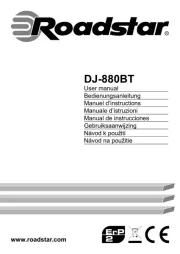
16 Oktober 2025

16 Oktober 2025