Roon Whirlwind Bruksanvisning
Roon
hi-fi system
Whirlwind
Läs gratis den bruksanvisning för Roon Whirlwind (3 sidor) i kategorin hi-fi system. Guiden har ansetts hjälpsam av 29 personer och har ett genomsnittsbetyg på 5.0 stjärnor baserat på 15 recensioner. Har du en fråga om Roon Whirlwind eller vill du ställa frågor till andra användare av produkten? Ställ en fråga
Sida 1/3

Whirlwind by Whirl Audio Quick Start Guide
Step 1: Create your Roon account
Your Whirlwind comes with a 60-day Roon subscription for free. In the box, you’ll find a card
with information about your complimentary subscription. Please find the coupon code on the
back of the card.
To create your account, use the web browser on your computer or mobile device to visit the
following page: https://roonlabs.com/coupon
NOTE: To use the Whirlwind you will need a Roon account with a valid subscription.
Step 2: Unbox your Whirlwind
In the box, you’ll find everything you need to get going with your Whirlwind and Roon. Please
take a moment to familiarize yourself with what’s included.
- Whirlwind 4 Zone Audio Server
- Power Brick & Cord
- 1m Ethernet Cable
- Quickstart Guide
- 60 day Roon trial Coupon Code
Step 3: Plug in & turn on
Before you begin, it is important to get all of your equipment connected and powered up.
Connect the power cable to your Whirlwind and plug it in. Use an ethernet cable to connect
Whirlwind to your router or switch.
The Whirlwind has the following built in outputs:
4 x RCA analog (outputs)
4 x Optical S/PDIF Outputs
4 x Coaxial S/PDIF Outputs
Connect the outputs to your amplifiers, receivers, DACs etc.
NOTE: The Whirlwind supports an optional 2.5” SSD that can be installed, in the drive bay, at
the front of the unit. This is required for local music storage such as FLAC files.
1
Produktspecifikationer
| Varumärke: | Roon |
| Kategori: | hi-fi system |
| Modell: | Whirlwind |
Behöver du hjälp?
Om du behöver hjälp med Roon Whirlwind ställ en fråga nedan och andra användare kommer att svara dig
hi-fi system Roon Manualer

12 September 2024

12 September 2024

12 September 2024
hi-fi system Manualer
- Mission
- Pyle
- IDance
- Energy Sistem
- SSV Works
- Steren
- JK Audio
- Chord
- Franklin
- The Box
- Lowrance
- Galaxy Audio
- Linear
- House Of Marley
- Audio Pro
Nyaste hi-fi system Manualer

20 Oktober 2025

19 Oktober 2025

19 Oktober 2025

18 Oktober 2025

18 Oktober 2025

18 Oktober 2025

18 Oktober 2025

17 Oktober 2025
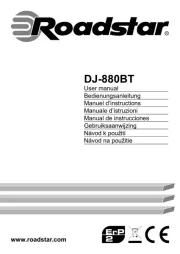
16 Oktober 2025

16 Oktober 2025