Scanstrut SC35 Bruksanvisning
Läs gratis den bruksanvisning för Scanstrut SC35 (1 sidor) i kategorin ej kategoriserat. Guiden har ansetts hjälpsam av 40 personer och har ett genomsnittsbetyg på 5.0 stjärnor baserat på 6 recensioner. Har du en fråga om Scanstrut SC35 eller vill du ställa frågor till andra användare av produkten? Ställ en fråga
Sida 1/1
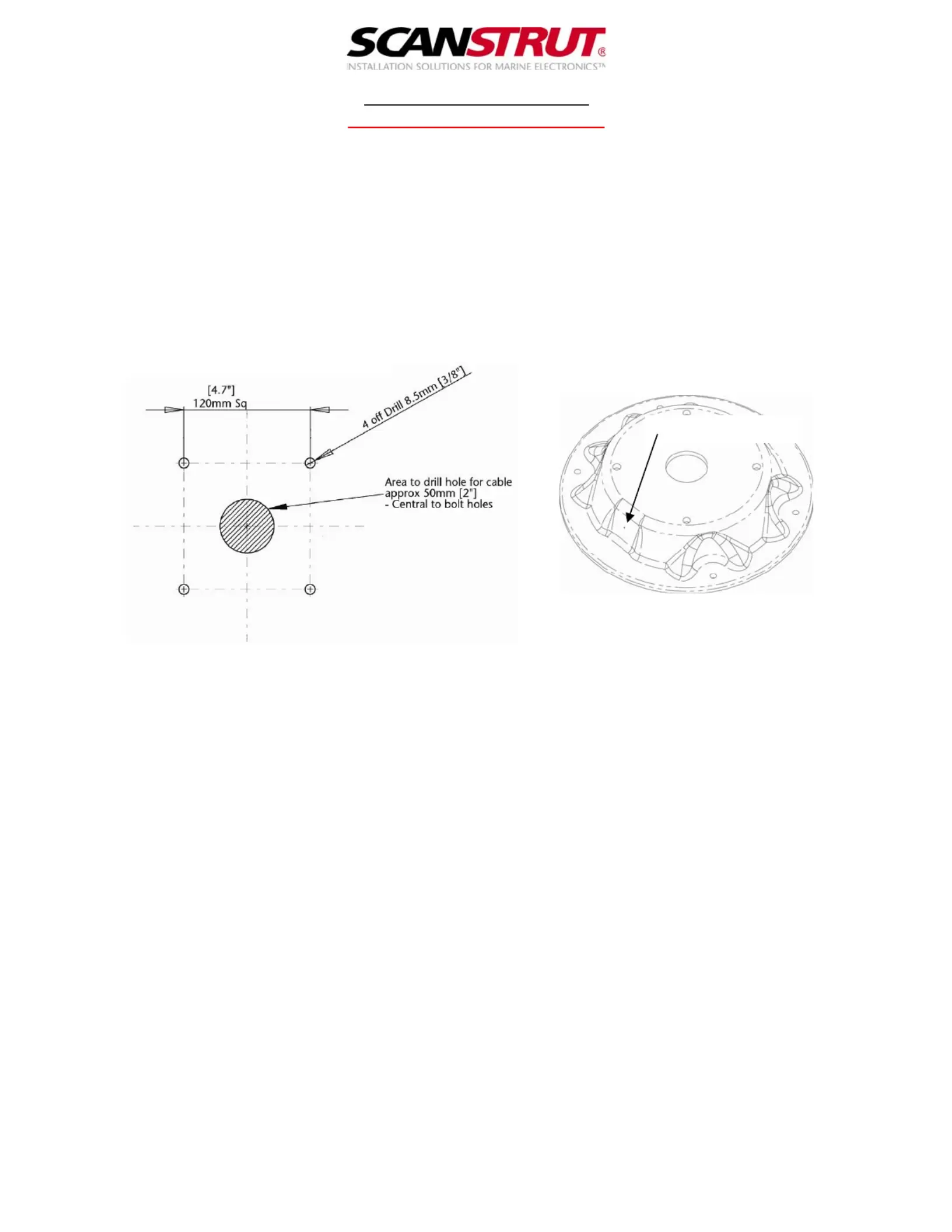
Scanstrut Ltd.
Scanstrut Ltd.
Scanstrut Ltd.
Scanstrut Ltd. Scanstrut Ltd. 1 Malt Mill, Totnes, Devon, UK TQ9 5NH Tel:
Tel:
Tel:
Tel:Tel: +44(0)1803 863800 Fax:
Fax:
Fax:
Fax:Fax: +44(0)1803 862223
e-mail:
e-mail:
e-mail:
e-mail:e-mail: [email protected] website:
website:
website:
website:website: www.scanstrut.com
Satcom Mount - SC35
Installation Instructions
SC35 Kit Contents:
- SC35 Composite Moulding
- Expanded Polyethylene Seal
- Cable gland (optional)
Also Required:
- 4x 8mm Stainless Steel bolts, washers and
nuts to attach SC35 to deck/arch or Pole Top.
(Length to suit deck/ arch/ Pole top).
- 13/32” / 16.5mm Drill (for optional cable
gland)
- 9/32” / 8.5mm Drill.
- Hole Cutter for cable loom; approx 2” /
50mm diameter.
Before fitting the SC35, decide whether you wish to lead the cable outside the SC35
and back through the cable gland or doubled back under the dome and through the
inside of the SC35.
To fit the cable gland (if required):
1.Drill a 13/32” / 16.5mm hole in the smallest face of SC35 with the hole centre
indicated by the small dent in the SC35 - (See figure 2).
2.Insert the gland body into the 16.5mm hole. Fit the seal and nut screwed to the inside
face. The connector may need to be removed from the cable so that it can be fed
through the gland. After the gland has been fitted continue with the installation.
If you are fitting to an arch / deck:
1.Drill the arch to match SC35 mounting hole pattern and central cable exit (figure 1).
2.Using 4 x M8 Stainless Steel Bolts fasten the SC35 into position.
3.Thread cable loom up through the arch, SC35 (cable gland) and connect to Sat Dome.
4.Using the 4 feet of the dome position the Expanded Polyethylene Seal under the Sat
Dome and position the Dome onto the SC35.
5.Fasten the dome to the top plate of the SC35 with the bolts supplied with the sat
Dome ensuring the seal compresses so that the dome mounting feet are touching the
SC35 moulding.
If you are fitting to the top plate of a pole mount:
1.Install your pole mount as instructed.
2.Follow 2 – 5 as explained in the arch/deck fitting (see above). At 4, thread the cable
loom up through the pole system, SC35, (cable gland) and connect to your Sat Dome.
Figure 1
Figure
2
Drilling guide to mount the SC35 Cable gland hole location
Mark for cable gland hole.
(Smallest face of SC35)
.
Produktspecifikationer
| Varumärke: | Scanstrut |
| Kategori: | ej kategoriserat |
| Modell: | SC35 |
Behöver du hjälp?
Om du behöver hjälp med Scanstrut SC35 ställ en fråga nedan och andra användare kommer att svara dig
ej kategoriserat Scanstrut Manualer

31 Augusti 2025

31 Augusti 2025

31 Augusti 2025

31 Augusti 2025

31 Augusti 2025

31 Augusti 2025

31 Augusti 2025

28 Augusti 2025

14 Augusti 2025

13 Augusti 2025
ej kategoriserat Manualer
Nyaste ej kategoriserat Manualer

24 Februari 2026

24 Februari 2026

24 Februari 2026

24 Februari 2026

24 Februari 2026

24 Februari 2026

24 Februari 2026

24 Februari 2026

24 Februari 2026

24 Februari 2026