Sencor SCR 5000GS Bruksanvisning
Läs gratis den bruksanvisning för Sencor SCR 5000GS (18 sidor) i kategorin Dashcam. Guiden har ansetts hjälpsam av 13 personer och har ett genomsnittsbetyg på 4.7 stjärnor baserat på 7 recensioner. Har du en fråga om Sencor SCR 5000GS eller vill du ställa frågor till andra användare av produkten? Ställ en fråga
Sida 1/18

EN 1
EN
Revision 06/2021Copyright © 2021, Fast ČR, a. s.
Important safety instructions
1. Important safety instructions
Please read this user's manual carefully before using the device. It contains
important information concerning safety, use and troubleshooting. Keep the
manual in asafe place for future reference. Should you sell or give the device to
athird party, include the user's manual to ensure the new owner can also become
familiar with the device.
Warning
• Protect the display against damage.
• Do not use force to connect the USB. Always make sure you are connecting
the USB cable with the device off.
• Do not insert connectors into the USB port other than the specified USB
connector with the relevant port size.
• Handle the display with care to prevent damage.
• Protect the device against impacts. Do not expose the device to extreme
temperatures, direct sunlight etc.
• When installing the device, degrease the mounting area on the glass and
make sure the mount is fixed firmly so that the camera does not fall.
• Insert the SD card carefully, do not insert the card with force. Make sure the
device is switched off before inserting the microSD card.
• Due to awide range of microSD cards on the market, it is not possible to
guarantee full compatibility with all microSD cards available.
• Do not expose the device or accessories to dripping or spraying water.
Protect against moisture, dust and impurities. Do not place any containers
with water on the device, for example, vases.
• Do not expose the device to sources of heat, for example, sunlight. Do not
set the device on or near an open fire, for example, acandle.
• Use adry towel for cleaning. Under no circumstances should benzine,
thinner, ammonia or other similar substances be used.
Produktspecifikationer
| Varumärke: | Sencor |
| Kategori: | Dashcam |
| Modell: | SCR 5000GS |
Behöver du hjälp?
Om du behöver hjälp med Sencor SCR 5000GS ställ en fråga nedan och andra användare kommer att svara dig
Dashcam Sencor Manualer

7 Januari 2025

7 Januari 2025

11 September 2024

18 Augusti 2024

9 Augusti 2024

29 Juli 2024
Dashcam Manualer
- Mini
- Carmera
- IRoad
- Asus
- Swann
- Waeco
- Monacor
- Carpuride
- Clarion
- Nordval
- Agfaphoto
- Brigmton
- Jobo
- Niceboy
- Salora
Nyaste Dashcam Manualer

23 Oktober 2025
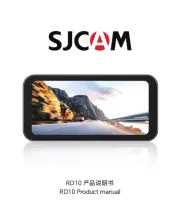
19 Oktober 2025
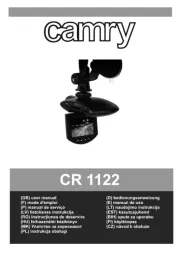
15 Oktober 2025

14 Oktober 2025

14 Oktober 2025

14 Oktober 2025

13 Oktober 2025
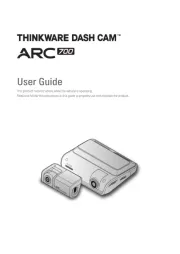
6 Oktober 2025

30 September 2025

30 September 2025