Smartwares SH4-99562 Bruksanvisning
Smartwares Smart hem SH4-99562
Läs gratis den bruksanvisning för Smartwares SH4-99562 (4 sidor) i kategorin Smart hem. Guiden har ansetts hjälpsam av 20 personer och har ett genomsnittsbetyg på 5.0 stjärnor baserat på 5 recensioner. Har du en fråga om Smartwares SH4-99562 eller vill du ställa frågor till andra användare av produkten? Ställ en fråga
Sida 1/4
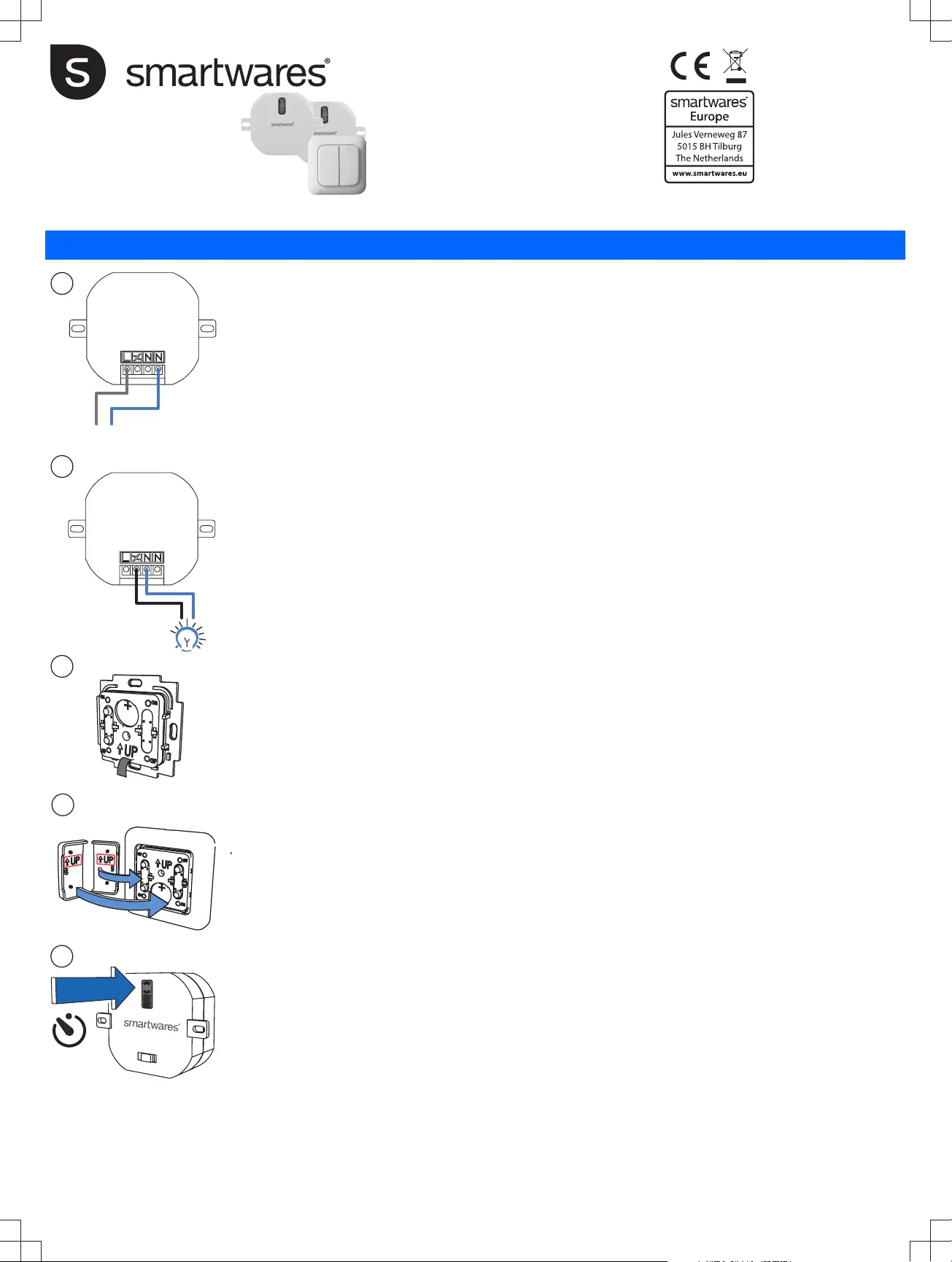
Zestaw bezprzewodowego przełącznika ściennego
ENWireless wall switch set
NLDraadloze muurschakelaar set
DEFunk-Wandschalter-Set
FRKit d'interrupteur muraux sans fil
ESInterruptor de pared inalámbrico
IT Set interruttori wireless
SV
Trådlöst strömbrytarset
PL
SH4-99562
EN Instruction manual
PREPARATION BEFORE USE
In your electrical circuit panel, locate the circuit breaker control for the
wall switch you will be working on. Switch the circuit off.
CONNECTING THE BUILT-IN SWITCH
The built-in switch is designed to be placed behind an existing wall
switch.
Remove and disconnect the wall switch behind which you want to
place the built-in switch.
NOTE: The built-in switch only works on single pole switches, it does
not work on multiway switching.
Connect the built-in switch to the power supply (1):
Connect the phase wire (brown) to L.
Connect the neutral wire (blue) to N.
Connect the built-in switch to the lamp (2):
Connect the neutral wire (blue) of the lamp to N.
Connect the hot wire (black) to χ.
NOTE: The neutral wire may not always be present in the wall
junction box and needs to be installed in order for the product to work.
Switch on the mains power in your electric circuit panel.
INSTALLING THE WIRELESS WALL SWITCH
A.
B.
First remove the push button(s) and the frame from the mounting
plate.
Attach the mounting plate to the desired spot on the wall, using
the supplied screws. Make sure the “UP” arrow is in the right
position.
C.Activate the battery by pulling out the tab (3).
D.Place the frame back on the mounting plate by using the
mounting knobs.
E.Place the push button(s) back on the mounting plate. Make sure
“UP” is in the right position (4).
Pairing/disconnecting the wireless wall switch with/from a built-
in switch
•Press the button on the receiver (5) for 3 seconds. When the
LED starts to blink, the receiver is in pairing mode.
•Press the “I” / ”ON” button on the wireless wall switch to pair it
with a receiver.
•Press the “0” / ”OFF” button on the wireless wall switch to
disconnect it from a receiver.
OPERATING RECEIVERS
A.Press the “I” / ”ON” button on the wireless wall switch to turn on
the receiver.
B.Press the “0” / “OFF” button on the wireless wall switch to turn off
the receiver.
Disconnecting all links
A.Press and hold the button on the receiver for 10 seconds (5).
B.During this operation the LED starts to blink.
C.When the LED on the receiver turns off, all links will be
disconnected.
•Disconnecting from the mains: remove the receiver from the wall
outlet.
FR
Manuel d'instructions
PRÉPARATION AVANT UTILISATION.
Dans votre panneau de circuit électrique, localisez la commande du
disjoncteur pour l'interrupteur mural sur lequel vous allez travailler.
Coupez le circuit.
CONNEXION DE L'INTERRUPTEUR INTÉGRÉ
L'interrupteur intégré est conçu pour être placé derrière un
interrupteur mural existant.
Retirez et déconnectez l'interrupteur mural derrière lequel vous
voulez placer l'interrupteur intégré.
REMARQUE: L'interrupteur intégré ne fonctionne que sur les
interrupteurs unipolaires, il ne fonctionne pas sur les interrupteurs
multidirectionnels.
Raccordez l'interrupteur intégré à l'alimentation (1):Connectez
le fil de phase (marron) à L.
Connectez le fil neutre (bleu) à N.
Connectez l'interrupteur intégré à la lampe (2):
Connectez le fil neutre (bleu) de la lampe à N.
Connectez le fil chaud (noir) à χ.
REMARQUE: Le fil neutre peut ne pas être toujours présent dans la
boîte de jonction murale et doit être installé pour que le produit
fonctionne.
Branchez le courant sur votre panneau de circuit électrique.
INSTALLATION DE L'INTERRUPTEUR MURAL SANS FIL
A.Retirez d'abord le bouton-poussoir puis le cadre de la plaque de
montage (1).
B.Fixez la plaque de montage à l'endroit voulu sur le mur avec les
vis fournies. Remarquez la flèche Haut.
C.Activez la batterie en tirant sur la languette (2).
D.Remettez le cadre en place sur la plaque de montage, remarquez
les pattes de fixation (3).
E.Remettez le bouton-poussoir en place sur la plaque de montage,
remarquez la flèche Haut (4).
Appairage/déconnexion de l'interrupteur mural sans fil avec/d'un
interrupteur intégré
üSuivez les instructions du récepteur pour le mettre en mode de
couplage.
A.Appuyer sur le bouton «I» / «ON» de l'interrupteur mural sans
fil pour l'associer à un récepteur.
B.Appuyer sur le bouton «0» / «OFF» de l'interrupteur mural
sans fil pour le déconnecter d'un récepteur.
UTILISER LES RECEPTEURS
A.Appuyer sur le bouton «I» / «ON» de l'interrupteur mural sans
fil pour activer le récepteur .
B.Appuyer sur le bouton «O» / «OFF» de l'interrupteur mural
sans fil pour désactiver le récepteur.
Dissociation de tous les liens
A.Maintenez le bouton du récepteur enfoncé pendant 10 secondes
(5).
B.Pendant cette opération, la DEL commence à clignoter.
C.Lorsque la DEL du récepteur s'éteint, tous les liens seront
déconnectés.
•Débranchez l'appareil du secteur : débranchez le récepteur de la
prise murale.
NL Gebruiksaanwijzing
VOORBEREIDING VOOR GEBRUIK
Zoek in uw stoppenkast de stroomonderbreker voor de
wandschakelaar waaraan u gaat werken.
Schakel de stroom uit.
220-240 VAC
50/60Hz
3 sec /
10 sec
1
2
3
4
5
Specifications:
Wireless wall switch (SH4-90159)
Battery: 3V, type CR2032 (incl.)
Maximum range: 30m
Built-in switch (SH4-90260)
AC input Voltage: 230V ~ 50Hz
Maximum range: 50 m
Maximum power: 1000 W
SH4-99562
Maximum RF output: 0dBm
Frequency: 433.92 Mhz
Produktspecifikationer
| Varumärke: | Smartwares |
| Kategori: | Smart hem |
| Modell: | SH4-99562 |
| Vikt: | 130 g |
| Bredd: | - mm |
| Djup: | - mm |
| Höjd: | - mm |
| Förpackningens bredd: | 195 mm |
| Certifiering: | CE |
| Modell: | Dimmer och strömbrytare |
| Lämplig för inomhusbruk: | Ja |
| Maximal räckvidd inomhus: | 30 m |
| Produkter per intermodal container (20 fot): | 12605 styck |
| Produkter per intermodal container (40 fot): | 26111 styck |
| Produktens färg: | Vit |
| Produkter per intermodal container (40 fot, HC): | 30613 styck |
| Kontrolltyp: | Buttons, Wireless |
| Låddjup: | 40 mm |
| Vikt inkl. förpackning: | 250 g |
| Antal per förpackning: | 3 styck |
| Ytterförpackningens bruttovikt: | 7270 g |
| Ytterförpackningens höjd: | 235 mm |
| Produkter per ytterförpackning: | 24 styck |
| Ytterförpackningens längd: | 415 mm |
| Produkter per lastpall: | 579 styck |
| Ytterförpackningens bredd: | 535 mm |
| AC-inspänning: | 220 - 240 V |
| Internationellt skydd (IP) kod: | IP21 |
| Material, hölje: | Plast |
| Växelström Frekvens: | 50 / 60 hz |
| Arbetsfrekvens: | 433.92 MHz |
| Stöd för mobilapp: | Ja |
| inbyggd / fritstående: | Monterbar |
| Resistiv belastning (max): | 1000 W |
| Frekvens vid RF-överföring: | 433.92 MHz |
Behöver du hjälp?
Om du behöver hjälp med Smartwares SH4-99562 ställ en fråga nedan och andra användare kommer att svara dig
Smart hem Smartwares Manualer

19 September 2025

19 September 2025

19 September 2025

19 September 2025

19 September 2025

18 September 2025

18 September 2025

18 September 2025
Smart hem Manualer
Nyaste Smart hem Manualer

4 Februari 2026

3 Februari 2026

3 Februari 2026

3 Februari 2026

3 Februari 2026

1 Februari 2026

1 Februari 2026

26 Januari 2026

24 Januari 2026

24 Januari 2026