TC Helicon GO Twin Bruksanvisning
TC Helicon
DJ-utrustning
GO Twin
Läs gratis den bruksanvisning för TC Helicon GO Twin (2 sidor) i kategorin DJ-utrustning. Guiden har ansetts hjälpsam av 26 personer och har ett genomsnittsbetyg på 4.3 stjärnor baserat på 13.5 recensioner. Har du en fråga om TC Helicon GO Twin eller vill du ställa frågor till andra användare av produkten? Ställ en fråga
Sida 1/2
GO TWIN
High-Denition 2-Channel Audio/MIDI Interface for Mobile Devices
Connect GO TWIN to a computer, phone or
tablet using the included cables. If your device does
not provide bus power, insert a pair of AA batteries
or connect a 5 V power supply (not included).
Connect microphones, instruments or
line-level sources to the inputs using XLR or
¼" cables.
Plug a pair of headphones into the HEADPHONE
output or connect a pair of speakers to the LINE OUT
jacks. Set both LEVEL controls to minimum to start.
To enable phantom power move the 48 V
power switch to the ON position. The 48 V LED on
the front panel will light blue.
While speaking into the microphone or playing
your instrument, turn up the GAIN wheel for the
relevant input. Repeat the process for the other
source/input if necessary. The SIG LED should light
green to indicate a signal present. If either SIG LED
lights red, turn that channel’s GAIN wheel down to
avoid clipping.
Move the DIRECT MONITOR switch to the ON
position to hear dry input audio. Move to the OFF
position to monitor processed audio.
Connect MIDI devices to the mini 2.5mm input
and output jacks using the included adapter cables.
Download your favorite TC Helicon app to
begin experimenting with eects.
Quick Start Guide
Getting started
Produktspecifikationer
| Varumärke: | TC Helicon |
| Kategori: | DJ-utrustning |
| Modell: | GO Twin |
Behöver du hjälp?
Om du behöver hjälp med TC Helicon GO Twin ställ en fråga nedan och andra användare kommer att svara dig
DJ-utrustning TC Helicon Manualer

19 Juni 2025

14 September 2024

14 September 2024

14 September 2024

14 September 2024
DJ-utrustning Manualer
- Citronic
- Thorens
- Festo
- Saramonic
- Steinberg
- Sirus
- Bigben Interactive
- Alesis
- Denon DJ
- Pyle Pro
- Native Instruments
- Power Dynamics
- Behringer
- Atomix
- ESI
Nyaste DJ-utrustning Manualer
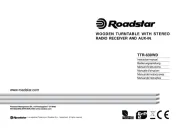
18 Oktober 2025

7 Oktober 2025

7 Oktober 2025
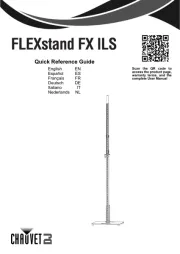
6 Oktober 2025
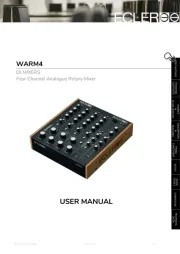
6 Oktober 2025
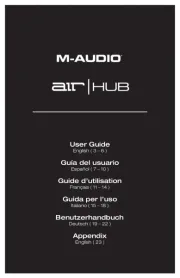
5 Oktober 2025

4 Oktober 2025

4 Oktober 2025

3 Oktober 2025
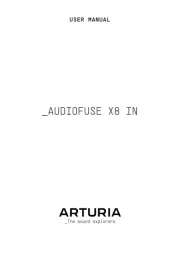
2 Oktober 2025