Trevi RC 825 D Bruksanvisning
Läs gratis den bruksanvisning för Trevi RC 825 D (8 sidor) i kategorin Radio. Guiden har ansetts hjälpsam av 10 personer och har ett genomsnittsbetyg på 4.5 stjärnor baserat på 5.5 recensioner. Har du en fråga om Trevi RC 825 D eller vill du ställa frågor till andra användare av produkten? Ställ en fråga
Sida 1/8
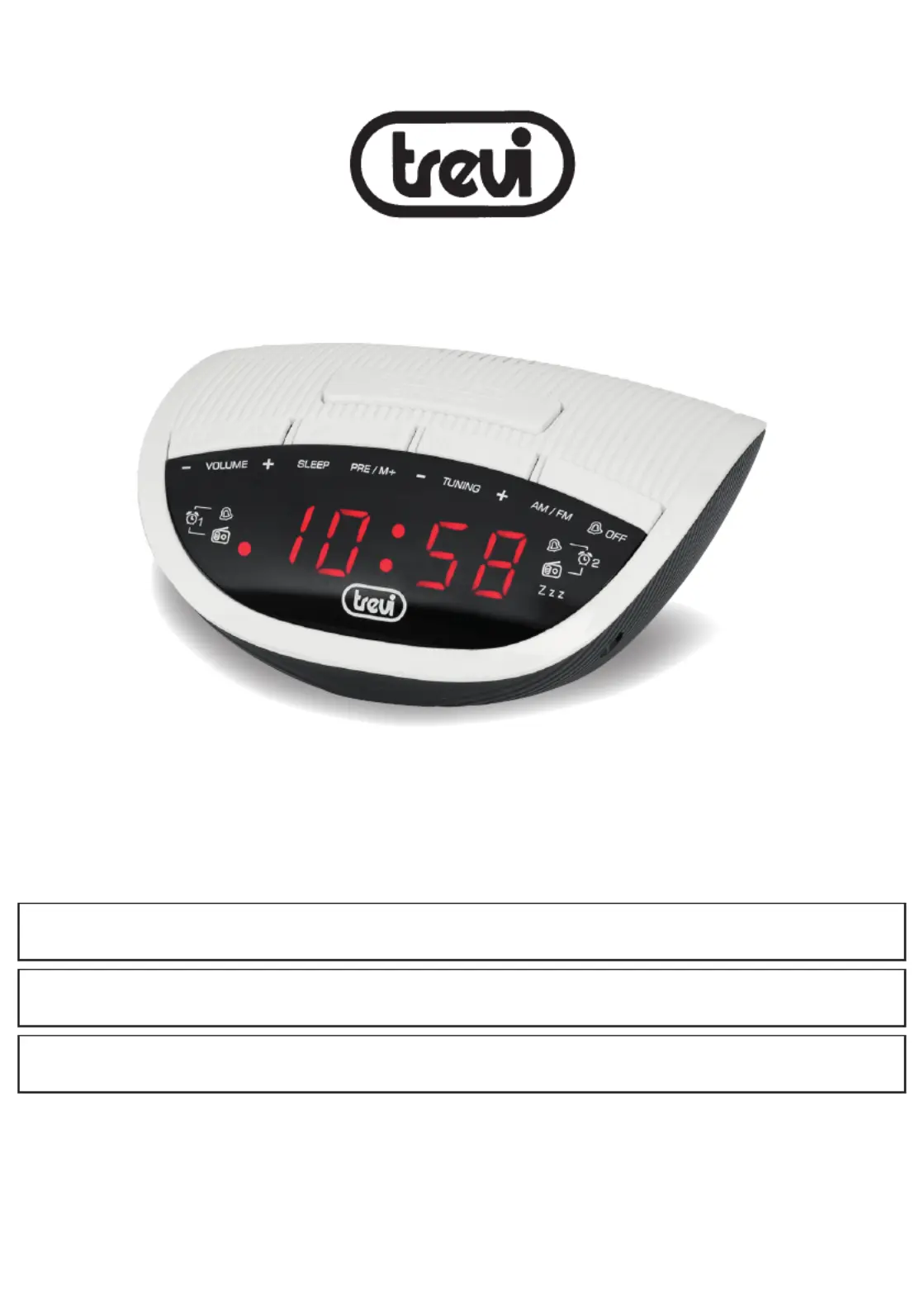
Per informazioni integrative e aggiornamenti di questo prodotto vedi: www.trevi.it
For additional information and updates of this product see: www.trevi.it
RC 825 D
RADIO SVEGLIA ELETTRONICA
MANUALE D’USO
MULTILANGUAGE USER GUIDE
ENG FRA DEU ESP
Produktspecifikationer
| Varumärke: | Trevi |
| Kategori: | Radio |
| Modell: | RC 825 D |
| Inbyggd display: | Ja |
| Vikt: | 300 g |
| Bredd: | 140 mm |
| Djup: | 120 mm |
| Höjd: | 47 mm |
| Färg: | Ja |
| LED-indikatorer: | Alarm, Ready, Stand-by |
| Automatisk avstängning: | Ja |
| Frekvensband: | AM, FM, PLL |
| Larmfunktion: | Ja |
| Antal larm: | 3 |
| Inbyggda högtalare: | Ja |
| Antal inbyggda högtalare: | 1 |
| Volymkontroll: | Digital |
| FM-radio: | Ja |
| Typ av tuner: | Digital |
| Väckarklocka: | Ja |
| Klockfunktion: | Ja |
| FM-antenn: | Ja |
| Dimbar: | Ja |
| Spänning: | 230 V |
| Digital tuner: | Ja |
| Standby-funktion: | Ja |
| Batteriteknik: | Alkalisk |
| Antal batterier: | 2 |
| Produktens färg: | Svart |
| bruksanvisning: | Ja |
| Snooze funktion: | Ja |
| Skärmtyp: | LED |
| batteripaket: | Nej |
| Likströmsingång: | Ja |
| Strömingång: | Ja |
| Apple-kompatibel dockningsmöjlighet: | Stöds inte |
| Växelström Frekvens: | 50 hz |
| AC-adapter inkluderad: | Ja |
| På / av-knapp: | Ja |
| Batterispänning: | 1.5 V |
| Strömkälla: | AC/Batteri |
| Ljusstyrkeinställning: | Ja |
| Klocka: | Ja |
| Alarm: | Ja |
| Förpackningsstorlek (B x D x H): | 142 x 147 x 62 mm |
| Antal: | 1 |
| Vilolägestimer: | Ja |
| Strömlysdiod: | Ja |
| Hörbart larm: | Ja |
| Högtalartyp: | 1-vägs |
| Höljefärg: | Svart |
| Kompatibla batteristorlekar: | AAA |
| Antalet förinställda stationer: | 10 |
| Typ av radio: | Klockradio |
| Automatisk digital kanalsökning: | Ja |
| FM band: | 87.5 - 108 MHz |
| AM band: | 520 - 1600 kHz |
| PLL-syntetiserare: | Ja |
| Likströmsdriftspänning: | 3 V |
| Ljudlarm typ: | Larm/Röst |
| AM-antenn: | Ja |
| Inbyggd antenn: | Ja |
| Tuner-förbättringar: | Auto scan, Auto tuning |
| Fallfärg: | Svart |
| Backupbatteri: | Ja |
Behöver du hjälp?
Om du behöver hjälp med Trevi RC 825 D ställ en fråga nedan och andra användare kommer att svara dig
Radio Trevi Manualer

24 Augusti 2025
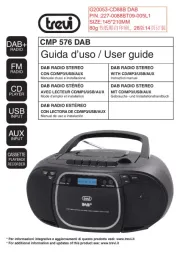
24 Augusti 2025
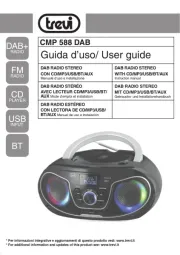
24 Augusti 2025

24 Augusti 2025

23 Augusti 2025

23 Augusti 2025

23 Augusti 2025
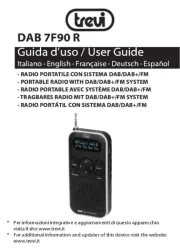
23 Augusti 2025
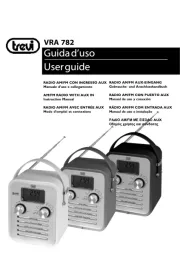
23 Augusti 2025

21 Augusti 2025
Radio Manualer
- Sanyo
- EMOS
- Cambridge
- Imperial
- Ruarkaudio
- Atlantis Land
- Stabo
- ECG
- Sencor
- AmpliVox
- Sagem
- Diamond Audio
- Audac
- Kenwood
- Roth
Nyaste Radio Manualer

21 Oktober 2025

19 Oktober 2025

19 Oktober 2025
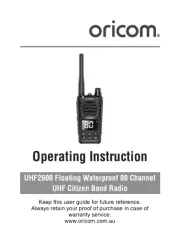
19 Oktober 2025
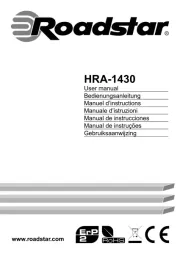
18 Oktober 2025

18 Oktober 2025

18 Oktober 2025

18 Oktober 2025

18 Oktober 2025
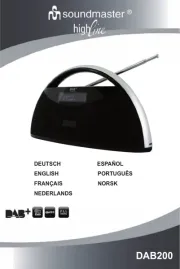
18 Oktober 2025