Trevi VRA 782 Bruksanvisning
Läs gratis den bruksanvisning för Trevi VRA 782 (12 sidor) i kategorin Radio. Guiden har ansetts hjälpsam av 16 personer och har ett genomsnittsbetyg på 4.5 stjärnor baserat på 8.5 recensioner. Har du en fråga om Trevi VRA 782 eller vill du ställa frågor till andra användare av produkten? Ställ en fråga
Sida 1/12

VRA 782
Guida d’uso
User guide
RADIO AM/FM CON INGRESSO AUX
Manuale d’uso e collegamento
AM/FM RADIO WITH AUX IN
Instruction Manual
RADIO AM/FM AVEC ENTRÉE AUX
Mode d'emploi et connexions
RADIO AM/FM AUX-EINGANG
Gebrauchs- und Anschlusshandbuch
RADIO AM/FM CON PUERTO AUX
Manual de uso y conexión
RÁDIO AM/FM COM ENTRADA AUX
Manual de uso e instalação
ÑÁÄÉÏ AM/FM ÌÅ ÅÉÓÏÄÏ AUX
Oäçãüò ÷ñÞóçò êáé óýíäåóçò
Produktspecifikationer
| Varumärke: | Trevi |
| Kategori: | Radio |
| Modell: | VRA 782 |
| Inbyggd display: | Ja |
| Vikt: | 750 g |
| Bredd: | 130 mm |
| Djup: | 90 mm |
| Höjd: | 170 mm |
| Frekvensband: | AM, FM |
| Inbyggda högtalare: | Ja |
| Antal inbyggda högtalare: | 1 |
| Volymkontroll: | Rotations- |
| Väckarklocka: | Ja |
| Bakgrundsbelysning: | Ja |
| Batteriteknik: | Alkalisk |
| Antal batterier: | 5 |
| Produktens färg: | Röd |
| Skärmtyp: | LCD |
| MP3-uppspelning: | Nej |
| Kalender: | Ja |
| Uteffekt (RMS): | - W |
| Likströmsingång: | Ja |
| Apple-kompatibel dockningsmöjlighet: | Stöds inte |
| Klocka: | Ja |
| Färg på bakgrundsbelysning: | Blå |
| RDS radio ingår: | Nej |
| Aux-In: | Ja |
| Kompatibla batteristorlekar: | AA |
| Typ av radio: | Bärbar |
| FM band: | 88 - 108 MHz |
| AM band: | 540 - 1600 kHz |
| Inbyggd antenn: | Ja |
Behöver du hjälp?
Om du behöver hjälp med Trevi VRA 782 ställ en fråga nedan och andra användare kommer att svara dig
Radio Trevi Manualer

24 Augusti 2025
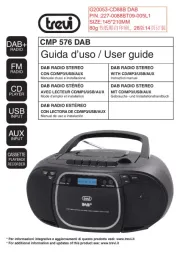
24 Augusti 2025
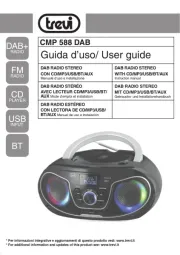
24 Augusti 2025

24 Augusti 2025

23 Augusti 2025

23 Augusti 2025

23 Augusti 2025
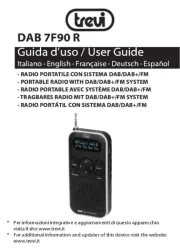
23 Augusti 2025
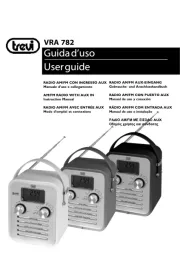
23 Augusti 2025

21 Augusti 2025
Radio Manualer
- Listo
- Geneva
- Sunstech
- August
- Hama
- Videologic
- Roberts
- Irradio
- Woxter
- Sandstrøm
- Naxa
- Monacor
- Maginon
- Harman Kardon
- Omnitronic
Nyaste Radio Manualer

21 Oktober 2025

19 Oktober 2025

19 Oktober 2025
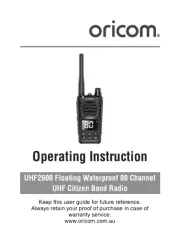
19 Oktober 2025
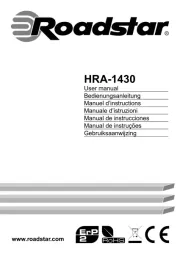
18 Oktober 2025

18 Oktober 2025

18 Oktober 2025

18 Oktober 2025

18 Oktober 2025
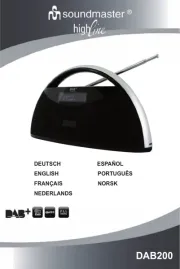
18 Oktober 2025