Vemer Energy-400 D PWR Bruksanvisning
Vemer Mätutrustning Energy-400 D PWR
Läs gratis den bruksanvisning för Vemer Energy-400 D PWR (2 sidor) i kategorin Mätutrustning. Guiden har ansetts hjälpsam av 18 personer och har ett genomsnittsbetyg på 4.4 stjärnor baserat på 8 recensioner. Har du en fråga om Vemer Energy-400 D PWR eller vill du ställa frågor till andra användare av produkten? Ställ en fråga
Sida 1/2
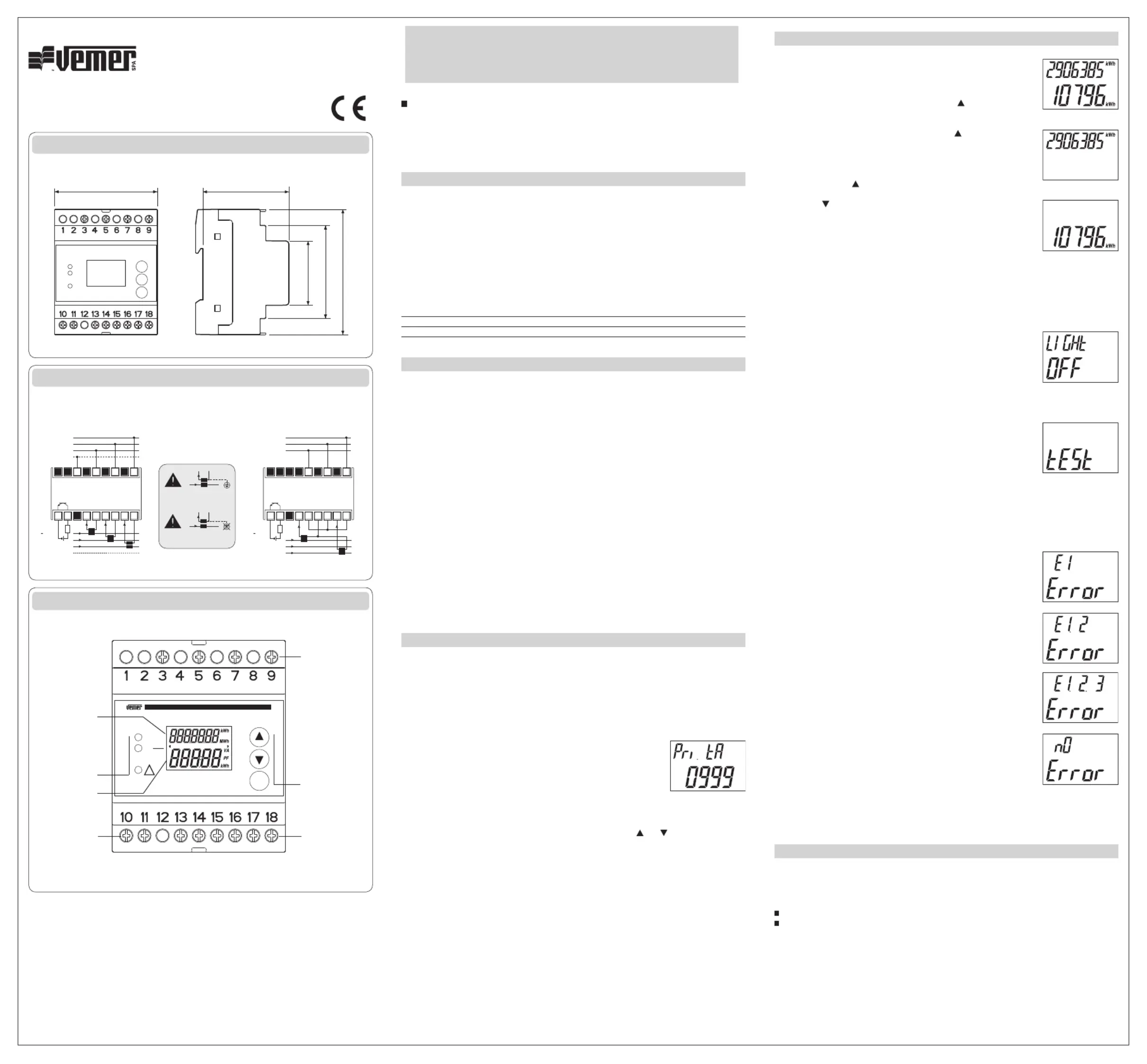
Mod. Energy-400 D PWRi
Energy-400 D PWRi
V3IS00418-011
Vemer S.p.A.
I - 32032 Feltre (BL) • Via Camp Lonc, 16
Tel +39 0439 80638 • Fax +39 0439 80619
e-mail: info@vemer.it - web site: www.vemer.it
65
87
45
60
72
L3
L2
L1
N
1 kWh/pulse
1
2
3
4
5
6
7
8
9
10
11
12
13
14
15
16
17
18
1
2
3
4
5
6
7
8
9
10
11
12
13
14
15
16
17
18
3 AT connection ()
WITH or WIHTOUT neutral (3 or 4 wires)
PWR/PWRi2 AT connection ( only)
WITHOUT neutral (3 wires)
PWRi
PWRi
P1P2
S1S2
S1S2
I
I
1 kWh/pulse
L3
L2
L1
+
I 20 mA<
9 24 VCC÷
Pulse output
L3
L1
L2
L3
N
L1
L2
+
I 20 mA<
9 24 VCC÷
Pulse output
PWR
P1P2
User Manual
THREE-PHASE ACTIVE ENERGY METER
Read all the instructions carefully
Seriesof4-DINsizestaticmeterstoreadactiveenergyconsumptionin400Vthree-phase
systems
–ENERGY-400DPWRwithcurrentinletthroughshunt
–ENERGY-400DPWRiwithcurrentinletthrough
coils
,withgalvanicisolationbetweenthe
primaryandthesecondary
Connectiontothepowersourceisthroughexternal
ATs
typex/5A
SAFETY WARNINGS
To guarantee correct installation, observe the following instructions:
1) The appliance must be installed by a qualified operator
2) The appliance must be installed in an electrical panel which, after installation,
leaves terminals inaccessible
3) A protection device against over-currents must be installed in the electrical system
upstream of the energy meter
4) Connect the instruments as shown in the diagrams opposite
5) Before making contact with terminals, ensure that conductors to be connected to
the appliance are not live
6) Do not power or connect the appliance if any part of it is damaged
Code Model Description
VE119400 Energy-400 D PWRThree-phaseactiveenergymeter
VE120200 Energy-400 D PWRiInsulatedthree-phaseactiveenergymeter
TECHNICAL SPECIFICATIONS
•Powersupply:3x230(400)VAC(-15%÷+10%),50/60Hz
•InputCurrent:I
n = 5A; Imax=6A
•Startupcurrent:≤15mA
•Maximumconsumption:3,5VAto400VAC
•Accuracy:class2(EN62053-21)
•Maximumloss:voltagecircuits<2.5VA
powercircuits<2.5VA
•Galvanicisolationbetweenthevoltageinputsandthecurrentinputs(formodel
PWRi only
).
•AmperometricconnectionbyexternalATx/5A
•Display:bywayof7+5digitLCDdisplayunits
•Partialenergyresolution:xed1kWh
•Totalenergyresolution:xed1kWh
•Pulseproperties:Length:100ms±15%
Voltage:9÷24VCC±10%
Maximumoutputcurrent:20mA
•Signalingleds:green=poweron
red=ashingat1/4kWh
yellow=wrongconnection
•Optoinsulatedpulseoutputforremotemeterreading
•Operatingconditions:Temperature:-10÷+45°C
Relativehumidity:10%÷90%noncondensing
•Storagetemperature:-25°C÷+70°C
•Enclosure:4DINsizes
•IngressprotectionratingIP:IP20/IP51onthefront
INSTALLATION
1)Onpoweringthedeviceup,selectthetransformationratioaccordingtotheexternalATx/5A
used.TheATsecondariesofthesolePWRimodelcanbeconnectedtotheearthingsystem
2)Thedevicemustbeconnectedasinthediagram,observingATenergydirection
3)Inorderfortheerrortostaywithinthedevice’sclasslimitsitisnecessarytousethecurrent
transformer in its linear operating range
PROGRAMMING EXTERNAL ATS (X/5A)
SwitchthedeviceonwhileholdingdownthePRGkeyuntilthe
rmwareversionpageappears.
PressthePRGkeytoaccessthepagereadingthedevice’sserialnumber
andthentheATsettingpage.
TherstvaluedisplayedistheATprimary,accordingtothesettingsassignedtothedevice
untilthen.TosettheATvalue,selectthedigitthatneedstobechangedusingthePRGkey.
Whenthedigitselectedashes,changeitusingthearrowkeys
and .Therangeof
availablevaluesisfrom0005to1000.ToexittheprogrammingmodeholdthePRGkeydown
foratleast3seconds.IfwhileintheATsettingwindow,nokeyispressedfor30seconds,this
willbeexitedandnochangewillbestored.
Thedefaultfactorysettingis5/5A.
Note: When the AT setting is altered, then the partial energy meter is zeroed, whereas
the total energy meter remains unchanged.
OPERATION
•Whenthedeviceisturnedonthemainpageisdisplayed,representing
thetotalenergycountonthe7-digitupperblockandthepartialenergy
countonthe5-digitlowerblockThemeasuringresolutionforboth
metersis1kWh
•Todisplaythe
total
energycountonly,pressthekey:thismeter
cannot be set to zero
•Todisplaythe
partial
energyreading,pressthekeyagain:this
metercanalsobezeroedmanuallyanytimebyholdingthe“Prg”key
pressedformorethanfourseconds
•Toreturntothemainpagereadingbothmeters(totalandpartial
energy),pressthe
keyagain
Pressthe
keytoreverttheabovedescribedsequence.i.e.scrollthe
pagesbackward.
Note: The energy value reading refers to the complete three-phase system as an
algebraic addition (E
tot
= E
1
+E
2
+E
3
)
BACKLIGHTING
Backlightingisenabledbydefault:itisswitchedoneachtimethekey
ispressedandstaysonfor30secondsafterthelastkeyispressed.In
ordertoenable/disablethebacklighting,gothe
main page
andhold
the“Prg”keypressedforatleast4seconds:theON/OFFbacklight
statuswillbedisplayedforacoupleofseconds,afterwhichthemain
pagewillreturn.
CONNECTION CHECKS
Whenthedeviceisswitchedon,correctconnectiontocurrentand
voltageterminalsarechecked.Ifconnectionisincorrect,theyellow
LEDlightsupforthreeminutesandthengoesoff.
Atthisstageandduringnormaloperationitispossibletoviewthe
detailedconnectionstatusbyholdingdownthePRGpush-buttonfrom
thetotalmeterpage:theATsettingpage(read-onlyatthisstage)and
theconnectionstatuspagewillthenbedisplayedsuccessively,withthe
possibleerrors(ifany).
Incaseoferrorthefollowingmessagesmayappearonthedisplay:
Connectionerrorononephase(L1inthiscase)
E1 is negative
Connectionerrorontwophases(L1andL2inthiscase)
E1andE2arenegative
Connectionerroronthreephases
E1,E2andE3arenegative
Toexittheerrorreadingpage,pressthePRGkey.
Ifnoerroristobereportedthe“noError“messagewillbereadfora
coupleofseconds.Thenthedevicewillresumenormaloperationfrom
thetotalenergypage.
Note: to restore correct meter operation after an error reading has been displayed,
switch the meter off, connect voltage and current as in the diagrams and then switch
the meter back on.
STANDARD REFERENCES
ConformitytotheEUdirectives:
2006/95/EC
(LowVoltage)
89/336/EEC
modiedby
92/31/EEC
and
93/68/EEC
(E.M.C.)
isdeclaredwithreferencetothefollowingharmonisedstandards:
Safety:
EN61010-1
Electromagnetic compatibility:
EN62052-11andEN62053-21
Dimensions
Connection diagram
Description
ON
PRG
Energy-400 D PWRi
3x230/400V~ 50/60 Hz
In/5(6)A~ cl.2
!
1/4
kWh
imp
Totalenergy
Signaling led
Partialenergy
Pulse output
blocks
Voltage lead
connectionblocks
Setting and
selectionkeys
Current lead
connectionblocks
Main page
Total meter
Partial meter
Backlighting status
Produktspecifikationer
| Varumärke: | Vemer |
| Kategori: | Mätutrustning |
| Modell: | Energy-400 D PWR |
Behöver du hjälp?
Om du behöver hjälp med Vemer Energy-400 D PWR ställ en fråga nedan och andra användare kommer att svara dig
Mätutrustning Vemer Manualer

2 Oktober 2024

22 September 2024

26 Augusti 2024

17 Augusti 2024

15 Augusti 2024

15 Augusti 2024

10 Augusti 2024

9 Augusti 2024

7 Augusti 2024

3 Augusti 2024
Mätutrustning Manualer
Nyaste Mätutrustning Manualer

3 April 2025

3 April 2025

3 April 2025

3 April 2025

3 April 2025

3 April 2025

3 April 2025

3 April 2025

3 April 2025

3 April 2025