Vivitek NovoPRO Bruksanvisning
Vivitek Trådlös presentatör NovoPRO
Läs gratis den bruksanvisning för Vivitek NovoPRO (110 sidor) i kategorin Trådlös presentatör. Guiden har ansetts hjälpsam av 18 personer och har ett genomsnittsbetyg på 4.0 stjärnor baserat på 8 recensioner. Har du en fråga om Vivitek NovoPRO eller vill du ställa frågor till andra användare av produkten? Ställ en fråga
Sida 1/110
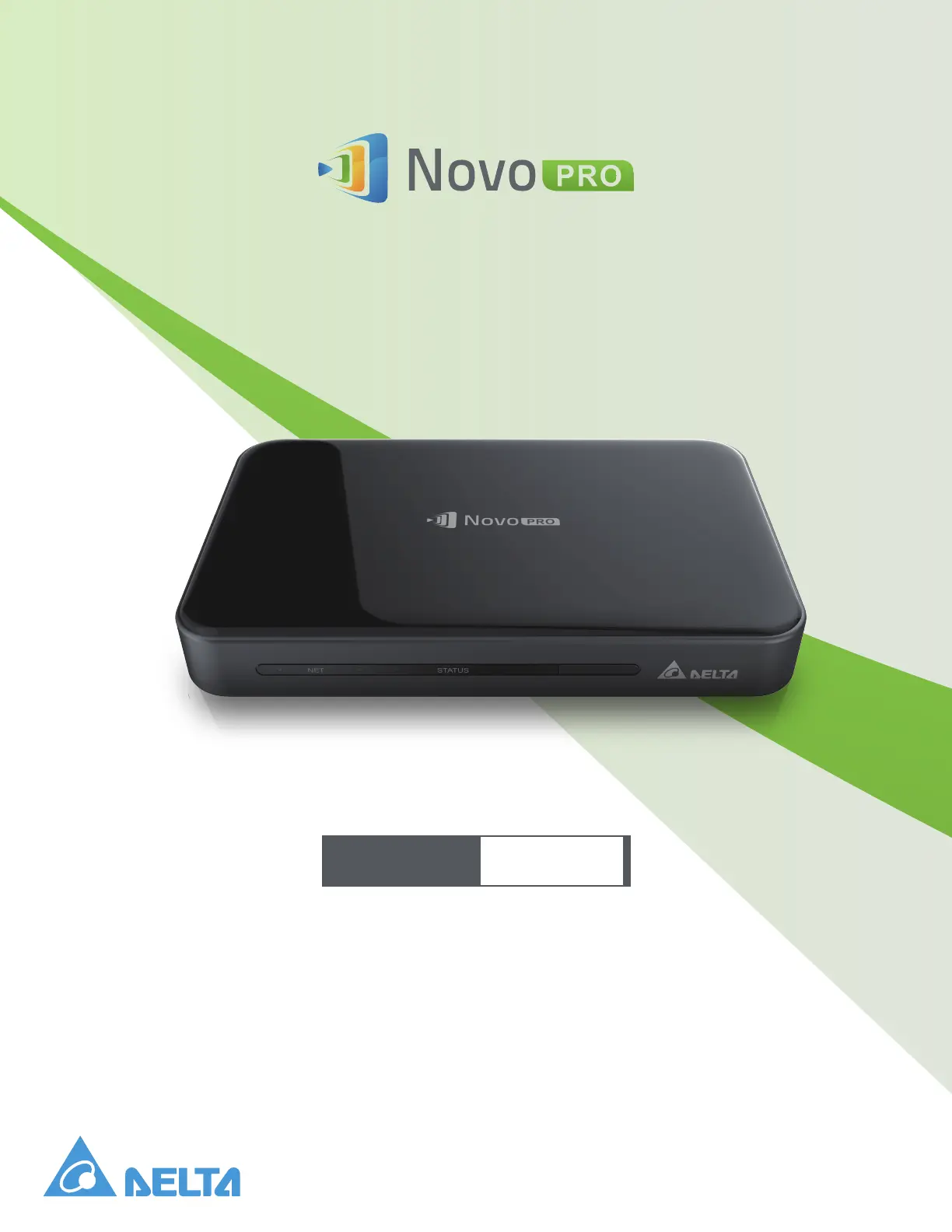
User Manual
Version 2.X
Wireless Presentation & Collaboration System
Produktspecifikationer
| Varumärke: | Vivitek |
| Kategori: | Trådlös presentatör |
| Modell: | NovoPRO |
| Vikt: | 128 g |
| Bredd: | 120 mm |
| Djup: | 75 mm |
| Höjd: | 16 mm |
| Mobila operativsystem som stöds: | Android 3.2, Android 4.0, Android 4.1, Android 4.2, Android 4.3, Android 4.4, Android 5.0, Android 5.1, iOS 7.0, iOS 7.1, iOS 7.2, iOS 8.0, iOS 8.1, iOS 8.2, iOS 8.3, iOS 8.4, iOS 9.0, iOS 9.1, iOS 9.2, iOS 9.3 |
| LED-indikatorer: | Network, Power |
| Processorfrekvens: | 1600 MHz |
| Wi-Fi-standarder: | Wi-Fi 5 (802.11ac), 802.11b, 802.11g, Wi-Fi 4 (802.11n) |
| Frekvensband: | 2.4 & 5 GHz |
| Gränssnitt: | HDMI |
| Grafikupplösningar som stöds: | 1024 x 768 (XGA), 1280 x 720 (HD 720), 1280 x 800 (WXGA), 1920 x 1080 (HD 1080), 1920 x 1200 (WUXGA), 3840 x 2160 |
| Kabelteknik: | 10/100Base-T(X) |
| Återställningsknapp: | Ja |
| Antal HDMI-utgångar: | 1 |
| Spänning: | 5.35 V |
| Fjärrkontroll ingår: | Ja |
| Produktens färg: | Svart |
| Formfaktor: | Skrivbord |
| Datahastighet för Ethernet-LAN: | 10, 100 Mbit/s |
| Antal LAN (RJ-45) anslutningar: | 1 |
| Temperatur vid drift: | 0 - 40 ° C |
| Temperaturintervall (förvaring): | -20 - 60 ° C |
| Nätverksansluten (Ethernet): | Ja |
| Strömkälla av typen: | USB |
| Antal USB 2.0 anslutningar: | 1 |
| Kommunikationsstandarder: | IEEE 802.11ac, IEEE 802.11b, IEEE 802.11g, IEEE 802.11n |
| Antenntyp: | Intern |
Behöver du hjälp?
Om du behöver hjälp med Vivitek NovoPRO ställ en fråga nedan och andra användare kommer att svara dig
Trådlös presentatör Vivitek Manualer

4 Augusti 2024
Trådlös presentatör Manualer
Nyaste Trådlös presentatör Manualer

25 Februari 2025

20 Februari 2025

1 Januari 2025

20 December 2024

20 December 2024

19 December 2024

19 December 2024

19 December 2024

19 December 2024

19 December 2024