3Dconnexion Keyboard Pro with Numpad Bruksanvisning
3Dconnexion
Tangentbord
Keyboard Pro with Numpad
Läs gratis den bruksanvisning för 3Dconnexion Keyboard Pro with Numpad (13 sidor) i kategorin Tangentbord. Guiden har ansetts hjälpsam av 36 personer och har ett genomsnittsbetyg på 4.4 stjärnor baserat på 18.5 recensioner. Har du en fråga om 3Dconnexion Keyboard Pro with Numpad eller vill du ställa frågor till andra användare av produkten? Ställ en fråga
Sida 1/13

Manual
3Dconnexion
®
Keyboard Pro with Numpad
Driver Version: 3DxWare 10.8.0 and higher
Produktspecifikationer
| Varumärke: | 3Dconnexion |
| Kategori: | Tangentbord |
| Modell: | Keyboard Pro with Numpad |
| Batterikapacitet: | 350 mAh |
| Certifiering: | UKCA, EAC, FCC, RCM |
| Gränssnitt: | USB + RF Wireless + Bluetooth |
| Rekommenderad användning: | Kontor |
| Bakgrundsbelysning: | Nej |
| USB-anslutning: | USB Type-A |
| Laddningskälla: | USB Type-C |
| Ytfärg: | Monokromatiskt |
| Tangentbordslayout: | AZERTY |
| Programmerbara snabbtangenter: | Ja |
| Handledsstöd: | Ja |
| Batteriteknik: | Litium Polymer (LiPo) |
| Stöd för flera enheter: | Ja |
| Produktens färg: | Svart |
| Windows-operativsystem som stöds: | Ja |
| Antal produkter som medföljer: | 1 styck |
| Numeriskt tangentbord: | Ja |
| Hållbarhetscertifiering: | CE, REACH, RoHS, WEEE |
| Strömkälla av typen: | Batteri |
| Tangentbordsspråk: | Fransk |
| Harmonized System (HS)-kod: | 84716060 |
| Uppfyller hållbarhetskrav: | Ja |
| Uppladdningsbara: | Ja |
| Pekredskap: | Nej |
| Mus inkluderad: | Nej |
| Tangentbordets formfaktor: | Fullstor (100 %) |
| Tangentbordsstil: | Rak |
| Livslängd på batteriet: | 6 månad (er) |
| Tangentteknik: | Saxbrytare |
| Windowstangent: | Ja |
| Multimediatangenter: | Ja |
Behöver du hjälp?
Om du behöver hjälp med 3Dconnexion Keyboard Pro with Numpad ställ en fråga nedan och andra användare kommer att svara dig
Tangentbord 3Dconnexion Manualer

20 September 2024
Tangentbord Manualer
- Volcano
- SMK-Link
- Mountain
- Radial Engineering
- IOGEAR
- Lenovo
- Roccat
- Marquant
- Roline
- Vivanco
- Geemarc
- Alienware
- IPort
- Kurzweil
- Denver
Nyaste Tangentbord Manualer
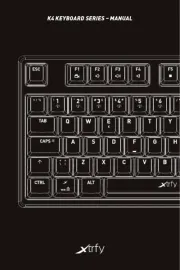
19 Oktober 2025

19 Oktober 2025

19 Oktober 2025

10 Oktober 2025
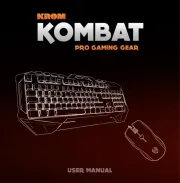
10 Oktober 2025
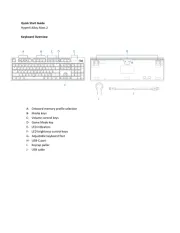
10 Oktober 2025
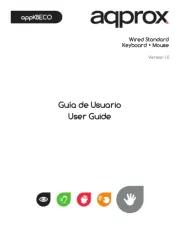
9 Oktober 2025
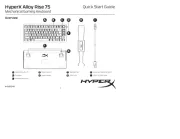
9 Oktober 2025

9 Oktober 2025

9 Oktober 2025