Alpine PKG-RSE3DVD Bruksanvisning
Läs gratis den bruksanvisning för Alpine PKG-RSE3DVD (42 sidor) i kategorin Dashcam. Guiden har ansetts hjälpsam av 30 personer och har ett genomsnittsbetyg på 4.0 stjärnor baserat på 15.5 recensioner. Har du en fråga om Alpine PKG-RSE3DVD eller vill du ställa frågor till andra användare av produkten? Ställ en fråga
Sida 1/42
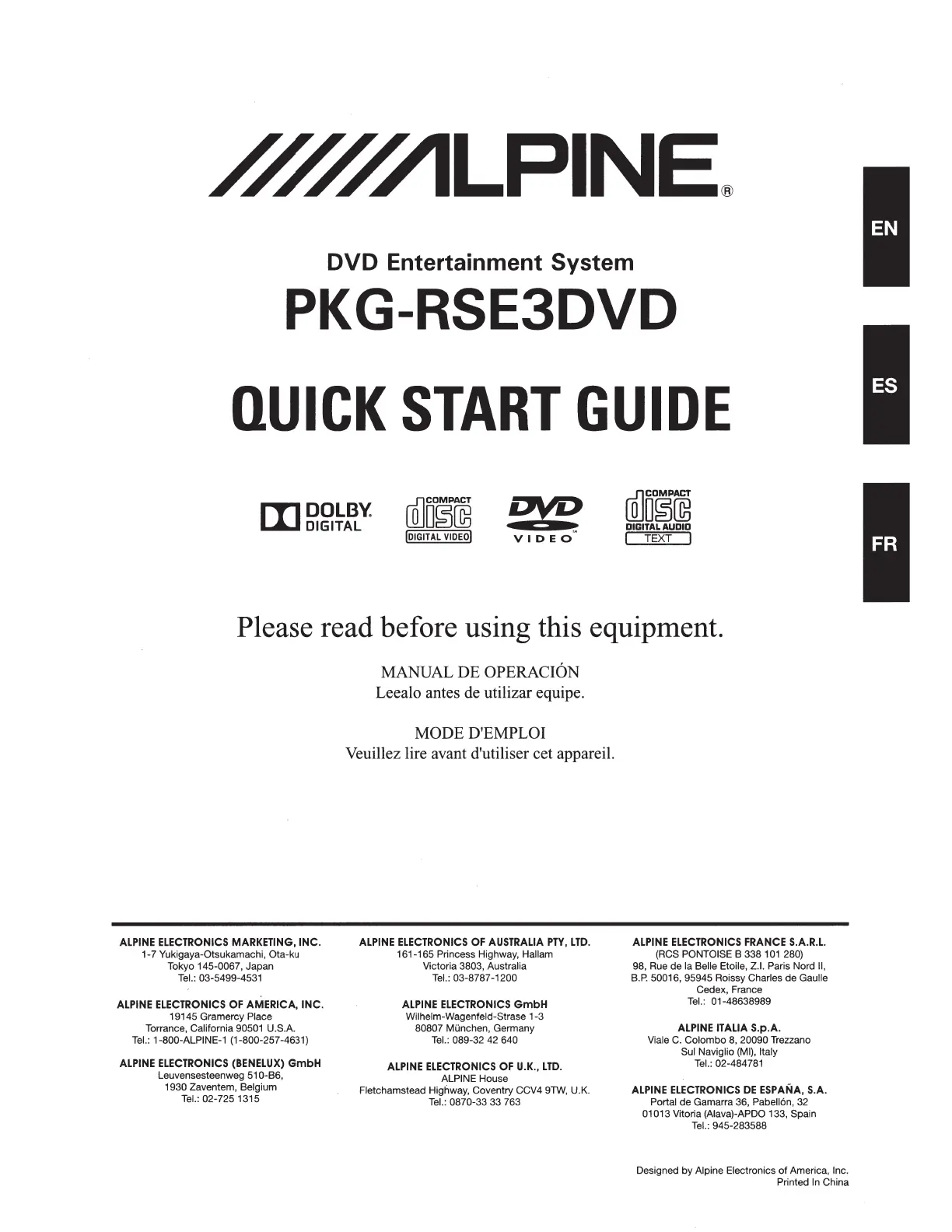
DVD
Entertainment System
PKG-RSE3DVD
QUICK
START
GUIDE
III
DOLBY.
DIGITAL
wo~~
!DIGITAL
VIDEOI
DVD.
VI
0
EO
WJo~~
DIGITAL
AUDIO
I
TEXT
I
Please read before using this equipment.
ALPINE ELECTRONICS MARKETING,
INC.
1-7 Yukigaya-Otsukamachi, Ota-ku
Tokyo 145-0067, Japan
Tel.:
03-5499-4531
ALPINE ELECTRONICS OF
AMERICA,
INC.
19145 Gramercy Place
Torrance, California 90501 U.S.A.
Tel.: 1-800-ALPINE-1 (1-800-257-4631)
ALPINE ELECTRONICS (BENELUX)
GmbH
Leuvensesteenweg
51
O-B6,
1930 Zaventem, Belgium
Tel.:
02-725 1315
MANUAL
DE
OPERACION
Leealo antes de utilizar equipe.
MODE
D'EMPLOI
Veuillez lire avant d'utiliser cet appareil.
ALPINE ELECTRONICS OF AUSTRALIA
PTY,
LTD.
161-165 Princess Highway, Hallam
Victoria 3803, Australia
Tel.:
03-8787-1200
ALPINE ELECTRONICS
GmbH
Wilhelm-Wagenfeld-Strase 1-3
80807 MOnchen, Germany
Tel.:
089-32 42 640
ALPINE ELECTRONICS OF U.K.,
LTD.
ALPINE House
Fletchamstead Highway, Coventry CCV4
9TW,
U.K.
Tel.:
0870-33 33 763
ALPINE ELECTRONICS FRANCE S.A.R.L.
(RCS PONTOISE B 338
101
280)
98, Rue de
Ia
Belle Etoile, Z.l. Paris Nord
II,
B.P.
50016, 95945 Roissy Charles
de
Gaulle
Cedex, France
Tel.:
01-48638989
ALPINE
IT
ALIA
S.p.A.
Viale
C.
Colombo
8,
20090 Trezzano
Sui Naviglio
(MI),
Italy
Tel.:
02-484781
ALPINE ELECTRONICS
DE
ESPANA, S.A.
Portal
de
Gamarra 36, Pabell6n, 32
01013 Viloria (Aiava)-APDO 133, Spain
Tel.: 945-283588
Designed
by
Alpine Electronics
of
America, Inc.
Printed
In
China
Produktspecifikationer
| Varumärke: | Alpine |
| Kategori: | Dashcam |
| Modell: | PKG-RSE3DVD |
Behöver du hjälp?
Om du behöver hjälp med Alpine PKG-RSE3DVD ställ en fråga nedan och andra användare kommer att svara dig
Dashcam Alpine Manualer

30 September 2025

8 Januari 2025

8 Oktober 2024

30 September 2024

22 September 2024

18 Augusti 2024

18 Augusti 2024

16 Augusti 2024

13 Augusti 2024

12 Augusti 2024
Dashcam Manualer
- Konig
- Blaupunkt
- EchoMaster
- NGS
- Osram
- Elro
- Gembird
- Transcend
- Philips
- AZDome
- Clarion
- Sencor
- IRoad
- Motorola
- Minolta
Nyaste Dashcam Manualer

23 Oktober 2025
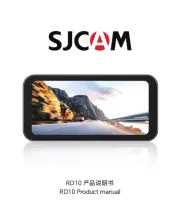
19 Oktober 2025
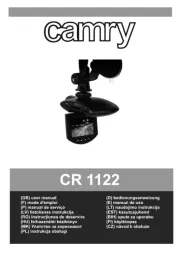
15 Oktober 2025

14 Oktober 2025

14 Oktober 2025

14 Oktober 2025

13 Oktober 2025
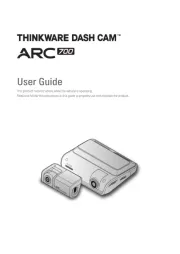
6 Oktober 2025

30 September 2025
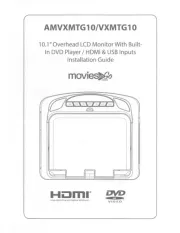
29 September 2025